Malwarebytes Privacy VPN Review: Quick Expert Summary
Malwarebytes Privacy VPN (Malwarebytes Privacy) is a decent VPN. It provides pretty fast speeds on local servers, good security, and is fairly easy to use. It also comes with some useful extras, like split-tunneling and a multihop (DoubleVPN) feature.
That said, it has many drawbacks. For example, it lacks advanced security features, such as perfect forward secrecy and RAM-only servers, it doesn’t support streaming, it doesn’t work in restrictive countries, like China and Russia, and many of its features, including its kill switch, split-tunneling, and multihop features, are only available on its desktop apps.
Malwarebytes Privacy VPN is available as a standalone purchase or as part of a package with its antivirus software. Both only have yearly subscriptions and cover 1, 3, or 5 devices. Its standalone plans offer a 7-day free trial but no money-back guarantee, whereas its package plans are backed by a 60-day money-back guarantee.
| 🏅Overall Rank | #56 out of 82 VPNs |
| 🌍 Servers | 500+ |
| 📱 Number of Devices | Up to 5 |
| 💸 Starting Price | $3.33 / month |
| 🎁Free Plan | ❌ |
| 💰 Money-Back Guarantee | 60 days (only when bundled with the antivirus software package) |
Malwarebytes Privacy VPN Full Review — Secure & Easy to Use, but It Lacks Advanced Features & Isn’t Cost-Effective
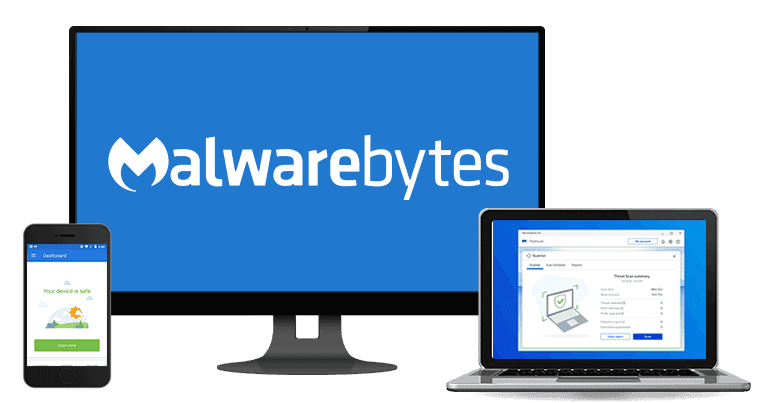
I spent a week testing and researching Malwarebytes Privacy VPN to see how it compares to other VPNs on the market and whether it’s worth buying it as a standalone product.
My conclusion is that it’s a good VPN — it’s fast, secure, and intuitive to use, but it doesn’t measure up to the best VPNs in 2024, like ExpressVPN and Private Internet Access. It simply lacks too many features when compared to its competitors, such as better streaming and torrenting support, more advanced security features, multiple VPN protocols, and more. And it isn’t any cheaper either.
Malwarebytes Privacy VPN Plans & Pricing — Expensive for What It Offers
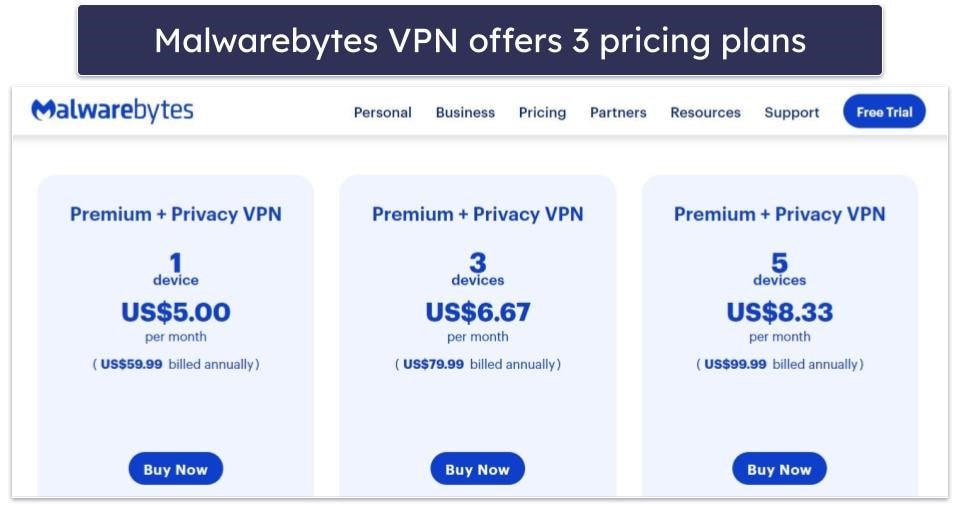
Malwarebytes Privacy VPN only comes with annual subscriptions that allow 1, 3, or 5 simultaneous connections, depending on the subscription tier. It’s also available as part of a package with Malwarebytes Premium, an excellent antivirus software, and Malwarebytes Browser Guard, an ad, tracker, and malicious website blocker.
Its standalone plan starts at $44.99 / year, and its Malwarebytes Premium + Privacy VPN package plan starts at $3.33 / month. It accepts payment via credit card or PayPal.
Malwarebytes Privacy VPN is pricier than top VPNs like Private Internet Access and CyberGhost VPN, which offer a lot more features and more simultaneous connections for a lower cost — for example, Private Internet Access allows unlimited simultaneous connections, and CyberGhost VPN allows 7 simultaneous connections.
Malwarebytes Privacy VPN’s standalone subscription comes with a 7-day free trial, so you can test it out risk-free, as long as you remember to cancel before your trial expires. This is a good option, but I’d like to see it add a money-back guarantee. Malwarebytes Privacy VPN’s free trial still requires you to add your credit card information, so it essentially works as a 7-day money-back guarantee — that’s a lot less than the 30-day industry-standard money-back guarantee. The Malwarebytes Premium + Privacy VPN package does come with a 60-day money-back guarantee, which is generous.
Malwarebytes Privacy VPN Features — A Bit Lacking (No Kill Switch on Android & Only 1 Protocol Option)
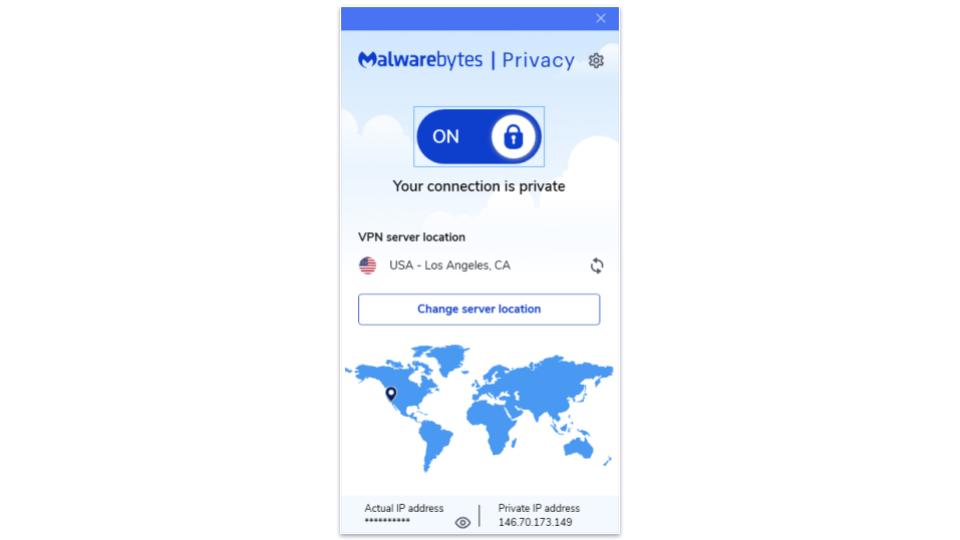
Malwarebytes Privacy VPN has the following industry-standard VPN security features:
- 256-bit AES encryption. Protects your data by making it indecipherable. This is very strong encryption used by banks and militaries.
- No-logs policy. Malwarebytes Privacy VPN doesn’t log your IP address, browsing history, download history, used bandwidth, or connection timestamps.
- Kill switch. Disconnects you from the internet if your VPN connection drops to prevent accidental data leaks. Only available on its desktop apps.
I’m disappointed to see that the kill switch isn’t available on its Android app. Most providers don’t have a kill switch on iOS due to the platform’s limitations — TunnelBear is one of the only VPNs that does — but a lot of VPNs have a kill switch option on Android, and it’s a very important security feature.
This provider uses WireGuard, which is the fastest VPN protocol on the market and has very good security, but I still would’ve liked to have more choices for greater flexibility. Competitors like ExpressVPN and Private Internet Access offer at least OpenVPN as an option.
I don’t like that it lacks advanced security features, like perfect forward secrecy, which changes the encryption key used to secure your data after each session, and RAM-only servers, which would mean that all your data is stored in volatile memory and is wiped with every server reset.
It comes with DNS leak protection but is missing IPv6 and WebRTC leak protection. That being said, I ran multiple leak tests on servers in 10+ countries and never saw any DNS, IPv6, or WebRTC leaks.
It has extras, too, such as split-tunneling and multihop, but that’s about it. Also, these are only available on its desktop apps.
Compared to other top vendors, Malwarebytes Privacy VPN has far fewer features. For example, it doesn’t have an ad, tracker, and malware blocker, obfuscation (hides your VPN traffic), smart DNS (lets you use the VPN on devices that don’t support VPNs), and Tor over VPN servers (to browse the Tor browser), all of which you get with top VPNs.
Connection Rules — Great Split-Tunneling on Desktop
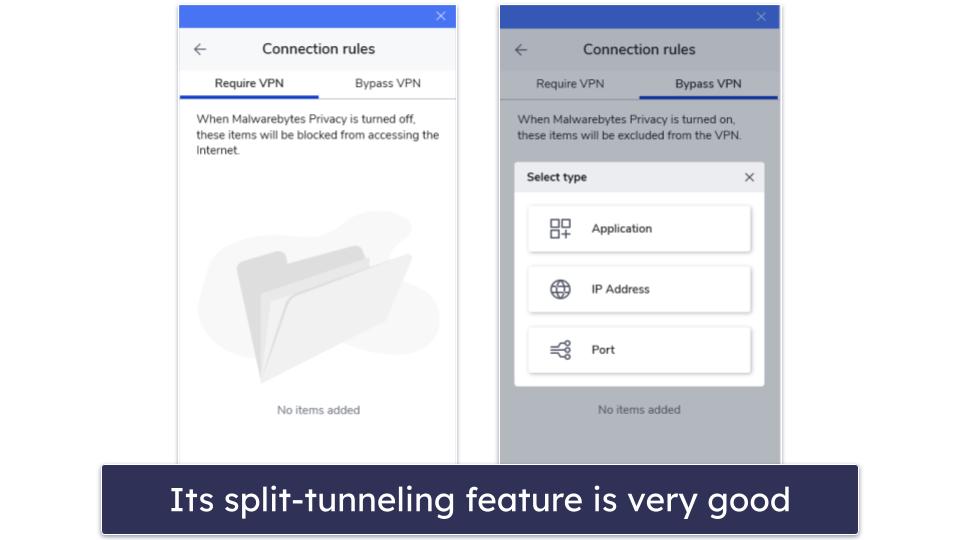
Malwarebytes Privacy VPN’s Connection Rules lets you customize your VPN connections. It includes two features: Require VPN and Bypass VPN, its split-tunnel feature.
The Require VPN feature is handy if you want to prevent accidental data leaks. It allows you to choose the apps, IP addresses, and ports that won’t be able to access the internet when you’re not connected to a server. This ensures that you never forget to connect to a VPN server before you download a torrent or access a banking site, for example.
Its split-tunneling feature works flawlessly. It lets you pick apps, IP addresses, or ports that will bypass the VPN tunnel when you’re connected to a server. I tested it by downloading a torrent using the VPN tunnel while accessing my bank’s website using my local network (most banks block VPNs). Many VPNs only allow you to redirect apps, so I’m quite happy that Malwarebytes also allows me to exclude IP addresses. Private Internet Access is another VPN that lets you exclude both apps and IP addresses.
But split-tunneling is only available on its desktop apps. I would like to see it made available on its Android app, too. For comparison, ExpressVPN has split-tunneling on Windows, macOS, Android, and routers.
Overall, both its Require VPN and split-tunneling features work very well. I just wish they were available on more apps.
Multihop — Easy to Use but Causes Slowdowns
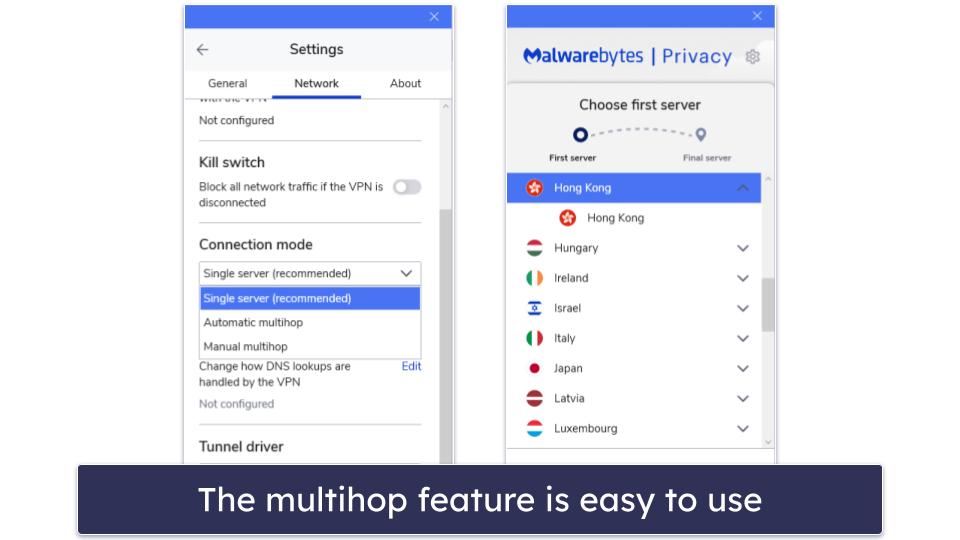
Malwarebytes Privacy VPN has a multihop, or double VPN feature, which routes your traffic through 2 VPN servers rather than just 1. This gives you even stronger security but at the cost of connection speeds.
You get 2 options: Automatic Multihop or Manual Multihop. If you select Automatic Multihop, you get to choose your entry point — the 1st server your traffic is routed through, and Malwarebytes will choose the 2nd server for you (your exit point). If you select Manual Multihop, you’ll be able to choose both your entry and exit point.
Its multihop feature is quite good compared to the multihop feature of top VPNs. For example, NordVPN only has double VPN servers in 5+ countries and doesn’t let you choose your entry and exit point, whereas Malwarebytes lets you choose any of its servers in 40+ countries for your entry or exit point. Another provider that has a good multihop feature is Surfshark — it lets you pick both your entry and exit points and saves all of the multihop connections you’ve created.
The main drawback with multihop is it slows down your connection due to your data going through an extra server. I noticed pretty significant slowdowns when I tested my speeds with multihop compared to my speeds without it. This is why I recommend only using multihop for activities where you need that extra level of privacy.
Overall, I really like Malwarebytes’ multihop feature. It’s a shame that it’s only available on its desktop apps and it causes some major slowdowns.
Malwarebytes Privacy VPN Privacy & Security — Strict (But Unverified) No-Logs Policy
Malwarebytes Privacy VPN has a strict no-logs policy. I really like how clear and well-organized its privacy policy is — it’s not filled with complicated legal language, each section has a little summary, and it not only tells you what it collects but also why it collects this information. This makes it so that anyone can understand what they’re signing up for.
The VPN doesn’t log your IP address, the sites you visit, or the bandwidth usage on your device. However, it does record your email address, as you need to have one to sign up for an account.
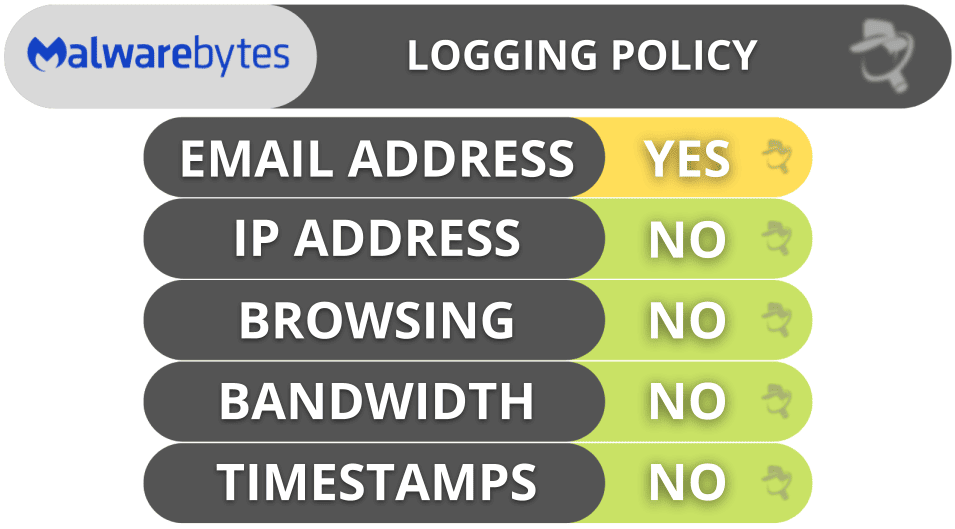
I’m happy with its no-logs policy, but I’d like to see it undergo an independent audit. Other top VPNs, like Private Internet Access, have a third-party cybersecurity team verify their no-logs policy, so you don’t have to just take them at their word.
Another downside of Malwarebytes Privacy VPN is that it’s based in the United States. This is a privacy concern because the US is a member of the 5/9/14 Eyes Alliances, a group of countries that share surveillance data with each other. I prefer VPNs headquartered in more privacy-friendly countries, like ExpressVPN, which is based in the British Virgin Islands, and NordVPN, which is based in Panama. That said, Malwarebytes Privacy VPN’s no-logs policy means that even if they receive a legal request to hand over user information, they should have no information to share.
Overall, Malwarebytes Privacy VPN provides decent privacy and security, but I would like to see its no-logs policy undergo an independent audit.
Malwarebytes Privacy VPN Speed & Performance — Fast Speeds on Local Servers
I ran speed tests on all 40+ countries where Malwarebytes Privacy VPN has a server, and I found that it has fast speeds on nearby servers and decent speeds on distant servers.
To test its speeds, I first ran a speed test without being connected to the VPN to get a baseline for my speeds. Next, I connected to a nearby server in Tokyo, Japan.
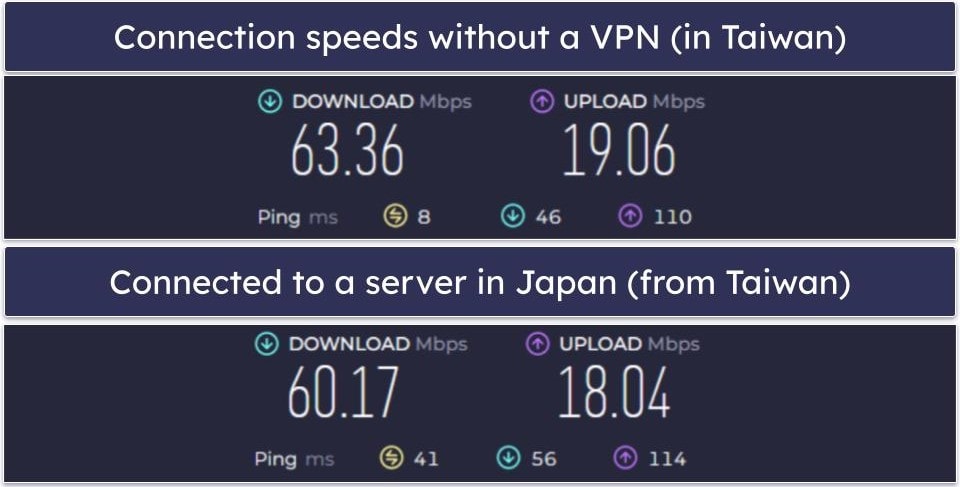
Next, I connected to a nearby server in Tokyo, Japan. There was only a minor drop in speeds. Web pages and videos loaded in 1–2 seconds, and I was able to watch YouTube videos in HD without buffering. I also played several matches of Dota 2 without any lag.
Finally, I connected to a distant server in the US. My download and upload speeds dropped considerably, and web pages and videos took 3–4 seconds to load. I also encountered some slight buffering when skipping through YouTube videos and there was some minor lag in my online games, though it wasn’t game-breaking.
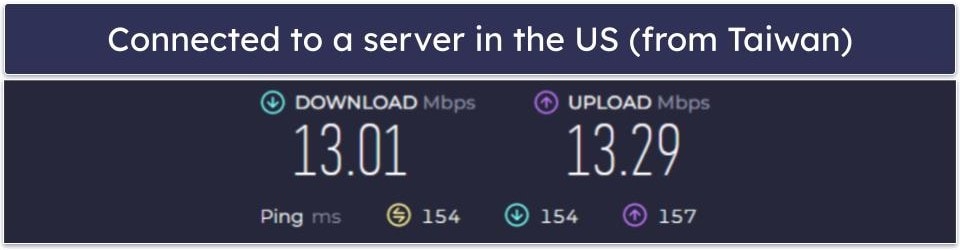
Overall, Malwarebytes Privacy VPN isn’t too bad in the speed department. It provides good speeds on local servers, but I experienced significant slowdowns when connected to distant servers. There are other, faster VPNs out there for torrenting, gaming, and streaming — my personal recommendation is ExpressVPN, which is the fastest VPN on the market.
Malwarebytes Privacy VPN Servers & IP Addresses — Smallish Network & No Specialized Servers
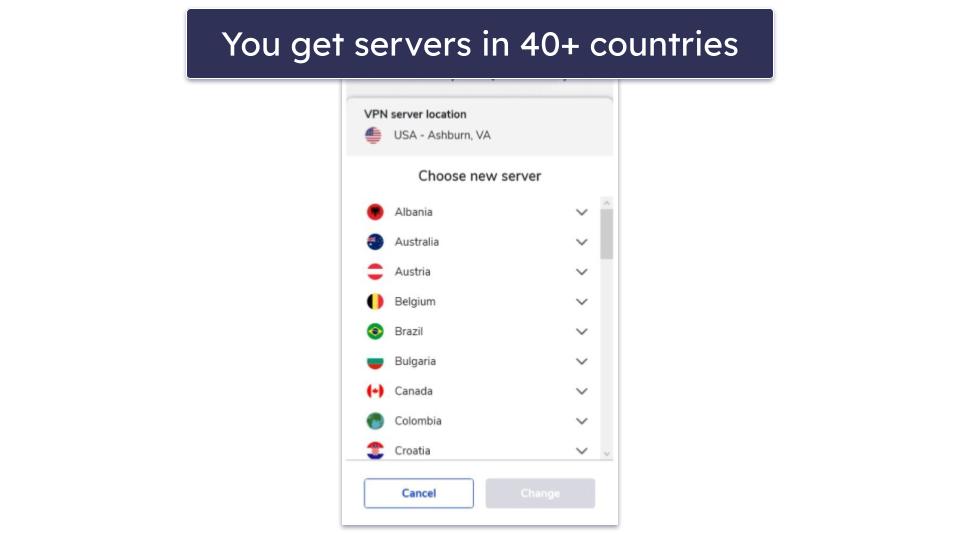
Malwarebytes Privacy VPN has 500+ servers in 40+ countries, which is not a lot compared to most top VPNs. For example, CyberGhost VPN has servers in 100 countries.
The majority of Malwarebytes Privacy VPN’s servers are in North America and Europe, but it has decent coverage in East Asia as well. Its coverage of South America, Africa, and the Middle East is less ideal — this means users in these regions may not be able to connect to a nearby server to get the fastest speeds.
It doesn’t have specialty servers, like streaming, torrenting, or obfuscated servers. It also doesn’t offer dedicated IP addresses, which are IP addresses assigned only to you — this can help you avoid being flagged for suspicious activity on certain websites, like banking sites, and reduce the amount of reCAPTCHAs you encounter while using a VPN. Private Internet Access and NordVPN offer dedicated IP addresses in 5+ countries for a small additional charge.
Overall, Malwarebytes Privacy VPN’s server network is below average. It doesn’t have great coverage outside of North America, Europe, and East Asia, and it doesn’t have any specialty servers or offer dedicated IP addresses.
Malwarebytes Privacy VPN Streaming & Torrenting — Terrible for Streaming & Average for Torrenting
Malwarebytes Privacy VPN doesn’t support streaming, which means it isn’t compatible with streaming sites like Netflix, Amazon Prime, or Hulu. Its troubleshooting page confirms this, stating that if you’re unable to watch a video streaming service while Malwarebytes Privacy VPN is on, you should toggle the VPN off.
If you’re looking for a VPN for streaming, I recommend ExpressVPN, which works with 100+ streaming services. You can also check out our top VPNs for streaming in 2024.
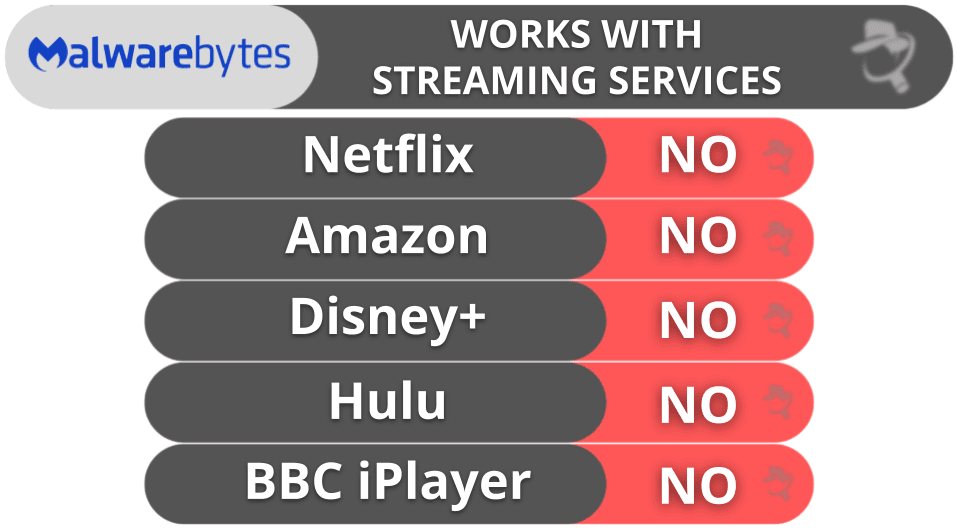
Malwarebytes Privacy VPN allows torrenting on all 500+ servers and works with popular torrent clients like qBittorrent, uTorrent, Vuze, and Deluge. I also performed DNS, IPv6, and WebRTC leak tests on servers in 10+ countries and saw zero leaks. When compared to the top VPNs for torrenting, this VPN falls a bit short.
However, it has no special P2P support, such as port forwarding, which allows you to connect to more peers for faster speeds, or a SOCKS5 proxy, which lets you change your IP address without encrypting your data for faster download speeds.
Overall, the VPN is not great for streaming and is just OK for torrenting. It doesn’t work with top streaming services and I think there are much better VPNs for P2P file sharing.
Malwarebytes Privacy VPN Bypassing Censorship — Doesn’t Work in Restrictive Countries
Malwarebytes Privacy VPN doesn’t work in restrictive countries. It only offers the WireGuard protocol — the OpenVPN protocol works much better for this purpose.
If you want a VPN that works in restrictive countries, I recommend ExpressVPN. It comes with obfuscation, has strong privacy and security features, and provides blazing-fast speeds.
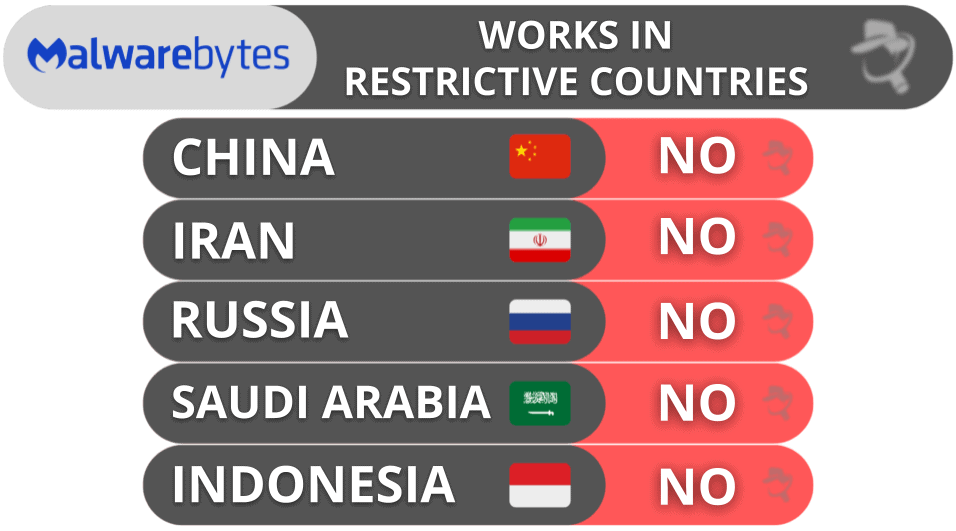
Malwarebytes Privacy VPN Ease of Use: Mobile & Desktop Apps — Intuitive, but There’s No Router Support
Malwarebytes Privacy VPN has apps for Android, iOS, Windows, and macOS. Downloading and installing the app is quick and easy — it only took 1–2 minutes for each app.
It has no apps for Linux and offers no router support. No router support means that you won’t be able to use the VPN for devices like smart TVs or gaming consoles. If this is important to you, I recommend getting ExpressVPN, which has a dedicated router app.
How to Install Malwarebytes Privacy VPN (Just 3 Simple Steps):
- Get a Malwarebytes Privacy VPN subscription. Select your preferred plan. I recommend the longest-term plan because it provides the best value on a cost-per-month basis.
- Download and install its apps. Get the app from the provider’s website or from your device’s app store. Then, follow the on-screen instructions to complete the setup.
- Open the VPN app. Connect to a server and start browsing the web securely.
Android & iOS — Not as Good as the Desktop Apps
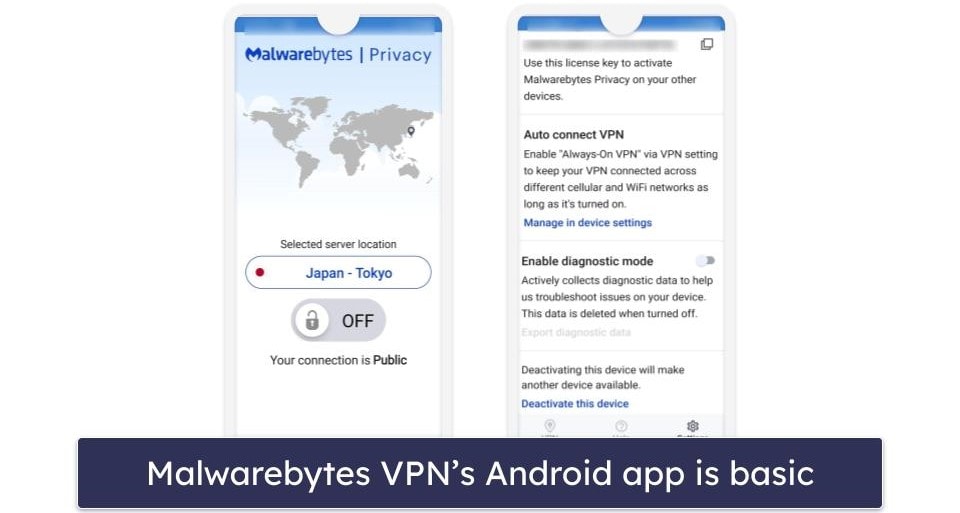
Malwarebytes Privacy VPN’s Android and iOS apps aren’t as good as its desktop apps. The interface is very similar, and I didn’t encounter any bugs during my tests, but it barely comes with any features — it doesn’t have a kill switch, split-tunneling, or multihop for an extra layer of security.
Its server selection menu is also functional but basic. It doesn’t have a quick-connect feature, it doesn’t show you any speed metrics, and it doesn’t let you mark servers as favorites for quick access. For comparison, Private Internet Access’s Android app offers all of these features.
Overall, there are much better VPNs for Android out there. For example, ExpressVPN‘s Android app is very feature-rich — it includes a kill switch, split-tunneling, password manager, a function that prevents in-app screenshots, and more.
Windows/Mac (Desktop) — Intuitive & Bug-Free
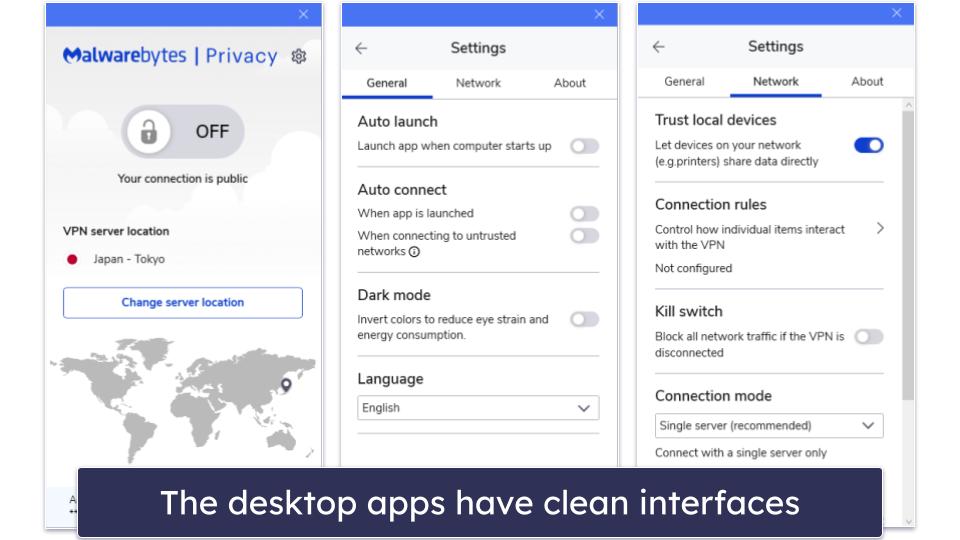
Malwarebytes Privacy VPN’s desktop apps are pretty intuitive. I especially like that it gives you a quick tutorial the first time you open the app and its settings menu, which shows you where everything is and what everything does. It’s also very easy to find and connect to a server.
That said, I found it annoying that the app always stays on top of every window and that you can’t move it around. The only way to minimize it is to press the X button to close the app.
The Windows and macOS apps have very similar features. Significantly, they both have a kill switch and a split-tunneling feature. However, its multihop feature is only available on its Windows app.
Overall, Malwarebytes Privacy VPN’s desktop apps are very solid. They’re both bug-free and easy to navigate and include most of the same features — the only thing the macOS app is missing is the multihop feature. But the way the app always stays on top and can’t be moved is a bit irritating.
Malwarebytes Privacy VPN Apps: Is Malwarebytes Privacy VPN Easy to Use?
Yes, it has easy-to-use apps for Android, iOS, Windows, and macOS. They all have the same, simple interface. However, its desktop apps come with many more features compared to its mobile apps. For example, its kill switch and split-tunneling feature are only available on its desktop apps. Its Windows app is also the only one that comes with its multihop feature.
I also wish its apps displayed speed metrics next to each location in its server selection menu, like Private Internet Access and Surfshark. It would be useful to see things like the server load and/or your ping to each of these locations, so you can more easily find the fastest server. It also lacks a quick connect feature, which automatically connects you to the fastest server.
| Android | iOS | Windows | macOS | |
| Graphical User Interface (GUI) | ✅ | ✅ | ✅ | ✅ |
| Kill Switch | ❌ | ❌ | ✅ | ✅ |
| Split-Tunneling | ❌ | ❌ | ✅ | ✅ |
| Multihop | ❌ | ❌ | ✅ | ❌ |
Malwarebytes Privacy VPN Customer Support — Decent Knowledge Base (But Useless Chatbot)
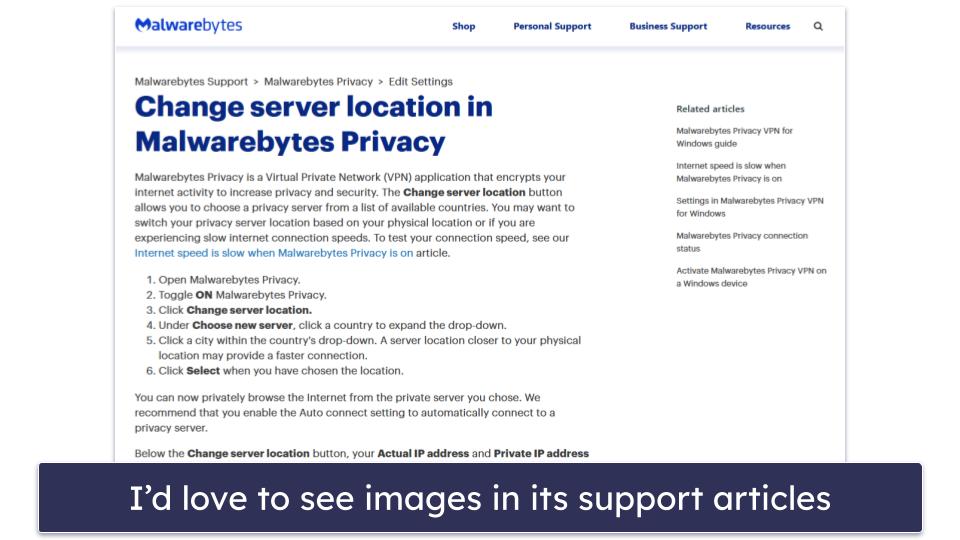
Malwarebytes Privacy VPN’s customer support is fine — it provides support via a detailed knowledge base, a chatbot, and support tickets. But I really missed having live chat support to get a quick response to any questions I might have. When I went to its support page, it seemed like Malwarebytes Privacy VPN has live chat support (there’s a Chat with Us button on the page), but when I clicked on it, it just took me to my account overview page. Other providers like ExpressVPN offer 24/7 live chat support.
I didn’t find the chatbot particularly useful. It basically just conducts a search of the knowledge base for you — and the knowledge base already has its own search function. Plus, as a very basic AI, it has trouble accurately interpreting your questions, most of the time.
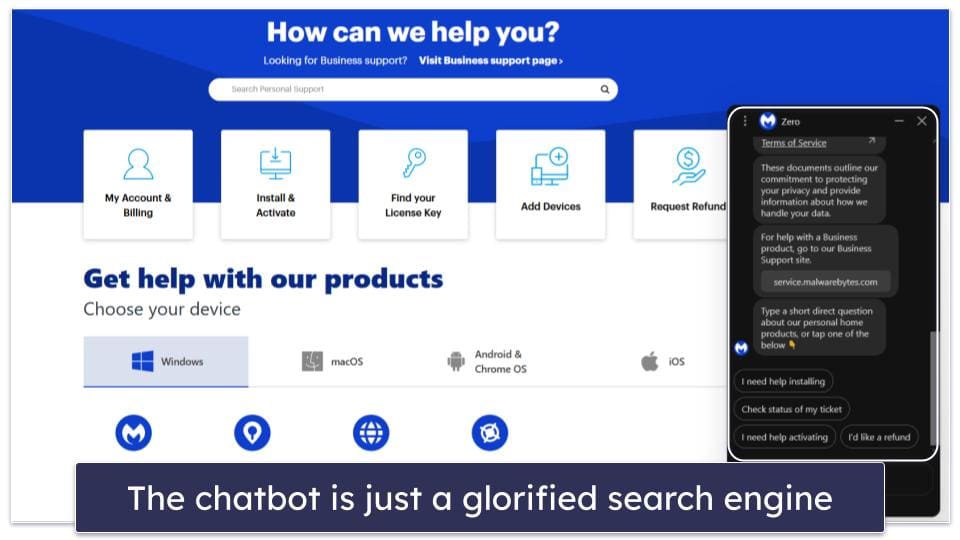
The knowledge base is pretty decent though and should answer most of your questions. It includes setup guides for each major operating system, tutorials on how to use the VPN’s various features, troubleshooting articles, and more. I wish the articles in the knowledge base included some pictures and/or videos to help the visually inclined. Many of ExpressVPN’s support articles come with images and video guides.
I contacted support using the ticketing system and received a response in under a day. The support rep I spoke to was friendly and knowledgeable and was able to address my issue adequately. But in the process, I also discovered this support channel is only available for subscribers — when I tried to submit a ticket using another email, I was told that “we’re unable to locate a subscription with the email provided” and my ticket was closed immediately. This is a rather frustrating limitation, as you might have questions you want answered before purchasing the product.
Overall, Malwarebytes Privacy VPN’s customer support is just OK. Its knowledge base is quite detailed, but I’d like to see it include more visual aids. The chatbot is virtually useless, there’s no live chat support, and its ticketing system is responsive but only available for subscribers.
How Does Malwarebytes Privacy VPN Compare to Top Vendors?
Malwarebytes Privacy VPN isn’t too bad. It provides a decently-sized server network of 500+ servers in 40+ countries, offers fast speeds on local servers, and comes with all of the industry-standard security features, like 256-bit AES encryption, a no-logs policy, and a kill switch. Additionally, it has DNS protection and a great split-tunneling and multihop feature.
That said, it has too many flaws to be considered one of the best VPNs in 2024. In terms of security, it lacks advanced security features, such as perfect forward secrecy and RAM-only servers, it only offers 1 VPN protocol (WireGuard), and its kill switch isn’t available on its Android app. Its mobile apps are very barebones and it doesn’t work in restrictive countries.
Malwarebytes Privacy VPN only has annual plans. You can purchase its VPN standalone or as part of a bundle with its antivirus software for 1, 3, or 5 devices. Its standalone plans come with a 7-day free trial but no money-back guarantee. On the other hand, its package plans come with a generous 60-day money-back guarantee.
Frequently Asked Questions
Is Malwarebytes Privacy a good VPN?
Malwarebytes Privacy is a decent VPN. It has industry-standard security features, like 256-bit AES encryption, a no-logs policy, and a kill switch. It also offers DNS leak protection, split-tunneling, and a multihop feature. However, it only provides 1 VPN protocol, WireGuard, and lacks advanced security features, such as perfect forward secrecy and RAM-only servers. Additionally, its mobile apps aren’t great — they’re missing a lot of features, including its kill switch, split-tunneling, and multihop.
Is Malwarebytes Privacy VPN free?
No, Malwarebytes Privacy VPN doesn’t have a free plan. Malwarebyte’s antivirus has a free plan, but it doesn’t include its VPN. That said, I usually don’t recommend free VPNs anyway, as they come with a lot of risks and restrictions. For example, free VPNs often throttle your speeds, limit the number of servers you can access, and lack essential security features. Some even collect your data and sell it to third parties.
Does Malwarebytes Privacy VPN hide your IP address?
Yes, all good VPNs hide your real IP address. Malwarebytes Privacy VPN also provides DNS leak protection, so you can browse in total privacy. That said, Malwarebytes Privacy VPN doesn’t work with streaming platforms and doesn’t work in restrictive countries.
Is Malwarebytes Privacy VPN better than ExpressVPN?
No, ExpressVPN is the best VPN in 2024. It has faster speeds, better privacy and security features, and is a much better VPN for streaming, torrenting, and bypassing censorship. Additionally, it comes with a ton more features for extra value. Malwarebytes Privacy VPN is still a decent VPN. It’s fast on nearby server, has industry-standard security features, and you get extras like split-tunneling and multihop, though only on desktop.

