
Updated on: August 30, 2024
Short on time? Here’s how to torrent safely with Surfshark:
- Download and install Surfshark. This VPN maintains fast speeds and works with all popular torrent clients. You can try it risk-free via its 30-day money-back guarantee.
- Enable the kill switch. This protects your IP address from being exposed to peers if the VPN unexpectedly disconnects.
- Connect to a P2P server. Find and connect to a P2P-optimized server in your desired location. Keep in mind that the closer the server is to your actual location, the faster your speeds will be.
- Launch your favorite file-sharing app. Run a torrent client, such as uTorrent or BitTorrent, to start downloading and sharing P2P files safely.
Torrenting comes with its fair share of risks. For example, users in the same P2P network see your IP address, which exposes your general location, and savvy hackers could potentially use it to target your system, and you may inadvertently download malware.
Surfshark is a really great pick for safe torrenting, as it hides your IP address and has really good security and privacy features that protect all of your P2P activities from prying eyes. It also offers a large server network, maintains fast speeds, has easy-to-use apps, and very affordable prices.
In this article, I explain how to protect your traffic with Surfshark to safely torrent on your device, why Surfshark is a secure option, and share some troubleshooting tips.
NOTE: While torrenting is legal in many places, it’s prohibited in some countries. Additionally, torrents often contain copyrighted materials, the downloading of which is illegal in most jurisdictions. My team and I don’t condone using a VPN for any illegal activities, so be sure to double-check all files and follow all relevant local laws and regulations.
What Makes Surfshark a Good Choice for Torrenting?
Fast Speeds for Torrenting
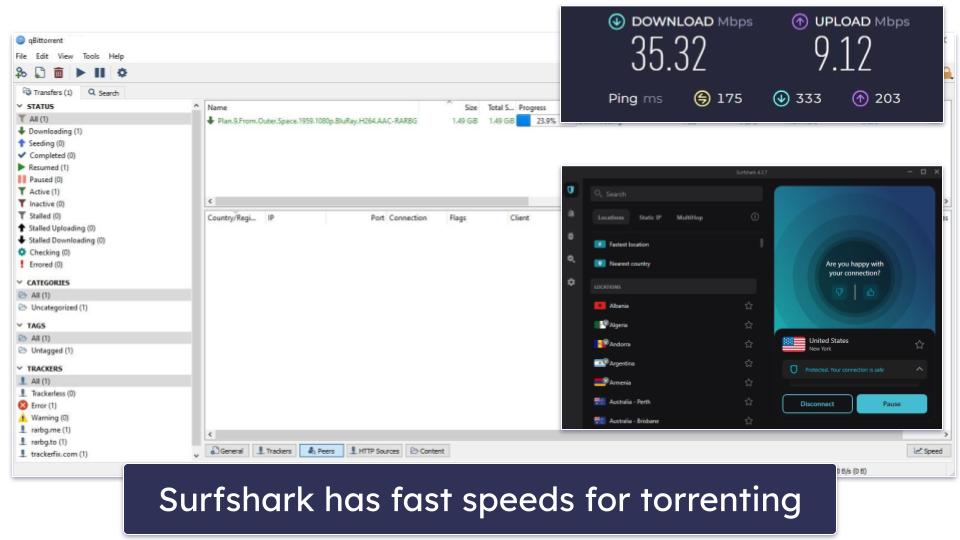
Surfshark maintains fast speeds, making it a great VPN for torrenting. When I tried to download a 2GB file, it took just 8 minutes. It also comes with unlimited bandwidth, meaning that you can torrent without worrying about data caps.
During my tests, the VPN had impressive speeds on local servers. However, its speeds slowed down on distant servers. I could still torrent without any connection drops, but it took about 25 minutes for the same 2 GB file to download.
Great Security & Privacy Features
Surfshark offers really good security features for safe torrenting. It comes with AES 256-bit encryption, which is the highest level of encryption available on the market, and a kill switch that automatically cuts your internet connection if the VPN unexpectedly disconnects.
I really like Surfshark’s kill switch because it lets you choose whether you want it to only disconnect you from the internet when the connection to the VPN server drops or stop you from connecting to the internet without connecting to a VPN server first. The latter is pretty useful if you often forget to launch your VPN app before going online. Unfortunately, the kill switch isn’t available on Linux.
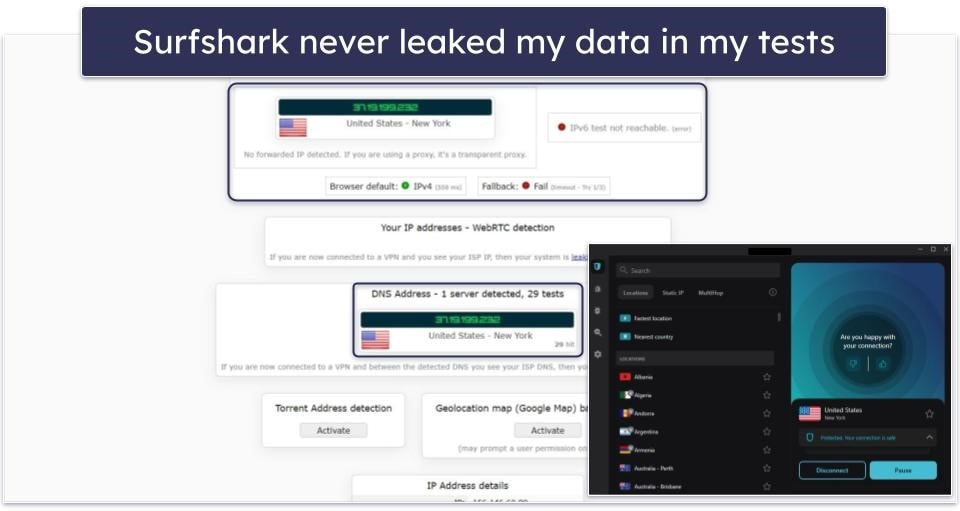
Surfshark has a strict no-logs policy that has been independently audited and confirmed. This means it keeps no record of your torrenting, online activities, or IP address, eliminating any possibility of sharing such data. Surfshark has also had its browser extensions audited, as well as its server infrastructure.
Surfshark also comes with advanced security features. These include RAM-only servers, which wipe all data upon reboot and perfect forward secrecy — it regularly changes the encryption keys, so even if someone cracks one key, they’ll only have access to the information on that key and not past or future sessions. In addition, you get DNS leak protection, which prevents third-parties from seeing the websites you visit.
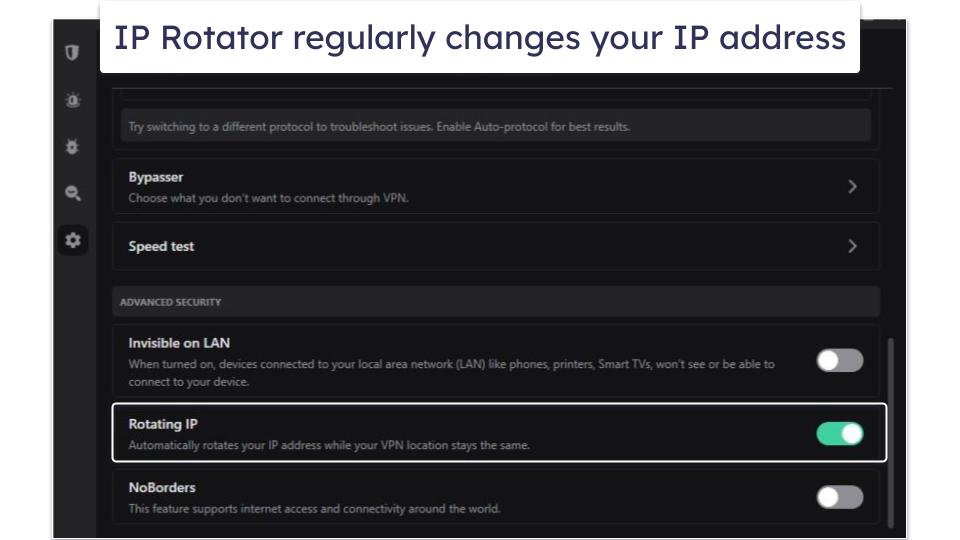
It has extra security features, too. The CleanWeb feature blocks ads on torrent sites and trackers and stops you from visiting shady torrent sites, and there’s a unique IP Rotator feature that frequently changes your IP address without disconnecting you from the server, which makes it harder for anyone to track you.
The VPN supports 3 different protocols (IKEv2, OpenVPN UDP and TCP, and WireGuard). I prefer using OpenVPN for the most secure downloads and WireGuard for faster downloads.
Large Server Network
Surfshark offers great torrenting support. It allows P2P downloads on all of its servers in 100 countries, so you’ll easily find a nearby server for the fastest speed no matter your location. That said, several live chat reps recommended that I use Surfshark’s 80+ P2P-optimized servers for downloading as the VPN guarantees they always work. To find these servers, you need to type “P2P” in the app’s search bar.
Here’s a full list of Surfshark’s P2P server locations:
Surfshark works with all major torrent clients. During my tests, I could use all of the most popular torrent clients without any issues. Here’s a list of all of the clients I tested with Surfshark.
Intuitive Apps & Great Device Compatibility
Surfshark has user-friendly apps for Windows, macOS, and Chromebook, all packed with practical features. These include an adaptable auto-connect option, which connects you to your chosen server every time you open the app, and a Quick-Connect function that offers a single-click connection to a pre-configured location. I really like the Nearest country button, which is a good choice if you want fast speeds but don’t want to connect to a server in your current location. Plus, it’s convenient that Surfshark keeps a list of the last 3 servers you connected to for easy access.
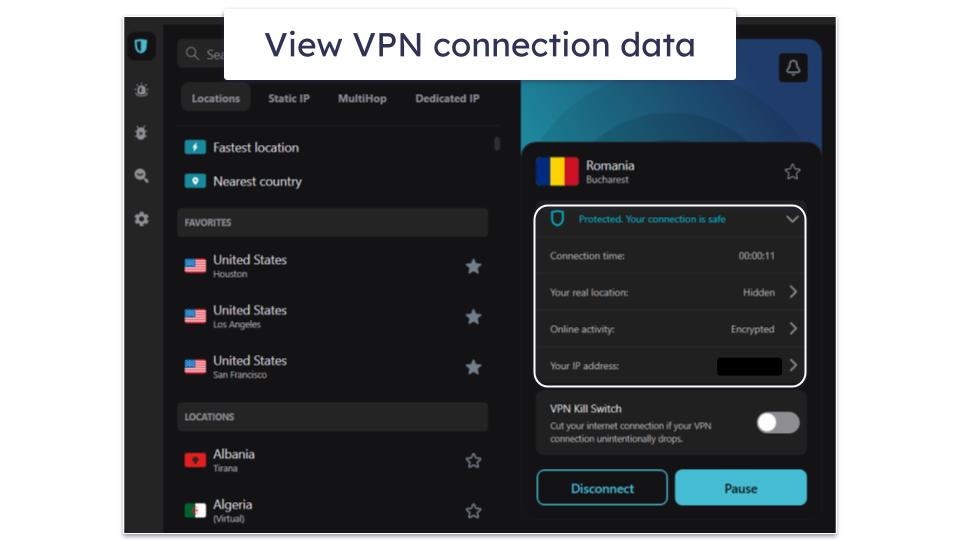
However, Surfshark doesn’t clearly label its P2P servers. There’s no way to tell them apart from the regular servers — the only way to see if there’s a P2P server in your location is to type “P2P” in the search bar and scroll through the list.
Plans & Pricing

Surfshark offers 3-tier subscriptions, Surfshark Starter, Surfshark One, and Surfshark One+. My favorite plan is the Starter, which costs as low as $1.99 / month and has a 30-day money-back guarantee.
Surfshark’s most basic plan includes all VPN features, including P2P-optimized servers. Surfshark One and One+ add a private search engine, Surfshark’s antivirus, and data breach monitoring, which makes them a great option for adding an extra layer of security when torrenting.
How to Torrent Safely With Surfshark
Securing your online traffic to safely torrent files with Surfshark is pretty straightforward. Here’s how to do that:
How to Torrent Using Surfshark’s P2P Servers
- Download Surfshark. Surfshark has apps for all major operating systems, which are listed on Surfshark’s official website. Once you download the app on your device, follow the on-screen instructions to install it.
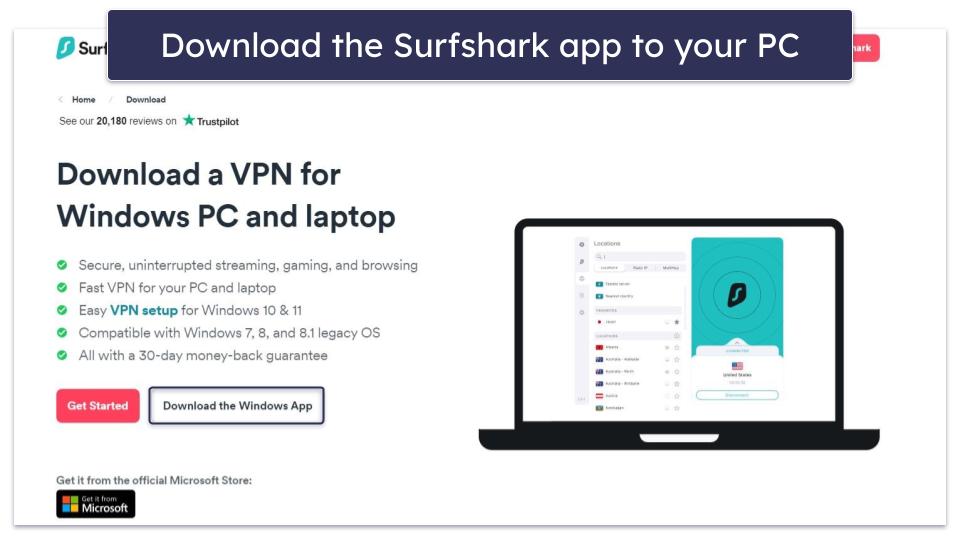
- Log in with your account details. Launch the Surfshark app and log in with your registered account details. If you’ve already logged in from a different device, Surfshark lets you log in by entering a login code. If you don’t have an account, sign up for one through the app or the Surfshark website.
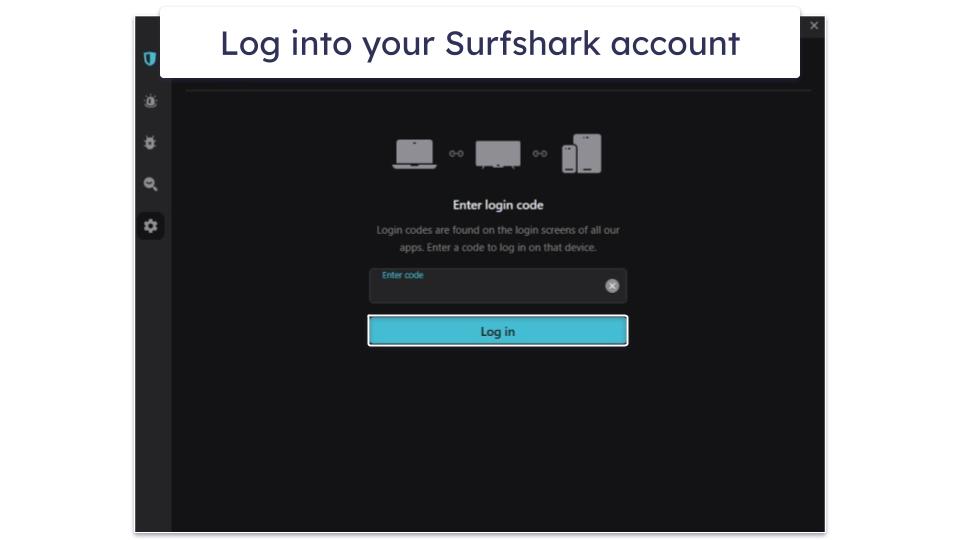
- Turn on the kill switch. The kill switch ensures that your online traffic is protected at all times, especially when your connection to the VPN server drops. To enable the kill switch, go to Settings in the Surfshark app, select VPN settings, and scroll down to find the Kill Switch feature. Then, toggle the switch to turn it on. Surfshark will then let you choose between a soft or a hard kill switch. A soft kill switch will protect your traffic when your VPN disconnects, but you should choose the hard kill switch option if you want all of your traffic to be protected by the VPN at all times.
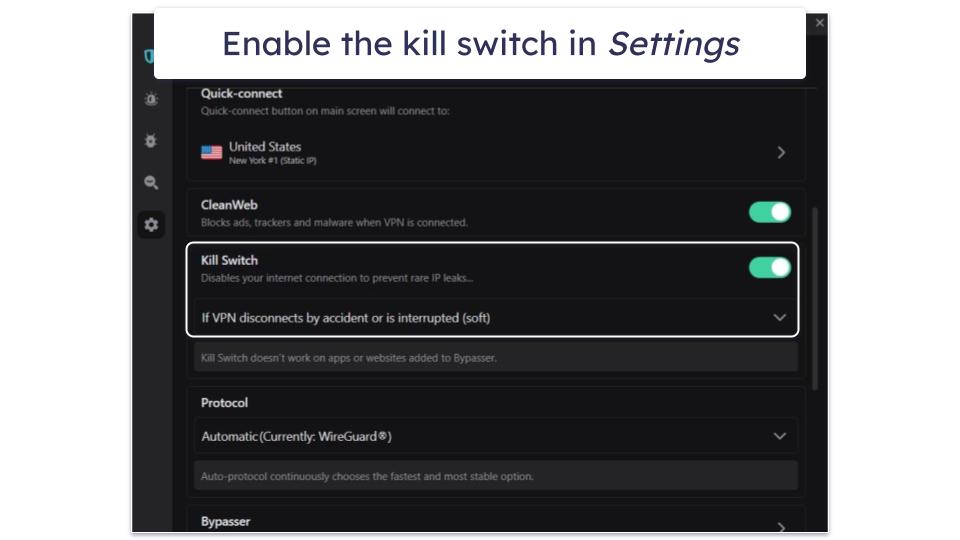
- Choose a VPN protocol. Surfshark offers 3 different VPN protocols: IKEv2, OpenVPN (UDP), and OpenVPN (TCP). Depending on your device and network, you can choose the one that best suits your needs. OpenVPN is the most secure, so it’s great for torrenting, and WireGuard is the fastest, which makes it the better option if you need to prioritize speed over security. If you don’t want to experiment, Surfhsark automatically connects you to the best protocol for you by default (it’s called Auto-Protocol).
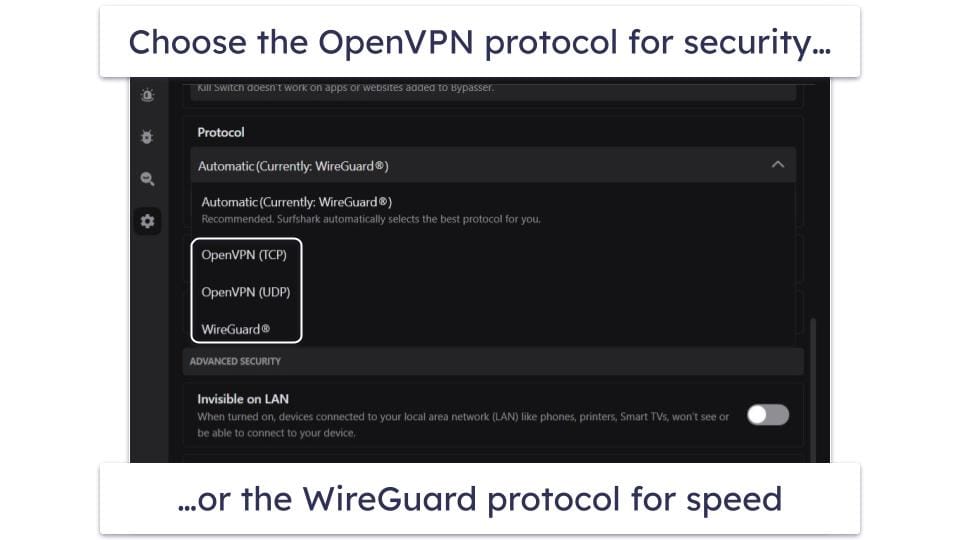
- Connect to a server. Go back to the dashboard, where Surfshark lists all of its servers. For torrenting purposes, I recommend choosing one of Surfshark’s P2P-optimized servers that are optimized for speeds and performance. You can find these servers by typing P2P in the search bar under the locations tab.

- Find a torrent for the content you want to download. Go to your favorite torrent site and search for the content you want to download on your device or upload to the torrent site.
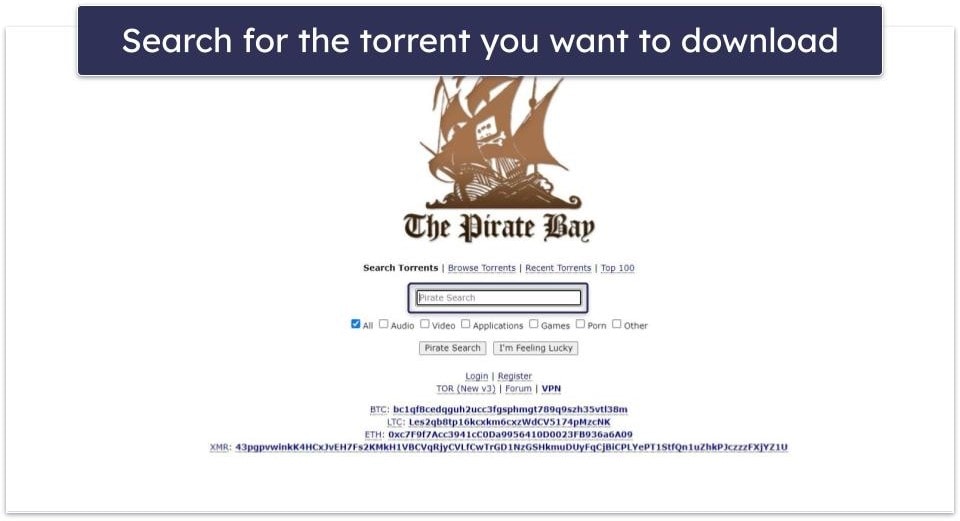
- Start torrenting. That’s it! You are all set to start torrenting safely. Your torrent client will launch automatically once you click the download button. If you don’t have one, you’ll need to download it — just type the name in your browser and download and install it from the official website. Please be sure that whatever you download from your favorite torrenting site complies with applicable copyright law.
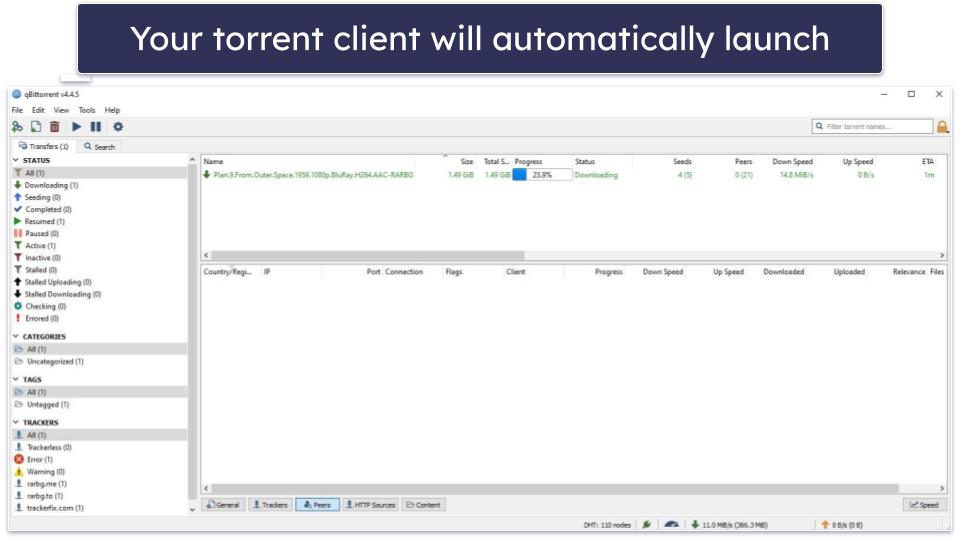
Connected to Surfshark But Still Can’t Torrent? Try These Troubleshooting Steps
Try a Different Torrent
The issue might be with the torrent you’re trying to download. If the torrent is outdated or has very few seeders, it can significantly slow down the downloading speed or stall it. Try a different torrent to see if the problem persists.
Check Firewall Settings
Your computer’s firewall might be blocking the torrent client’s access to the internet or your VPN. Temporarily disable the firewall or create an exception for the torrent client to allow it to establish connections.
Choose a P2P-Optimized Server
Surfshark offers P2P-optimized servers that are specifically designed for torrenting. Connect to one of these servers to ensure better performance and faster download speeds while torrenting. You can find these servers by typing “P2P” in the search bar.
Change VPN Protocols
Your VPN protocol selection may impact performance. I prefer OpenVPN (either in TCP or UDP mode) for torrenting because it offers the perfect balance between speed and security. However, your ISP or network may throttle it. If that’s the case, try switching to WireGuard or IKEv2 in the Surfshark app.
Check for Software Conflicts
Antivirus programs and other VPNs might interfere with Surfshark’s performance. Temporarily disable these programs to see if it resolves the torrenting issue.
Restart the Torrent Client
Close and restart your torrent client to refresh the connections and clear any temporary glitches that might be affecting the download speed.
Clear Cache and Cookies
Clearing your browser’s cache and cookies can sometimes help resolve connectivity issues and improve overall torrenting performance.
Connect to a Nearby Server
Choose a server that’s geographically closer to your location to reduce latency and get better torrenting speeds. I like using Surfshark’s Fastest Locations/Nearest Country feature since it automatically connects me to a server with fast speeds nearby my actual location.
Contact Surfshark Support
Surfshark’s customer support is knowledgeable. If you’ve tried all the troubleshooting steps and are still experiencing issues, it might be a good idea to reach out to them. Surfshark offers email support and live chat support. I used the live chat for some P2P-related questions I had and I was always connected to an agent in under 10 seconds. Plus, all the live chat reps I talked to were super friendly and very helpful.
Is It Legal to Use Surfshark for Torrenting?
Using Surfshark (or any VPN) for torrenting is legal in many countries. VPNs are cybersecurity tools that protect your online traffic by encrypting your internet traffic and hiding your IP address.
Torrenting copyrighted material is illegal in many jurisdictions, regardless of whether you’re using a VPN or not. Although a VPN will make it harder to track you down, you may face legal consequences and fines for downloading or sharing pirated content such as movies, music, software, and games. We do not recommend or condone using a VPN to download copyrighted media or software.
Frequently Asked Questions
Is torrenting legal with Surfshark?
Using Surfshark for torrenting is legal. However, downloading copyrighted material without permission is illegal and against Surfshark’s terms of service. Make sure to torrent only authorized and legal content.
How does Surfshark ensure safe torrenting?
Surfshark has plenty of industry-standard and advanced VPN features. It uses AES 256-bit encryption, so nobody can see what you’re doing online, including your internet service provider, a kill switch to hide your location and identity if your VPN unexpectedly disconnects, and supports various secure protocols like IKEv2, OpenVPN (UDP), and OpenVPN (TCP) that allows you to customize your connection for optimal performance.
Surfshark also stops ads from loading on torrent sites and blocks shady torrent websites thanks to its CleanWeb feature, and its IP Rotator feature makes it very hard for anyone to track you.
What servers does Surfshark offer for torrenting?
Surfshark allows torrenting on all of its servers in 100 countries. However, several live chat reps told me that it’s best to use the VPN’s P2P-optimized servers (80+ locations), which are specifically designed to enhance torrenting performance. When connected to these servers, you can enjoy faster download speeds and seamless P2P file sharing. To find and connect to a P2P-optimized server in the Surfshark app, all you have to do is type P2P in the search bar.
Does Surfshark work with BitTorrent, qBittorrent, and uTorrent?
Yes, all these torrent clients work well with Surfshark. Surfshark also works with other popular clients like Vuze and Transmission — in my tests, I never had any problems using them while connected to Surfshark’s servers.