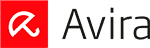Updated on: November 8, 2024
Short on time? Here’s the best cloud antivirus in 2024:
- 🥇 Bitdefender : Bitdefender is my favorite cloud-based antivirus in 2024 thanks to its flawless malware detection and tons of effective extra features, including a VPN, a firewall, device optimization tools, and much more.
If you’re looking for a quality antivirus, a cloud-based scanner is a great option. Simply put, cloud-based antiviruses are faster and more secure than their traditional counterparts while taking the load off your system’s resources.
I spent weeks testing every cloud-based scanner I could get my hands on and put together a list of my 5 favorite cloud-based antiviruses to help you find reliable protection that won’t put much strain on your devices.
Bitdefender is my favorite cloud antivirus thanks to its flawless malware detection and comprehensive suite of extra security features. That said, any of the antiviruses on my list offer significantly more protection than any built-in antivirus engines. What’s more, each leverages cloud infrastructure to deliver efficient protection with added security.
Quick Summary of the Best Cloud Antiviruses in 2024
🥇1. Bitdefender — Best Overall Cloud-Based Antivirus
Bitdefender is my favorite cloud-based antivirus in 2024. Its malware scanner barely impacted my system during testing, even on my old laptop. By offloading scanning processes to the cloud, it allows your device to run smoothly, ensuring it’s not bogged down by intensive scanning tasks.
Even after several tests, Bitdefender consistently scored a 100% malware detection rate. This applied to both manual scans and real-time malware protection. It achieves this high rating by combining a massive and ever-evolving directory of known malware with artificial intelligence to comb through your device for complex or zero-day threats.

Bitdefender’s suite of features includes:
- Real-time protection.
- Web protection.
- VPN (200 MB/daily).
- Secure Safepay browser.
- Firewall.
- Password manager.
- Parental controls.
- Device optimization tools.
- And a lot more…
Bitdefender’s anti-phishing protection is impressive, effortlessly blocking dangerous websites by cross referencing a comprehensive database of blacklisted sites with the latest conclusions of its heuristic algorithms. The notification screen can be used to manage blocked sites and offers a one-click whitelisting option. I appreciated this after struggling with countless competitors who often bury this basic feature in complex settings.

Safepay, Bitdefender’s secure web browser, is an excellent tool. It protects your personal info during online transactions, stops remote access, blocks screen snapshots, and fully integrates with Bitdefender’s password manager. It also has a virtual keyboard to stop keyloggers and includes built-in VPN protection. I found it intuitive to use and a great way to safely manage my online transactions.
The VPN works great but it has a significant weakness. Let’s look at the bright side first — it shrouds your data with advanced military-grade encryption, has an air-tight no logs policy, and is one of the fastest antivirus-bundled VPNs I’ve tested. It’s also expanding its feature set with the introduction of double-hop servers. Still, it’s limited to just 200 MB of data per day on all but the most expensive plan.
Bitdefender has several affordable plans, starting with the entry-level Antivirus Plus. It’s light on features but offers great core security for up to 3 Windows devices for $24.99 / year. Total Security costs $40.99 / year but covers 5 devices across all the major operating systems and includes most of Bitdefender’s features (you need the Premium Security plan for the unlimited-data VPN). Since all of Bitdefender’s plans are backed by a 30-day money-back guarantee, you can try them out risk-free.
Bottom Line:
Bitdefender offers a powerful cloud-based scanner with excellent detection rates. On top of its flawless malware engine, its extra features (like the VPN, web protection, and firewall) are all highly effective, making it a comprehensive antivirus package with just about every bell and whistle. You can try it out for yourself by making the most of the 30-day money-back guarantee.
Read the full Bitdefender review
🥈2. TotalAV — Best Cloud Antivirus for Beginners
TotalAV stands out as the most intuitive cloud-based antivirus on the market. It borrows the malware engine from Avira while adding its own special features that raise it above most of the competition. That said, the malware engine only caught 99.6% of malware in my tests (which is fantastic, but just shy of Bitdefender’s perfect score).

TotalAV’s features include:
- Anti-phishing protection.
- Real-time protection.
- System optimization tools.
- VPN.
- Password manager.
- And even more…
WebShield is TotalAV’s dedicated anti-phishing tool. It combines a comprehensive list of websites known to be dangerous with AI-driven detection. I was pleased to see that there were lots of customization options for users to tweak, including automatically blocking low-trust websites and whitelisting specific domains.
The VPN that TotalAV offers is the best antivirus-bundled VPN on the market. It hides all of your online activity (including your IP address) by rerouting your traffic to a separate server. Its no-logs policy ensures that none of your data is stored, while its user-friendly interface makes setup a breeze. TotalAV’s VPN is good for streaming, too — I was able to watch shows on various popular streaming sites with no interruptions.

I’m also a fan of TotalAV’s system optimization tools. It comes with a handful of effective tools, including a startup manager, an application uninstaller, a browser cleanup tool, a junk cleaner, and more. Each tool is intuitive for beginners while remaining customizable for advanced users who want to tweak things to their liking. I used it on my old laptop and noticed a decent boost to its performance.
TotalAV’s premium plans start at $19.00 / year for the Antivirus Pro plan. It’s missing a few features though (like the VPN), so to get the most bang for your buck, I recommend Total Security. It covers 8 devices and includes all of TotalAV’s features for $49.00 / year. Each plan comes with a 30-day money-back guarantee, so you can take the time to make sure it works for you.
Bottom Line:
TotalAV is definitely the most intuitive cloud-based antivirus I’ve tested. Its simple layout is perfect for beginners who want an easy-to-use antivirus without sacrificing their security. At 99.6%, its malware detection rate is among the best. On top of that, the device optimization tools are effective, and the unlimited-data VPN is solid. It’s also great that it comes with a risk-free 30-day money-back guarantee.
🥉3. McAfee — Flawless Malware Protection With Great Family Plans
McAfee is a great choice for families looking to stay safe from online threats. It has highly customizable plans, including a few that grant an unlimited number of devices cloud-based protection. It’s super easy and cost-effective to run scans and manage features across a large number of devices.
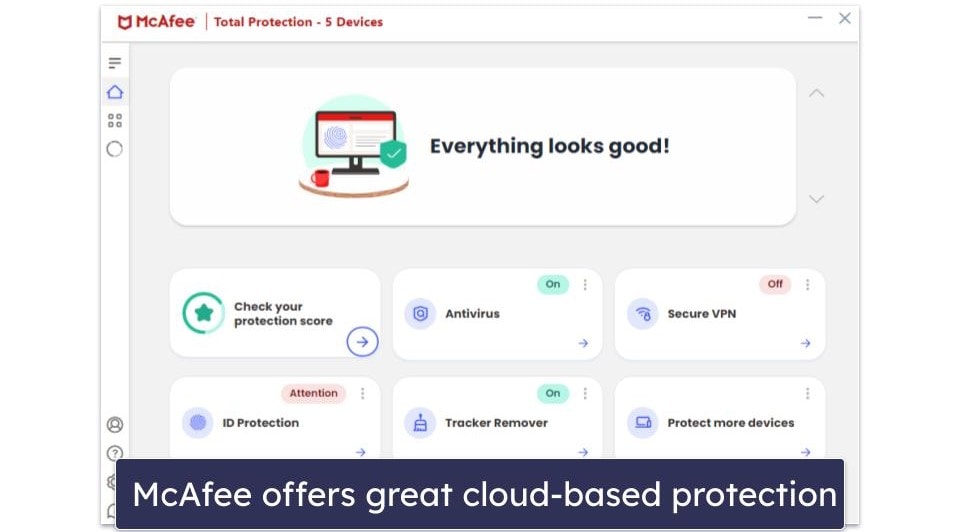
The malware scanner included with McAfee is top-tier, scoring a perfect 100% in my tests. It achieves this by using a comprehensive database of known malware and heuristic analysis, allowing it to detect unknown or zero-day threats by examining file characteristics and monitoring for suspicious behaviors.
McAfee’s Safe Family app provides an array of useful parental control features. It lets you filter web content, limit device and internet usage, block specific apps, and even track device location. Its interface is intuitive, offering presets for app and web usage rules based on a child’s age, which can then be manually adjusted based on individual needs.

The firewall provides a robust layer of network protection. It’s lacking in terms of customization options, but it’s more than sufficient for users who just need a firewall but don’t have the expertise needed to fiddle with the settings. I like Bitdefender’s firewall a bit more as it includes a great stealth mode and provides more detailed reports about potential attacks, but McAfee’s is still strong.
Essential, McAfee’s entry-level plan, offers basic protection on up to 5 devices for $39.99 / year. It’s a good start but the Premium family package is my favorite. Choose the family version and you’ll get a firewall, real-time protection, a VPN, and parental controls on an unlimited number of devices for $49.99 / year. All plans come with a helpful 30-day money-back guarantee.
Bottom Line:
McAfee is a great cloud-based antivirus with particularly good family plans, including several that provide protection to an unlimited number of devices. Security-wise, it’s got flawless malware detection, anti-phishing protection, and a reliable firewall. Taken together with the parental controls and 30-day money-back guarantee, it’s an excellent choice for households with lots of devices.
4. Avira — Great System Optimization Tools for Slower Devices
Avira cloud-based scanner protects your system without putting any strain on it. It uses a clever setup that accomplishes heavy-duty tasks in the cloud, leaving your computer’s resources free for other purposes. Even when performing full scans (which scored a 100% detection rate, by the way), my PC remained as speedy as ever.
Aside from the scanner, Avira comes with:
- Real-time protection.
- Web protection.
- System optimization tools.
- VPN.
- And more…
Avira’s system optimization tools were particularly impressive. They performed well, cleaning up over 1 GB of junk files and helping manage my startup apps. These tools were effective even on my older laptop. So, not only does Avira’s scanner not slow your system down, but the optimization tools actually speed it up.
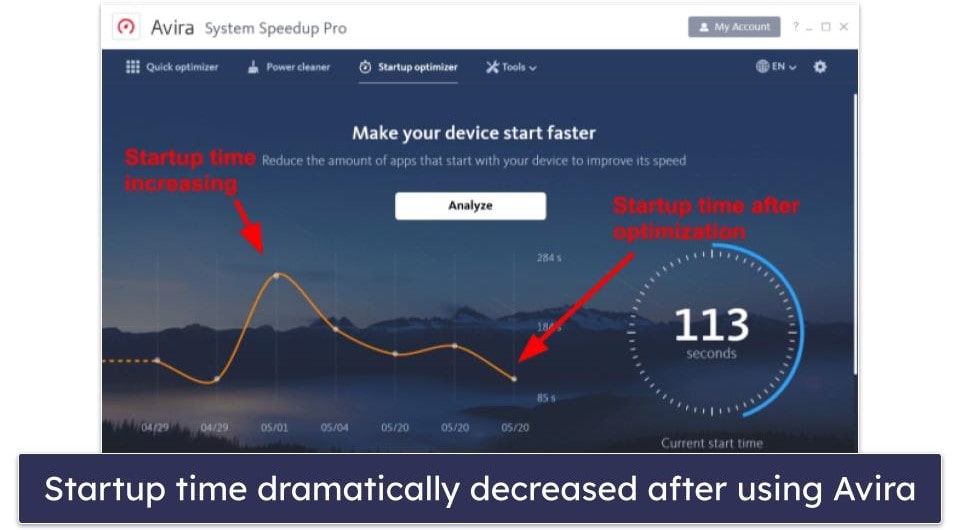
While not quite at the same level as TotalAV’s, Avira’s VPN is still commendable. It uses 256-bit AES encryption and has a secure no-logs policy to ensure your data truly stays private. However, the lower tier plans are limited to just 500 MB of data per month, which is a tiny amount and barely enough for even the most basic browsing.
The top-tier plan, Avira Prime, offers a lot of value for $59.99 / year. It contains all of Avira’s features, including the unlimited-data VPN, the highly effective system optimization tools, and more, for up to 5 devices. There’s also a solid entry-level plan, Antivirus Pro, for $26.99 / year. All of Avira’s plans come with a pretty generous 60-day money-back guarantee.
Bottom Line:
Avira is a solid antivirus that delivers excellent protection from the cloud. The malware database expands as the AI learns more about how to detect zero-day threats. What’s more, Avira has excellent optimization tools, a decent VPN, a password manager, and more. Plans are affordable and come with a generous 60-day money-back guarantee.
Read the full Avira Prime review
5. Kaspersky — Fast and Customizable Scans
Kaspersky’s cloud-based scanner is pretty good. It combines a signature-based malware detection system with heuristic analysis and machine learning, making it able to catch advanced and even zero-day threats. Like most of my top picks, it had a perfect malware detection rate during my tests. All this means that it can keep you safe from malware without slowing down your system.
Like other great cloud-based antiviruses, Kaspersky comes with a VPN. It has a kill switch, provides full IP leak protection, and lets you connect to servers in over 70 countries. I tested it out, and even though there was a slight decrease in my connection speed, I didn’t notice any slowdown while browsing. On the negative side, I sometimes had difficulties connecting to streaming sites like Netflix (this wasn’t a problem with TotalAV).

Safe Money is Kaspersky’s secure browser. It’s designed for online transactions and works great for that purpose, adding extra security. It scans for rootkits, untrusted modules, and invalid certificates when you visit banking or shopping sites. Despite being a bit slower to load than Bitdefender‘s Safepay, it provides a secure browsing environment, helping to protect your sensitive information.
Kaspersky has several plans, but I think Kaspersky Premium offers the most value. It gives you all of Kaspersky’s features for $38.99 / year, including the cloud-based scanner, real-time protection, an unlimited-data VPN, a firewall, and 1 year of the parental controls. You also get the choice between 1, 3, 5, 10, or 20 devices, and every plan comes backed by a 30-day money-back guarantee. However, at the moment, customers in the US can’t purchase Kaspersky due to regulatory restrictions.
Bottom Line:
Kaspersky is a great cloud-based security solution with a lot of basic but effective extra features like a VPN, a password manager, and a secure shopping browser. Plans come backed by a 30-day money-back guarantee.
Read the full Kaspersky review
Quick Comparison Table
How to Choose the Best Cloud Antivirus in 2024
- Look for an antivirus with excellent malware detection rates. The ability to accurately and efficiently detect threats is essential for any antivirus. I recommend using a great cloud-based antivirus like Bitdefender, with perfect malware detection rates, to keep your computer running on cloud nine.
- Consider extra features. Additional features such as firewalls, VPNs, anti-phishing protection, and secure browsing tools add important layers of security. Every antivirus on this list contains most, if not all, of these additional features.
- Make sure it’s easy to use. A user-friendly interface ensures you can easily navigate through the software and use its features effectively. TotalAV, for example, offers an extremely intuitive interface that’s perfect for beginners.
- Think about your specific needs. Everyone has unique cybersecurity needs. Choose an antivirus that meets your specific requirements, whether that’s protecting multiple devices, parental controls, or having a VPN to encrypt your data.
- Find good value. Make sure the antivirus you choose covers enough devices, has affordable plans, and contains the features you need. It’s also important to look for either free trials or money-back guarantees, so you have time to test the product out. I only included products that give you at least 30 days to try out a plan before committing.
What Is a Cloud-Based Antivirus?
A cloud-based antivirus operates online to protect your devices from malware. Rather than storing and running software locally on your device, it operates from a remote server, i.e. in “the cloud”.
One significant advantage of cloud-based antiviruses is that they’re lightweight, meaning they barely use up any device’s resources. As a result, scans won’t slow your device down. Another benefit is that you can manage your device even if it isn’t physically present. This is great in the event of theft or loss.
They also update automatically, ensuring you’re protected against the latest threats without having to manually update your software. This means you can’t accidentally forget to update your engine and become vulnerable because you’re using outdated software.
There isn’t much of a price difference between cloud-based and traditional antiviruses. There used to be, but those days are in the past. For example, Bitdefender’s plans start from as low as $24.99 / year, which is pretty good considering the extra value you get from a cloud-based antivirus.
How Do Cloud-Based Antiviruses Work?
Cloud antiviruses take the strain off your device while improving your security. When a cloud-based antivirus scans for malware or potential threats on your device, it sends data about the files and activities to its cloud servers, handling the resource-intensive computing processes online. This is in contrast to traditional antiviruses which require your own device to do all of this.
These servers then analyze the data using advanced algorithms, machine learning, and threat intelligence databases to determine whether the files are malicious or safe. Afterward, the results are sent back to your device. If you choose to quarantine or remove any files it flags as a threat, it will act like a traditional antivirus, destroying the malware it finds.
On the surface, cloud-based antiviruses look like regular antiviruses. You also interact with them in more or less the same way. The most noticeable difference is that they won’t drain system resources, and they take up very little space on your system. Also, traditional antiviruses require regular updates to keep up to speed with the newest threats, whereas this happens automatically with cloud-based products.
Cloud-Based Antivirus vs. Traditional Antivirus: Which Is Better?
Generally, cloud-based antiviruses are better than traditional antiviruses. There are certainly exceptions (Norton isn’t cloud-based but is my favorite overall antivirus), but experience has taught me the average cloud-based product is better than the average traditional one. The only real downside of cloud-based tools is the possibility that they may conflict with other cloud-based programs. It’s rare, but it happens.
However, the advantages very clearly outweigh this one minor downside. They include:
- Better performance during scans. Including less slowdown and an agent-based download that doesn’t draw many system resources.
- Automatic virus definition updates. This reduces the time between the antivirus company discovering a new virus and protecting you against it. It also means you can’t accidentally forget to update your engine and therefore become exposed to vulnerabilities.
- Easier management. Cloud-based antiviruses have much smaller file sizes, so you don’t need to worry about conserving space on your device. Many of them also make it easy to manage all your devices through a single web app.
In the past, cloud-based antiviruses were typically on the pricier side, but there are plenty of affordable options nowadays. For example, Bitdefender’s cloud-based scanner starts as low as $24.99 / year.
Top Brands That Didn’t Make the Cut
- Norton. Norton is my favorite antivirus, but unfortunately, its malware scanner isn’t cloud-based. I’d recommend it in a heartbeat if you’re open to a non-cloud-based antivirus, but since it uses a traditional scanner, it simply doesn’t belong on this list.
- Intego. Another great antivirus (uniquely optimized for Mac devices), but it simply isn’t cloud-based. If you have an older Mac, Intego’s scans may slow down your system, but that said, it provides the best overall features for Mac users.
- Malwarebytes. Malwarebytes is a reliable tool, but the consumer product isn’t really cloud-based. Sure, it offers cloud storage and a business-oriented security tool to ensure files stored on the cloud are free of malware, but it’s not a fully cloud-based antivirus.
Frequently Asked Questions
Are cloud-based antiviruses safer?
Generally, yes. Unlike traditional antiviruses, cloud-based antiviruses don’t require the user to regularly update virus definitions because this is handled server-side. While users who neglect to update their traditional antivirus will open themselves up to vulnerabilities by running an outdated scanner, this can’t happen with a cloud-based antivirus.
On top of that, they offer better performance since they don’t slow down your device. That said, the biggest thing to watch out for is your cloud-based antivirus conflicting with other cloud-based services you have running. Make sure to properly configure any cloud-based applications you’re running simultaneously.
What is a cloud?
A cloud is a means of using services through the internet. When something is on the cloud, that means it’s transmitted, stored, and accessed entirely through online services rather than through an application stored on your device. This means that services run through the cloud don’t slow down your PC very much at all.
Cloud-based antiviruses take advantage of cloud technology so that resource-heavy processes are handled online, without taxing your system. For example, I can run Bitdefender scans on my older laptop without having to close any applications, since the process isn’t performed on my PC but on the cloud.
Can a cloud be hacked?
Yes, but it’s nearly impossible if it has strong protection. Most cloud services contain multi-layered endpoint security that makes it nearly impossible for hackers to find vulnerabilities they can exploit. While a threat actor could theoretically hack into an antivirus cloud service, each company on my list uses strong endpoint security to keep their cloud data safe.
It’s still a great idea to regularly backup your files to a cloud, or even locally just in case. That said, the chances of your cloud-based antivirus being hacked are almost nonexistent.
What’s the best cloud-based antivirus?
Bitdefender is my favorite cloud-based antivirus in 2024. On top of having a flawless malware scanner operating entirely on the cloud, it comes with a comprehensive suite of security features.
The web protection caught every phishing attempt I tested, the real-time protection blocked every malware-ridden file that I attempted to download onto my device, and the VPN offers great online privacy protection. It has a lot more going for it, so it’s worth reading all about it here.