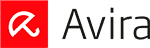Updated on: October 17, 2024
Short on time? Here’s how to quickly remove AdChoices ads and pop-ups:
- Download a Reliable Antivirus or VPN — Download and install a premium antivirus or VPN that comes with a built-in ad blocker like TotalAV or Private Internet Access.
- Run a Full System Scan — If you downloaded an antivirus, scan your computer for any adware or potential threats.
- Regularly Update Your Antivirus — Keep your antivirus updated to ensure it can effectively block the latest threats. Regular updates will provide you with the most up-to-date protection.
- Practice Safe Browsing Habits — Avoid clicking on suspicious links and only download apps from trusted sources. This will help prevent adware and other types of malware from infecting your device.
AdChoices is not malware — it’s a legitimate advertising service that provides personalized ads based on your browsing history. However, it can sometimes become intrusive, leading to an overwhelming number of ads and pop-ups on your screen.
On top of that, some AdChoices ads may redirect you to malicious websites when clicked, posing a potential risk to your device and personal information. Luckily, there are easy ways to remove AdChoices ads and pop-ups from your device forever.
The best way to remove AdChoices ads and pop-ups is by using a comprehensive antivirus suite that has a built-in ad blocker like TotalAV. TotalAV offers robust protection against various online threats and can help you maintain a clean, ad-free browsing experience. Plus, all TotalAV plans come with a generous 30-day money-back guarantee.
Are AdChoices Ads & Pop-Ups Malware?
AdChoices is a self-regulatory program for online advertising, run by the Digital Advertising Alliance. It provides users with personalized ads based on their browsing history and preferences. These ads are typically marked with the AdChoices icon, a small blue triangle.
While AdChoices itself isn’t malware, its presence can sometimes become a nuisance because of the sheer volume of ads and pop-ups it generates. These ads can disrupt your browsing experience and slow down your device. Additionally, while AdChoices aims to provide safe and relevant ads, some of these ads may inadvertently lead you to less secure websites, posing a potential risk to your device.
It’s important to note that AdChoices is not inherently harmful. It’s a legitimate advertising service. However, if you find the ads intrusive or if they’re affecting your device’s performance, you can remove them or opt out of personalized ads.
How to Remove AdChoices Pop-Ups & Block Ads (Step-By-Step Guide)
Step 1. Opt-Out of AdChoices
You can opt out of AdChoices by following these steps:
- Visit the AdChoices website at optout.aboutads.info.
- Once you’re on the website, click on the Opt out of all button to start the process. This will disable AdChoices from tailoring ads to your interests and showing them to you.
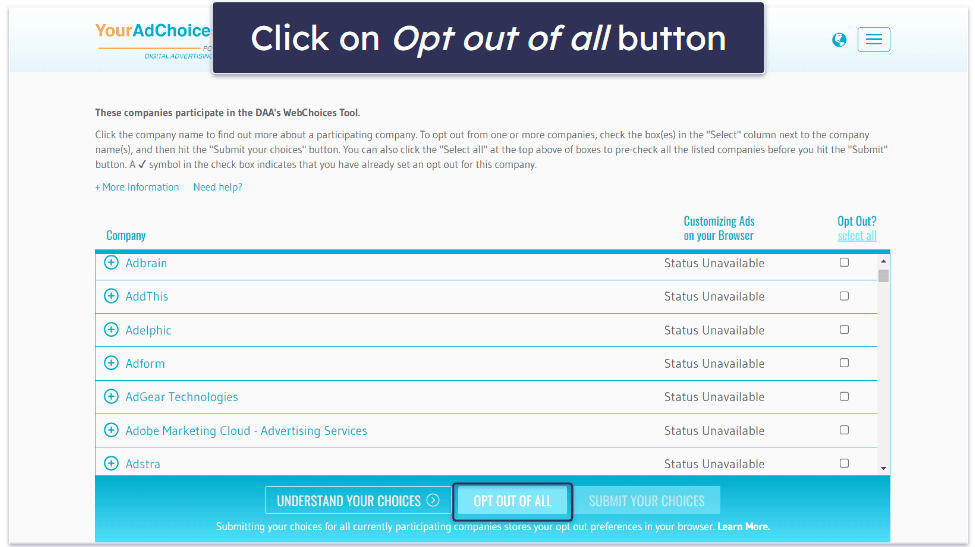
- Alternatively, you can scroll down and click the checkbox for all the companies you want to opt out of. After you’ve made your selections, opt out of the selected AdChoices.
This will reduce the number of personalized ads you see, but it won’t completely eliminate ads and pop-ups.
Step 2. Clear Your Browser Cache and Cookies
- Open your browser’s settings menu.
- Go to the “Privacy & Security” section.
- Click on Clear browsing data.
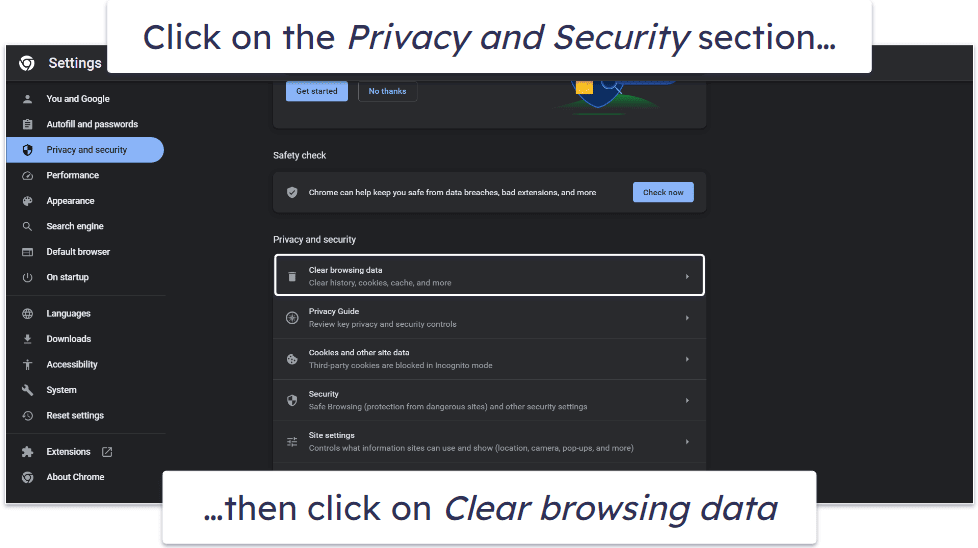
- Choose the time range you want to clear and make sure Cookies and other site data is checked. This should remove all AdChoices data from your system.
- Once you’ve made your selections, click Clear data to confirm the process. This should help prevent AdChoices pop-ups and ads from reappearing.
Step 3. Install an Ad Blocker
To stop receiving any type of ads, including those from AdChoices, you must install an ad blocker. However, not all ad blockers are equal. Some ad blockers won’t be able to efficiently block all annoying ads and pop-ups.
I personally recommend opting for TotalAV antivirus or Private Internet Access VPN — which have the best built-in ad blocker technology for keeping ads and pop-ups at bay.
To install an ad blocker:
- Choose a reputable antivirus or VPN service that includes an ad blocker.
- Download and install the software.
- Enable the ad-blocking feature in the software settings.
Step 4. Install an Antivirus and Run a Scan
If you’re still seeing pop-up ads after following the previous steps, you might have malware or adware on your system. That’s where an antivirus comes in handy.
- Open your antivirus (I’m using TotalAV in this example).
- Run a full system scan.
- Let TotalAV remove any adware and potentially unwanted programs (PUPs) that may pose a threat after the scan is finished.

Step 5. Regularly Update Your Antivirus and Ad Blocker
Malware is always evolving and getting better at disguising itself. That’s why regularly updating your antivirus and ad blocker is a must.
Software updates often include security enhancements and bug fixes, and keeping your antivirus up-to-date ensures that you’re protected against the latest threats.
Step 6. Practice Safe Browsing Habits
It’s also important to practice safe browsing habits, even with an ad blocker and antivirus installed. Don’t click on suspicious links, download files from untrusted sources, or give out personal information on websites unless you’re sure they’re secure.
Best Software for Removing AdChoices Ads & Pop-Ups in 2024
Quick summary of the best software for removing AdChoices ads and pop-ups:
- 🥇 1. TotalAV — Best overall antivirus for removing AdChoices ads and pop-ups in 2024.
- 🥈 2. Avira — Excellent ad blocking and anti-phishing protections for all devices.
- 🥉 3. Bitdefender — Cloud-based antivirus with good adware and pop-up protection + extras.
- 4. Norton — Good antivirus with web protection tools and an iOS ad blocker.
Frequently Asked Questions
What is the purpose of AdChoices?
AdChoices is a program that delivers personalized ads to users based on their online behavior. It aims to improve the user’s online experience by delivering ads that are relevant to their interests, rather than random, irrelevant ads. It does this by tracking users’ online activities and using that data to create a profile of their interests, which is then used to select the ads they see.
How does AdChoices gather information for personalized ads?
AdChoices gathers information for personalized ads through the use of cookies. These cookies track users’ online activities, including the websites they visit and the links they click on. This data is then used to create a profile of the user’s interests, which forms the basis for the selection of personalized ads. For example, if a user frequently visits websites about travel, they’re more likely to see ads related to travel.
Can AdChoices pose a threat to my device or personal information?
While AdChoices itself isn’t harmful, the ads it delivers might be — leading users to less secure websites when clicked. This could expose your device to malware or your personal information to phishing attempts. Therefore, it’s important to use caution when interacting with these ads and to make sure that the websites you are redirected to are secure and trustworthy.
How effective are antivirus programs in blocking AdChoices ads?
Antivirus programs such as TotalAV are very effective at blocking AdChoices ads. These programs come with built-in ad blockers that prevent these ads from appearing on your screen. This not only provides a smoother, ad-free browsing experience but also enhances your online security by reducing the risk of exposure to potentially harmful ads.
Can I opt out of AdChoices?
Yes, you can opt out of AdChoices. You can do this by visiting the AdChoices website and following the opt-out process. However, it’s important to note that opting out of AdChoices will only stop the delivery of personalized ads; you may still see generic ads that are not based on your online behavior.
How can I remove AdChoices completely?
To completely remove AdChoices, you can follow a few steps — opt-out of AdChoices on their website, clear your browser cache and cookies, install an ad blocker, and run an antivirus scan. You can find the exact process in our step-by-step guide.
Why would I choose antivirus programs with ad-blocking features?
Antivirus programs with ad-blocking features provide an additional layer of security. Examples of these include popular choices like TotalAV and Avira. These features not only ensure a smooth, ad-free browsing experience but also protect your device from potentially harmful pop-ups and websites. The all-in-one security approach makes these antivirus programs a preferred choice for many users.