
Updated on: September 3, 2024
Only 3 Steps (Quick + Easy) to Watch RTL+ (TV NOW) From Anywhere in 2024:
- Download and install a VPN. I recommend ExpressVPN as it consistently works with RTL+ (TV NOW) and has very fast speeds.
- Connect to a server where RTL+ (TV NOW) is available. Open the VPN app and connect to a nearby server for the fastest speeds.
- Log into your RTL+ (TV NOW) account. You’re now able to watch your favorite shows on RTL+.
RTL+ (TV NOW) is a popular streaming platform in Europe — but not all shows are available to viewers globally. For instance, certain broadcasts on RTL+ (TV NOW) might be restricted to specific regions due to licensing agreements with various shows and producers. RTL+ checks your location by looking at your IP address to determine what content you get to watch.
VPNs can change your IP address to a new location depending on what server you connect to. So, you can access RTL+ (TV NOW) from anywhere.
If you’re considering streaming RTL+ (TV NOW) through a VPN, I suggest ExpressVPN. With its rapid connection speeds and vast server network, you’re ensured smooth and secure access to your favorite broadcasts. Plus, it provides a 30-day money-back guarantee, offering you the chance to test it risk-free.
Editor’s Note: While VPNs have no-logs policies that mean they don’t monitor your online activities, it is up to individual users to ensure they are used ethically and within the boundaries of the law. At SafetyDetectives, we don’t condone or promote copyright infringement in any form.
Editors' Note: ExpressVPN and this site are in the same ownership group.
How to Watch RTL+ (TV NOW) Content on Any Device
1. Pick a good streaming VPN that accesses RTL+ (TV NOW).
My top pick is ExpressVPN because it always works with RTL+, offers excellent speeds for streaming in HD, and has user-friendly apps for all devices.

2. Install the VPN app on your streaming devices.
Visit the VPN provider’s website or your device’s app store to download the right app. The installation wizard will help you set up the VPN in just a couple of minutes.

3. Connect to a server in the VPN app and start watching.
Once connected, go to the RTL+ (TV NOW) website or app, log into your account, find your favorite show, and enjoy!

Best VPNs for Watching RTL+ (TV NOW) Content in 2024
Quick summary of the best VPNs for watching RTL+ (TV NOW) content in 2024:
- 🥇1. ExpressVPN — Best VPN for watching RTL+ (TV NOW) with super-fast streaming speeds.
- 🥈2. Private Internet Access — Great security + intuitive apps for RTL+ (TV NOW).
- 🥉3. CyberGhost VPN — Has streaming-optimized servers for RTL+ (TV NOW).
🥇1. ExpressVPN — Best VPN for Watching RTL+ (TV NOW)

ExpressVPN is my top choice for streaming RTL+ (TV NOW). It consistently works with RTL+ (TV NOW), plus it offers lightning-fast speeds, and its apps are very easy to use.
ExpressVPN has servers in every place where RTL+ is available. It has 3 server locations in Germany, 2 in Switzerland, and 1 each in Austria, Liechtenstein, and Luxembourg, so you can easily find a nearby server for the best possible speeds.
I particularly like the Shortcuts feature, which allows you to create 1-click shortcuts to your favorite apps, like RTL+ (TV NOW), which will automatically appear on your screen every time you connect to a server. And ExpressVPN has a smart DNS tool, which lets you watch RTL+ on devices that don’t support VPNs, like certain smart TVs and gaming consoles.
ExpressVPN’s plans start at $4.99 / month. This price may be slightly higher compared to some competitors, but the value it offers is unmatched. Plus, all of ExpressVPN’s plans are backed by a 30-day money-back guarantee.
Read our full ExpressVPN review
🥈2. Private Internet Access — Secure & Fast VPN for RTL+ (TV NOW)
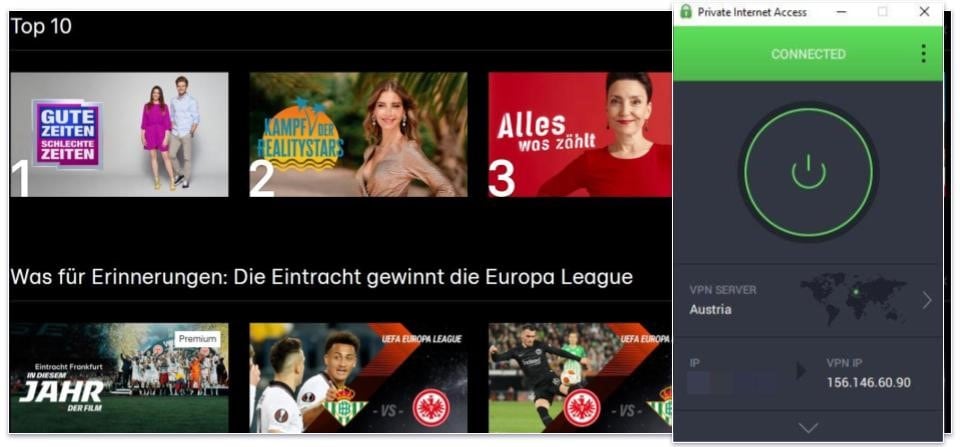
Private Internet Access (PIA) is a great pick for securely accessing RTL+. PIA offers server locations in all the regions where RTL+ is available. It comes with servers in 2 locations in Germany and 1 each in Switzerland, Austria, Liechtenstein, and Luxembourg.
PIA’s user-friendly interface is ideal for beginners. I really like that it’s possible to browse servers by latency, which makes it super simple to find the best server for your location and get the fastest speeds for streaming RTL+ content. It’s also handy that the main dashboard displays the last 6 locations you connected to — so if you regularly watch RTL+, you’ll get connected to your preferred server location in just a single click.
Private Internet Access’s plans are very budget-friendly, starting at $2.03 / month. And all purchases come with a 30-day money-back guarantee.
Read our full Private Internet Access review
🥉3. CyberGhost VPN — Great for Watching RTL+ Via Optimized Streaming Servers
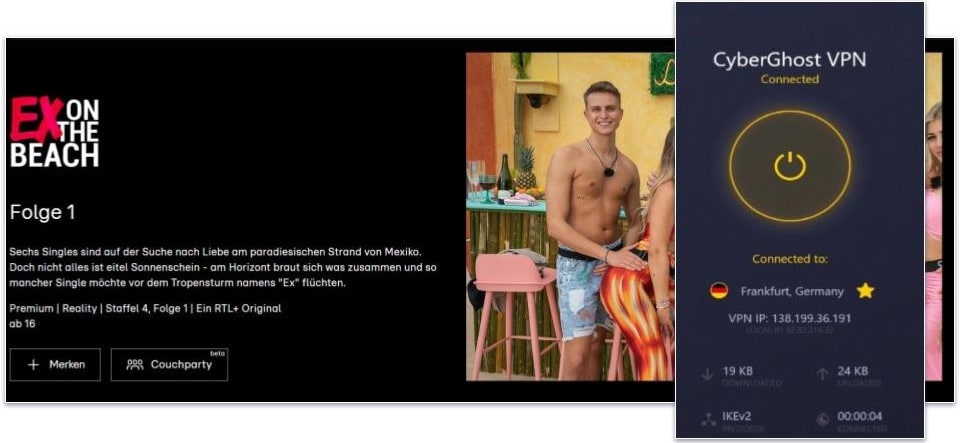
CyberGhost VPN comes with streaming-optimized servers for RTL+, located in Germany, that work with the site 100% of the time.
My favorite thing about CyberGhost is that it lets you automate VPN connections via the Smart Rules feature. For example, you can set it up to automatically connect you to the RTL+ streaming server, another server, and also open the RTL+ app on launch.
CyberGhost VPN comes with affordable prices that cost as low as $2.03 / month. You get a generous 45-day money-back guarantee with the long-term plans (the monthly plan includes a 14 days money-back guarantee).
Read our full CyberGhost VPN review
Editors' Note: Intego, Private Internet Access, CyberGhost and ExpressVPN are owned by Kape Technologies, our parent company
Quick Comparison Table
Editors' Note: Intego, Private Internet Access, CyberGhost and ExpressVPN are owned by Kape Technologies, our parent company
How to Choose the Best VPN for Watching RTL+ (TV NOW) in 2024
- Look for a VPN that has servers in places where RTL+ is available. RTL+ is only available in Germany, Austria, Switzerland, Liechtenstein, and Luxembourg. All the VPNs I recommend have servers in more or less every location where RTL+ is available.
- Pick a VPN that works with RTL+ 100% of the time. Not every VPN works with RTL+, but every VPN on my list works with the streaming service very well.
- Test for fast speeds. VPNs slow down your connections because they encrypt your traffic and route it through one of their servers (which means it has to travel a longer distance). But with premium VPNs, you’ll hardly notice any difference. ExpressVPN is currently the fastest VPN on the market.
- Look for a VPN that’s compatible with most devices. Each VPN on my list has apps for iOS, Android, Windows, and macOS. Also, each one comes with a smart DNS tool, which allows you to access RTL+ on devices that don’t support VPNs.
- Find a VPN that’s easy to use. You don’t need to be a tech expert to use any of the VPNs I recommend. They all have intuitive interfaces, and you won’t need more than a couple of clicks to find and connect to a server location where RTL+ is available.
- Check for great privacy and security features. Every VPN on my list has industry-standard security features, including military-grade 256-bit AES encryption, a kill switch to disconnect you from the Internet if your VPN connection drops accidentally, and a strict no-logs policy.
- Get a VPN that offers great value. Every VPN I recommend has reasonably-priced plans, offers multiple device connections, and comes with at least a 30-day money-back guarantee.
Frequently Asked Questions
Where can I watch RTL+ (TV NOW)?
RTL+ (TV NOW) is only available in certain locations, including Germany, Austria, Switzerland, Liechtenstein, and Luxembourg, so you won’t be able to create an account or access it if you’re outside of these countries.
VPNs hide your real IP address by allowing you to connect to one of their servers, after which you get assigned an IP address that matches the location of that server. This lets you access RTL+ from anywhere.
Can a VPN affect my streaming experience on RTL+ (TV NOW)?
A VPN might affect your speeds when streaming on RTL+ (TV NOW). VPNs slow down your connections because they encrypt your traffic and reroute it through one of their servers, which means the data has to travel longer to get to its final destination.
But you’ll hardly notice any of that with a premium VPN. Top VPNs like ExpressVPN offer very fast speeds. When I tested ExpressVPN, all HD and 4K videos loaded instantly and there was no buffering.
Are there free VPNs available for watching RTL+ (TV NOW)?
Maybe, but I generally don’t recommend free VPNs simply because most of them aren’t good for streaming. Free VPNs offer a limited number of servers, so you may not be able to connect to a location where RTL+ is available. In addition, many free VPNs have slow speeds and put a cap on data usage, which means you’ll probably only be able to stream RTL+ content for no more than a couple of hours.
Instead, I strongly recommend getting an affordable paid VPN instead. My favorite VPN for streaming RTL+ is ExpressVPN, which is really fast, offers unlimited bandwidth, has great streaming support, and offers affordable pricing plans that start at $4.99 / month.
Can I watch RTL+ (TV NOW) on any device using a VPN?
Yes, premium VPNs offer apps for all major OSs, including Android, iOS, Windows, and macOS. The VPNs on my list also have smart DNS tools and router support, which allows you to stream RTL+ content on devices that don’t natively support VPNs.
I prefer ExpressVPN because it has a dedicated router app, which is very easy to install and use. Plus, it works with RTL+ 100% of the time, reliably works with 100+ other streaming services, and is the fastest VPN on the market.