MobiShield Review: Quick Expert Summary
Like day-old soda and far too many Adam Sandler movies, MobiShield is a flat disappointment. It adds almost no additional functionality to the iPhone’s built-in features, and like a bad phishing email from a deposed prince with millions of dollars to share with you, it’s riddled with poorly-written English. This is definitely one app you should avoid. Almost all antivirus companies have better iPhone products. Check out this list of the best free iPhone antiviruses, and choose one of them over MobiShield. Or look into Norton’s premium protection for iPhone.
MobiShield describes itself as a “checkup” tool for iPhone to help users identify security risks. It doesn’t include a virus scanner but does have some interesting tools for encrypting files and folders. But does that make it worth downloading?
MobiShield Plans & Pricing — VIP Upgrade Available (Not Worth It)
Users can upgrade to the VIP license for a very small monthly or annual payment. The VIP membership unlocks some extra functionality within the vault area, including the ability to customize new folders and change the default visibility of files created within it.
MobiShield Security Features — Encrypt Images, Audio, Video & More
MobiShield’s main security feature is its vault area which allows users to set a password and encrypt images, audio, video, or other file types.
Material stored in the vault is completely secure and cannot be accessed by any other application without the password. I tested this out by adding some video files and images, and I was pleased to see that it worked exactly as described. Even a dedicated file manager app was not able to see the folder I had encrypted. MobiShield had created an encrypted container which was not visible to the rest of the filesystem.
The scanning tool conducts a system check which looks for common vulnerabilities and settings (such as location services) which the user may have accidentally enabled. It also checks to see if the device has been jailbroken or has installed the OpenSSH service using the default password—which increases the risk of viruses. Finally, users can see the system number and keep track of battery life.
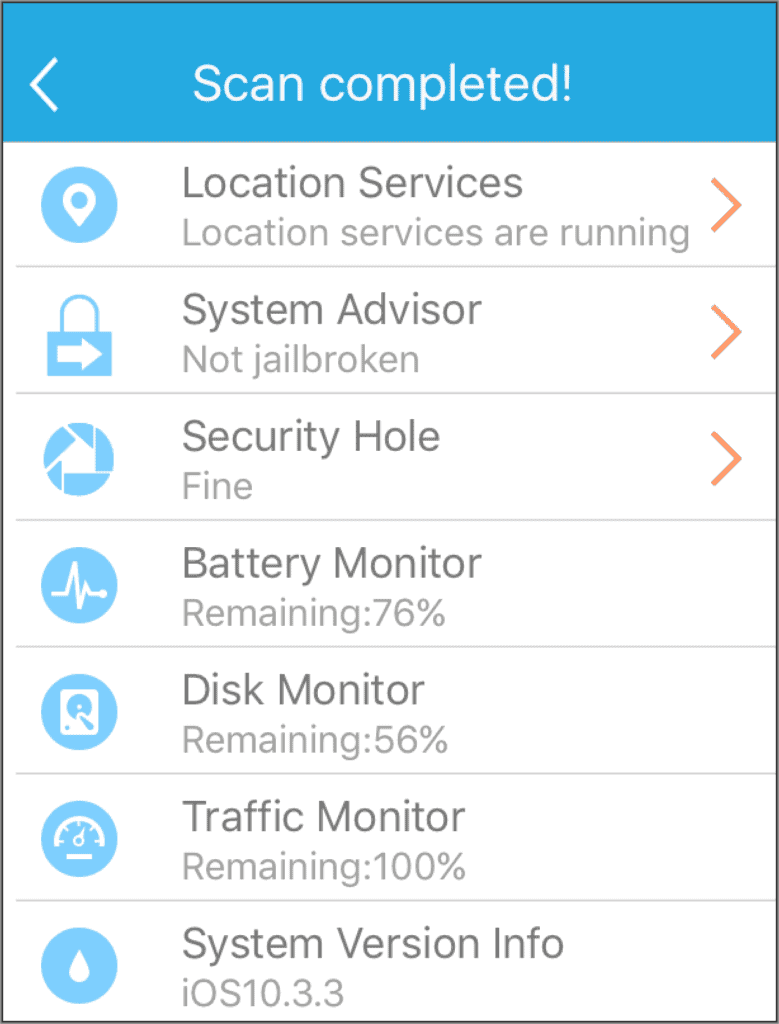
Although the scanner did a good job of quickly providing a breakdown of the system, the information it provides isn’t of much use to most users. If you’ve jailbroken your phone, you’re probably aware of it. Basic battery and performance information can already be found in iOS’s default features.
MobiShield Additional Features — See Your iPhone’s RAM & CPU Usage + More
The main dashboard screen provides a readout of the current RAM usage and CPU consumption. These metrics are also displayed graphically, which makes it easy for users to notice trends in their consumption.
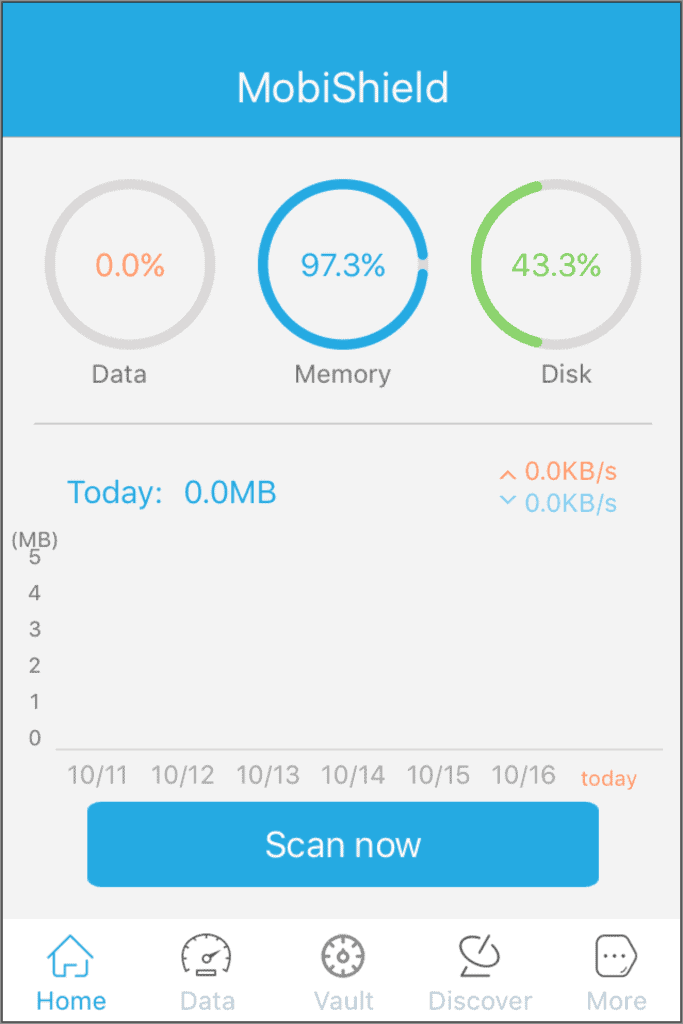
The program contains a dedicated news feed which is labeled “Discover.” This provides some interesting content related to iOS, although I wasn’t entirely clear on why each item had been selected for inclusion (topics ranged from Nike’s latest wearable devices to IoT security).
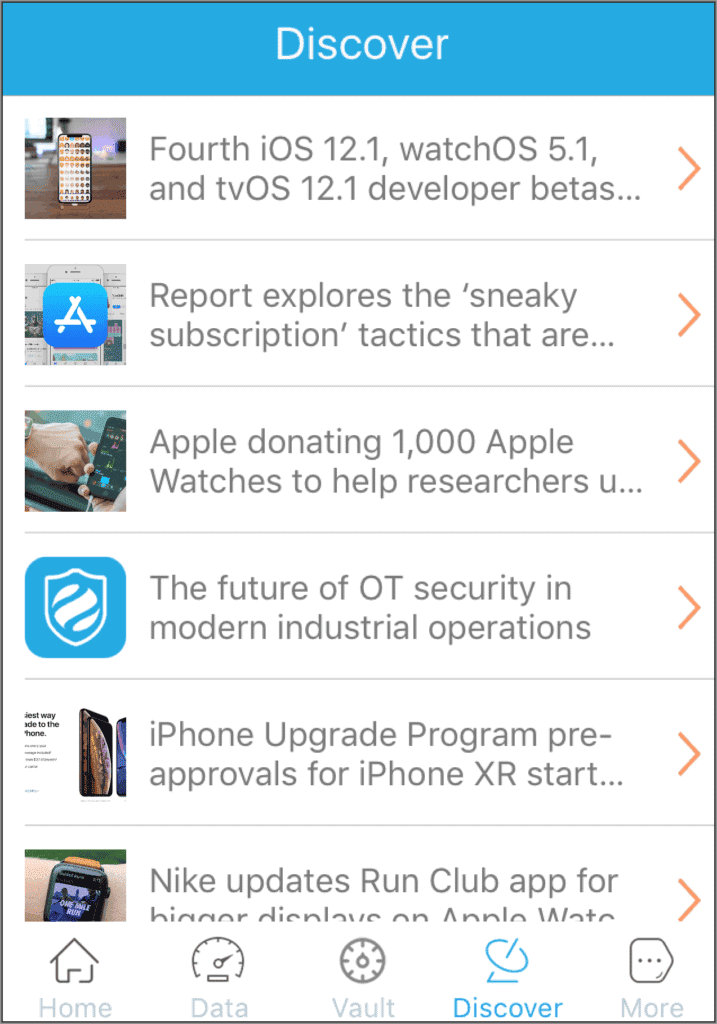
If you’re worried about your data use, there’s a dedicated “Data” tab which will break down the device’s historical consumption levels according to connection type. I was also able to configure separate data budgets for cellular and WiFi and create alerts which would trigger in the event that a certain percentage of either had been passed.
MobiShield Ease of Use & Setup — Easy to Navigate but Suffers From a Language Barrier
While the app was very easy to navigate (to be expected for a program with so few functionalities!), the menus were written in very awkward English, particularly the explanations for scanning. Although I am very familiar with jailbreaking, I still found it difficult to understand what they were trying to communicate. Many users would simply find much of the content too cryptic.
MobiShield Customer Support — Speedy Responses (But You Have to Contact the Parent Company)
The app’s website has a support email for Trustmobi Software, the app’s parent company. You won’t find any support or feedback options within the app, however. I had to use Google. But the email support staff speedily resolved my issue even though I only had an evaluation license. While the company hasn’t provided a knowledge center, FAQ page, or any other user documentation, it’s good to know that they are at least responsive to email queries.

