
Updated on: September 19, 2024
Only 3 Steps (Quick + Easy) to Watch RTÉ From Anywhere in 2024:
- Download and install a VPN with servers in Ireland. I recommend ExpressVPN because it works with RTÉ all of the time and has very fast speeds for uninterrupted streaming.
- Connect to a VPN server. Open the VPN app, scroll through the server menu, and choose a server (connecting to a server location in Ireland makes it possible to watch RTÉ Player from anywhere).
- Log into RTÉ. You’re all set and can now watch any RTÉ content.
RTÉ Player’s full programming is only available in Ireland. RTÉ’s free online streaming platform, which includes RTÉ One, RTÉ 2, RTÉ News, and RTÉ Kids, has some content that’s available to users outside of the country, but due to licensing restrictions, most of RTÉ Player’s shows, movies, and live streams are available only in Ireland. This essentially means that for full access to RTÉ’s content library, you need an Irish IP address.
A VPN gives you an IP address from the country of the server you connect to. Connecting to a server location in Ireland makes it possible to watch RTÉ Player from anywhere.
However, not all VPNs are good picks. Many don’t work with RTÉ Player, while others have very slow streaming speeds and buggy apps.
If you want to protect your privacy with a VPN while watching RTÉ Player, ExpressVPN is my top choice because it has the fastest streaming speeds out there and is also extremely easy to use.
Editor’s Note: The VPNs we highlight have firm policies that stop them from recording your online actions. That’s why you are solely responsible for how you use a VPN. Always adhere to local rules and regulations to avoid copyright infringement.
Editors' Note: ExpressVPN and this site are in the same ownership group.
How to Watch RTÉ Content on Any Device
1. Choose a VPN that works with RTÉ.
I recommend ExpressVPN because it provides lightning-fast speeds. Plus, its servers in Ireland work with RTÉ Player.

2. Download the VPN app to your device.
Download the right app for your device from the VPN provider’s website or your device’s app store. The VPN installation wizard will then guide you through the process.

3. Launch the VPN client, then connect to a VPN server.
Go to the RTÉ Player site or app and log into your account. You’re now ready to stream RTÉ content on your device.

Best VPNs for Watching RTÉ Content in 2024
Quick summary of the best VPNs for watching RTÉ in 2024:
- 🥇1. ExpressVPN — Best VPN for watching RTÉ with super fast speeds and works 100%.
- 🥈2. Private Internet Access — Secure & fast VPN for safely watching RTÉ (with intuitive apps).
- 🥉3. CyberGhost VPN — Dedicated streaming servers for watching RTÉ + automation settings.
🥇1. ExpressVPN — Best VPN for Watching RTÉ in 2024
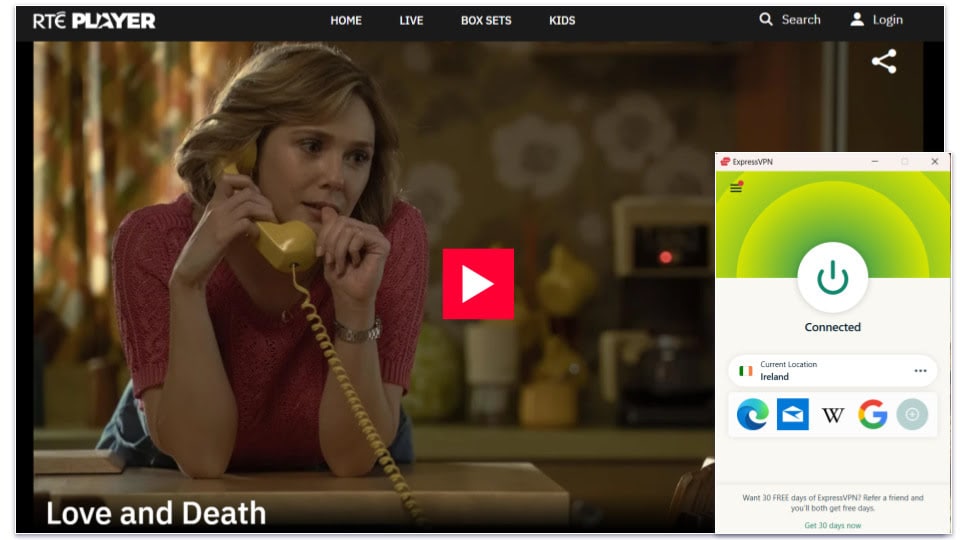
ExpressVPN is my favorite VPN for RTÉ Player. It has servers in Ireland that work with RTÉ Player, as well as RTÉ One, RTÉ 2, RTÉ News, and RTÉ Kids, so you can easily watch everything from a rugby game to the latest episode of Fair City.
The interface is well-designed and makes it easy to find servers in Ireland. Servers are separated into geographical categories (Ireland is under Europe), so you don’t have to scroll through the entire server menu to find your country, there’s a search bar, and you can choose the server in Ireland as a favorite. I also like the Shortcuts feature, which allows you to add 1-click shortcuts to sites or apps (including RTÉ Player’s) onto the ExpressVPN app’s home screen.
ExpressVPN has apps for all of the major operating systems — this includes Android, iOS, Windows, macOS, Linux, and smart TVs. It also comes with a smart DNS tool, MediaStreamer, as well as a convenient router app, both of which let you stream RTÉ Player’s content on devices that don’t support VPNs, like certain smart TVs and gaming consoles.
ExpressVPN’s prices start from $4.99 / month. There are slightly cheaper options available, but ExpressVPN offers the best value and is the best VPN on the market. In addition, every one of its plans comes with a 30-day money-back guarantee so you can try it out risk-free.
Read our full ExpressVPN review
🥈2. Private Internet Access — Fast Speeds + Strong Privacy Features
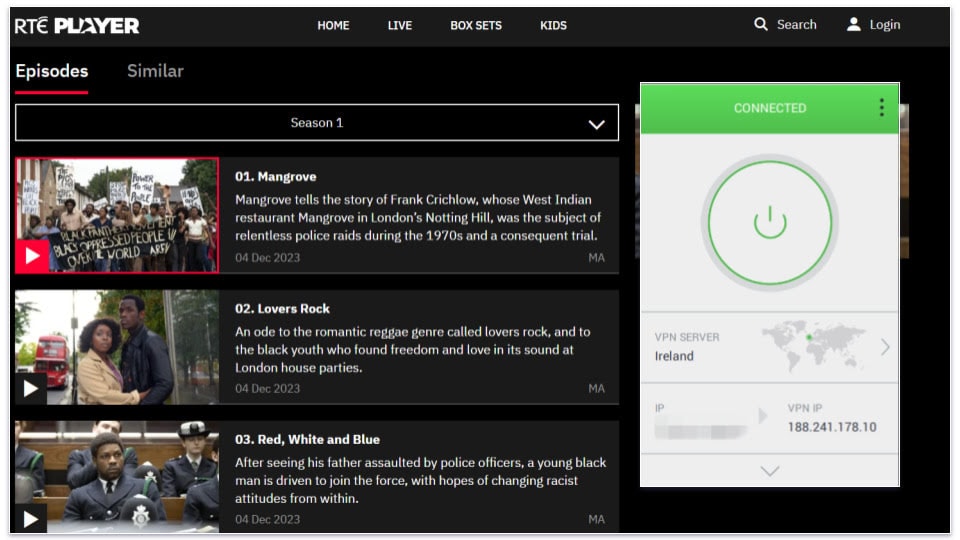
Private Internet Access (PIA) has really good speeds for streaming RTÉ Player content and strong privacy features. I like how PIA allows you to set up Connect on Launch so the VPN connects immediately to an Irish server when you open the app, and you can quickly stream your favorites like The Late Late Show.
PIA’s intuitive interface makes it quick and easy to connect to a server. One of my favorite things is the Quick Connect feature on the main window that lists the last 6 servers you connected to, offering 1-click access to the servers in Ireland. It also supports manual router setups for watching on your TV or gaming console.
Private Internet Access is very affordable, with prices starting at $2.03 / month. All of PIA’s plans are covered by a 30-day money-back guarantee.
Read our full Private Internet Access review
🥉3. CyberGhost VPN — Dedicated Streaming Server for Watching All RTÉ Content
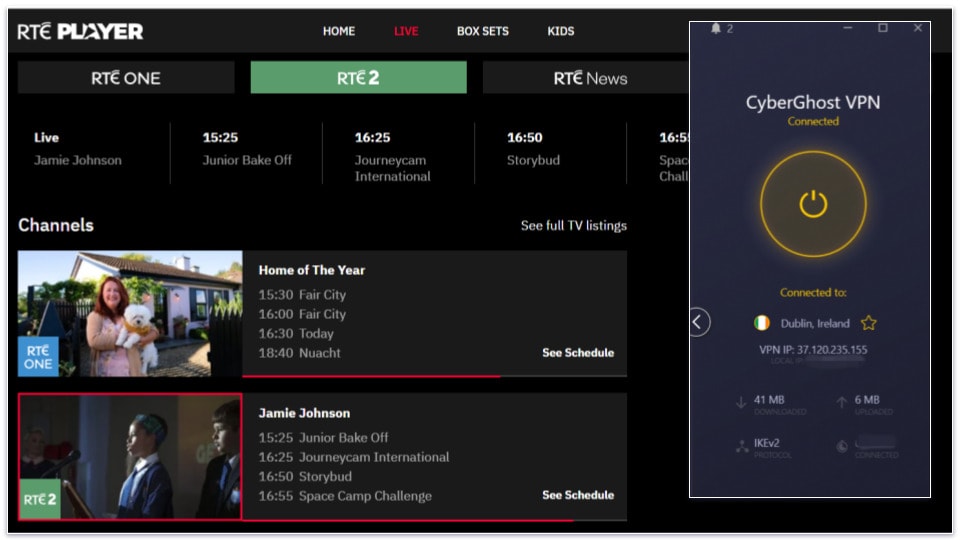
CyberGhost has dedicated streaming servers for RTÉ sites and 50+ other streaming services. These streaming servers are optimized to reliably work with the corresponding streaming service, allowing you to secure your data on a local server while watching your favorite titles like Reeling in the Years. It also has 2 normal Ireland servers.
Another way CyberGhost keeps things intuitive is with its Smart Rules feature, which allows you to adjust your connection preferences — for example, you can set up CyberGhost to automatically connect to the RTÉ server as soon as you launch the VPN app. It also has manual router support if you want to watch on a big screen.
CyberGhost VPN’s plans start at $2.03 / month, and there’s a 45-day money-back guarantee for the long-term plans (the monthly plan is covered for 14 days).
Read our full CyberGhost VPN review
Editors' Note: Intego, Private Internet Access, CyberGhost and ExpressVPN are owned by Kape Technologies, our parent company
Quick Comparison Table
Editors' Note: Intego, Private Internet Access, CyberGhost and ExpressVPN are owned by Kape Technologies, our parent company
Testing Methodology: Comparison & Ranking Criteria
I followed our rigorous testing methodology to find the best VPNs for streaming RTÉ. This included thorough research and putting VPNs through tests to confirm streaming support for RTÉ, fast speeds, and ease of use, among other things. Here’s a detailed explanation of the testing criteria and methodologies I used to evaluate and rank each VPN:
- I checked for Irish server availability. I ensured that each VPN has servers located in Ireland. This is essential as RTÉ Player restricts most of its content to people with an Irish IP address. Each recommended VPN here offers at least 1 server location in Ireland.

- I made sure each VPN works with RTÉ. All of the VPNs listed here work consistently with RTÉ 100% of the time.
- I tested every VPN’s speeds. VPNs naturally slow your connection because your traffic is encrypted and also rerouted through servers located farther away from your local network’s servers. However, the best VPNs maintain fast speeds across their entire server network. All of the VPNs above provide really fast speeds.
- I assessed every VPN’s device compatibility. Each VPN on my list has dedicated apps for all major devices, including Android, iOS, Windows, macOS, Linux, and some smart TVs. They also have a smart DNS tool, meaning you can stream RTÉ content on any device you want!
- I opted for VPNs that prioritize security. Every VPN on my list is equipped with standard security features such as 256-bit AES encryption, a method adopted by banks and military institutions; a no-logs policy, guaranteeing your personal data isn’t stored by the VPN; and a kill switch, designed to automatically disconnect you from the internet should your VPN connection fail. They all also offer IP leak protection to ensure your real IP address is never revealed online.

- I only picked VPNs that provide good value. I only recommend VPNs that allow multiple device connections, offer affordable pricing plans, and have a money-back guarantee.
What Should I Do If RTÉ Blocks My VPN?
If you’re having trouble visiting RTÉ Player’s website or playing certain content while connected to the VPN, try the following troubleshooting steps:
- Clear your cookies and cache. The cookies and cache that sites collect can become corrupted. They can also allow RTÉ Player to track your location.
- Reconnect to the server location. If RTÉ Player is blocking your specific IP address, simply reconnecting to the same server location in your VPN app may get you a new IP address.
- Connect to a different server in the same location. Some VPNs allow you to choose specific servers to connect to in the same location. If that’s something your VPN offers, try connecting to an entirely different server to see if the site is blocking that specific VPN IP address.
- Enable obfuscation or Stealth Mode. Some VPNs offer obfuscation features that can disguise VPN traffic as regular internet traffic, making it harder for streaming sites to detect.
- Use a dedicated IP address. Since dedicated IPs are used only by one person, they are less likely to be blacklisted by RTÉ Player compared to shared IP addresses.
- Switch VPN protocols. Sometimes, switching to a different VPN protocol (like OpenVPN, WireGuard, or IKEv2) can help bypass blocks. This is especially helpful if RTÉ is detecting and blocking specific protocols.
- Update the VPN app. Outdated VPN apps may have bugs or lack the latest unblocking capabilities.
- Check for known issues or server recommendations. Some VPNs have specific servers optimized for streaming. Check the VPN provider’s website or app for recommendations on which servers to use for RTÉ Player.
- Reach out to customer support. Your VPN’s customer support reps may be able to provide a solution unique to your situation.
Frequently Asked Questions
What is the best VPN for streaming RTÉ Player?
ExpressVPN is hands-down my top choice for streaming RTÉ Player. It always works with RTÉ Player’s site, as confirmed by my colleague in Ireland, maintains lightning-fast speeds for smooth streaming, and comes with easy-to-use apps.
Can I use a free VPN to watch RTÉ Player?
Probably not, as most free VPNs don’t allow you to access their servers in Ireland. And the ones that do either don’t work with RTÉ Player or have very low monthly data limits, which means you’ll only be able to watch your favorite shows and programming on the site for a couple of hours a month at best.
Instead, I suggest purchasing a low-cost VPN like one of the VPNs on this list. They all work with RTÉ Player, provide super-fast speeds, and have a generous money-back guarantee — so you can try them out risk-free.
Is it legal to use a VPN with RTÉ Player?
Yes, but using a VPN may go against RTÉ Player’s Terms and Conditions. Its Terms of Service agreements doesn’t explicitly prohibit using VPNs, but it does note that programs, shows, and other content on the site may not load properly or work at all while you’re connected to a VPN. RTÉ may also block you from accessing your account if it discovers you’re using a VPN.
This is why it’s important to use a top VPN like ExpressVPN, which works all of the time with RTÉ.
Will a VPN slow down my RTÉ videos?
All VPNs cause slowdowns due to the encryption process, but the top ones maintain fast speeds. When I connected to local and distant servers, I still had fast speeds for watching videos. Movies started almost immediately and there was only minimal buffering. While I was impressed with all of the VPNs on this list, ExpressVPN was the fastest.
How to use RTÉ Player with a VPN?
To use RTÉ Player with a VPN, all you have to do is follow these 3 simple steps: pick a VPN that works with the site, connect to a server, and start streaming. My top pick for RTÉ Player and all RTÉ content offered on the site is ExpressVPN. Plus, it’s the fastest VPN on the market, so you can stream your favorite shows and programs buffer-free.