F-Prot Review: Quick Expert Summary
F-Prot Antivirus, developed by FRISK Software International, has been around for almost twenty years. VirusBulletin gave its virus detection a 100% score. But has it weathered the test of time and is it worth the money? I took a closer look…
F-Prot Full Review — Powerful Malware Scanning in an Intuitive Interface
F-Prot Plans & Pricing — Easy Annual Payments
F-Prot is a competitively-priced solution. Whether you’re purchasing its Windows Home, Windows Corporate, or Linux programs, it’s hard to argue with the yearly price.
F-Prot Security — Good Malware Detection (Few Extra Features)
F-Prot includes a powerful antivirus scanner. Although the tool isn’t known to use behavior-analysis techniques to spot zero-day attacks, it did a good job of catching the test viruses that I sent for inspection, managing to identify 85% of the threats I sent it. The F-Prot interface also makes seeing how well updated the software is intuitive and easy. You can manually check for updates if you wish, and the program also clearly shows you which version you are running and when it last downloaded virus signatures from the cloud. Top marks for transparency!
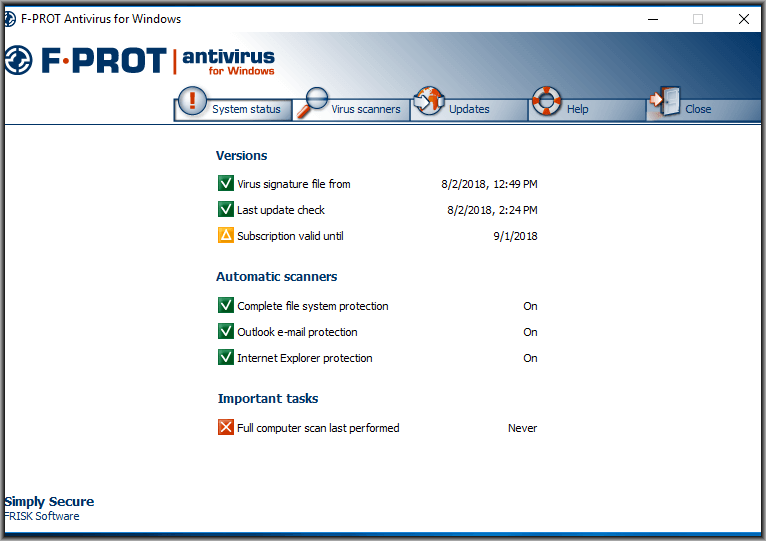
The program does not include any internet security tools, such as phishing detectors, browser extensions, or virtual keyboards to thwart the efforts of keyloggers. However, for those whose key concern is installing a functional and effective antivirus program on their machines, F-Prot is a great choice.
F-Pot Features — Web Browser & Outlook Integration + Activity Logs
In addition to the antivirus tool, F-Prot sports a couple of nice extras. One is its ability to integrate tidily with Internet Explorer and Outlook Express to scan downloads, and email attachments, against its database. Secondly, the program puts out a very detailed activity log–and makes retrieving it a cinch. By simply following the link for Logs under Advanced, users are able to easily see all actions the program has taken since it began running.
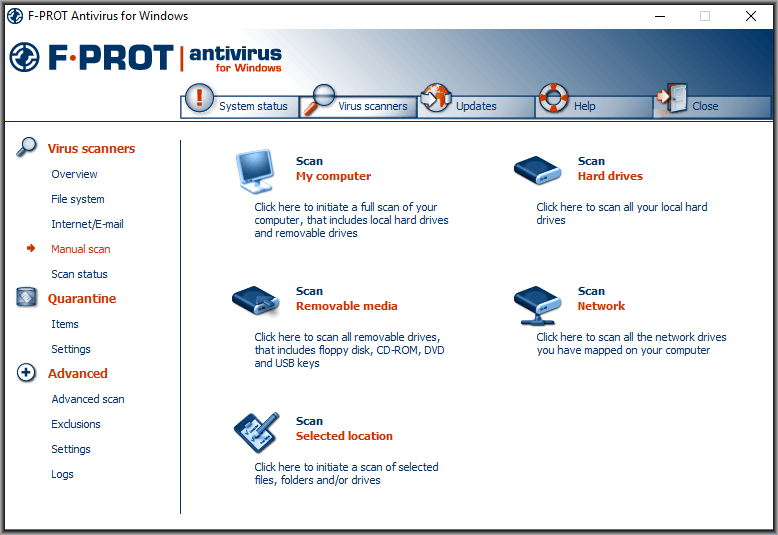
F-Prot Ease of Use & Setup — Quick Set up + Accessible User Interface
F-Prot is an extremely straightforward installation for any Windows user. Whether you’ve purchased the tool or are simply evaluating the program on the 30-day trial, simply download the executable and let it run (definition updates will take place after the program has loaded). The menus are pretty straightforward too, reflecting the “essentials first” philosophy that underpins the program. Users will find it easy to access all the information that they require to administer the system. Scans can be run, the quarantine area inspected, and updates manually started—all without having to navigate through long lists of pages.
F-Prot Customer Support — Great Support With Offline Help Available
Offline and online, F-Prot’s support resources are top-notch. The F-PROT Antivirus Help System, accessible even without an internet connection, is a solid starting point for troubleshooting. Its design may appear dated, but the offline help is a big plus. The web-based support center also offers an efficient ticket support system and an extensive knowledge base. I appreciate how support tickets can be lodged directly from the app. The only assistance option missing is phone support. Fortunately, the agent who managed my ticket request was extremely helpful and provided a response quite promptly.

