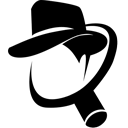AVG Technologies Review: Quick Expert Summary
AVG offers really good protection against the latest malware threats. It includes many additional features, an easy-to-use user interface, and excellent customer support.
Its malware scanner uses machine learning and heuristic analysis alongside an online malware database to find emerging and known malware threats, including trojans, worms, rootkits, cryptojackers, and more. During my tests, the malware scanner performed well — and while its smart scan left a lot to be desired, the deep scan had a 100% malware detection rate.
AVG also includes:
- Web protection.
- Email protection.
- Firewall.
- VPN (virtual private network).
- Secure browser.
- Device optimization tools.
- And more…
While each of these features works well, AVG could be better. To access every feature, you need to download 5 separate apps, which can cause your computer to start more slowly. I also found some of the additional features (such as the Sensitive Data and Fake Website Shields) to be a little pointless — it felt like they were just tacked on so AVG could have enough features to compete with top brands like Norton. However, all of Norton’s features are well-designed and useful, and the same can’t be said for AVG.
That said, AVG offers a good value for money. While its free plan is limited, it includes good malware protection. I also like how AVG bundles some of its non-essential applications inside its AVG Ultimate package. It’s just a shame that AVG doesn’t include all of its bonus apps (like the BreachGuard and Driver Updater) in this package.
You can try AVG Internet Security with a 30-day free trial. It also comes with a 30-day money-back guarantee, so you can thoroughly test it to determine if it’s the best security product for you in 2024.
| 🏅 Overall Rank | #21 out of 71 antiviruses |
| 🔥 Firewall | ✅ |
| 🌐 VPN | ✅ |
| 🎁 Free Plan | ✅ |
| 💵 Pricing | $39.99 / year |
| 💰 Money-Back Guarantee | 30 days |
| 💻 Operating Systems | Windows, Mac, Android, iOS |
TRY AVG ANTIVIRUS (30 Days Risk-Free)
AVG Antivirus Full Review — 100% Malware-Detection Rates & One of the Best Firewalls on the Market

AVG has perfect malware detection rates and a good range of additional features, including one of the best firewalls I’ve tested in 2024. It also has a powerful web and email scanner, excellent device optimization tools, and more.
However, some of its additional features feel like they’re tacked on so that AVG can compete with the top antiviruses. AVG also lacks parental controls and reliable ransomware protection.
There’s a range of plans to choose from. AVG’s free plan provides essential protection, the basic plan adds an extra layer of security, and the premium plan comes with nice bonuses such as a device optimization tool, a VPN, and an anti-tracking tool.
AVG is slightly more expensive than competitors such as Bitdefender and McAfee, but you can try it on a 30-day free trial. AVG also backs all purchases with a 30-day money-back guarantee.
AVG Antivirus Plans & Pricing — Good + Affordable Protection (Free Trials Available)
AVG comes with 1 free plan and 2 premium plans. The premium plans start at $39.99 / year, and they’re backed with a risk-free 30-day money-back guarantee.
No matter which plan you pick, you’ll always download the same version of AVG. However, many features are inaccessible if you choose a lower-tier plan. If you click on an inaccessible feature, AVG will issue an advertisement for you to upgrade to a more expensive plan. I’ve never been a fan of this kind of selling and prefer antiviruses that only show the features you have access to.
Even AVG Ultimate (the most premium plan) lists features you don’t have access to, such as AVG’s Driver Updater and BreachGuard. AVG will let you run a scan using these features but prompt you to pay money if you want it to make any changes, which is a pretty poor form of pressure selling that I’m not keen on.
Here’s a quick overview of all of AVG’s plans:
| AntiVirus Free | Internet Security | Ultimate | |
| Platforms | Windows, Mac, Android, iOS | Windows, Mac, Android, iOS | Windows, Mac, Android, iOS |
| Price | Free | $39.99 / year | $55.99 / year |
| Number of device licenses | 1 | 1 (10 with a slight price increase) |
10 |
| Malware scanning & removal | ✅ | ✅ | ✅ |
| Real-time protection | ✅ | ✅ | ✅ |
| Ransomware protection | ✅
(Basic version only) |
✅
(Enhanced version) |
✅ |
| Web protections | ✅ | ✅ | ✅ |
| Firewall | ✅
(Basic version only) |
✅
(Enhanced version) |
✅ |
| Network Inspector | ❌ | ✅ | ✅ |
| Remote Access Detection
|
❌ | ✅ | ✅ |
| Webcam protection | ❌ | ✅ | ✅ |
| Anti-tracking tool | ❌ | ❌ | ✅ |
| VPN | ❌ | ❌ | ✅ |
| Device optimization tools | ❌ | ❌ | ✅ |
| Dark web monitor | ✅ 1 email only |
✅ 1 email only |
✅ 1 email only |
AVG AntiVirus Free — Basic Free Plan
AVG Antivirus Free offers coverage on 1 device and provides:
- Malware scanner.
- Real-time protection.
- Email shield.
- Phishing protection.
- Basic ransomware protection.
- Basic firewall.
- Dark web monitor.
- Rescue disk.
- Secure browser.
AVG AntiVirus Free offers good malware scanning and also includes essential features like phishing protection, an email shield, and a basic firewall. It’s not quite as good as Avira’s free version, which offers additional tools like a PC optimizer, a VPN, and a basic password manager — however, it’s still a very generous and solid free plan.
AVG Internet Security — Best Value Plan
AVG Internet Security offers protection on 1 device for $39.99 / year, but you can also get coverage on up to 10 devices for a slight price increase. It comes with every feature included in AVG Free, and adds:
- Enhanced anti-ransomware protection.
- Advanced firewall.
- Webcam protection.
- Network inspector.
- Remote access shield.
This is AVG’s best plan for all-around protection. It includes all the essential features as well as valuable extras — and the enhanced firewall and the network inspector works really well. You can try this plan on a 30-day free trial or with a 30-day money-back guarantee.
AVG Ultimate — Most Feature-Rich Plan
AVG Ultimate costs $55.99 / year and offers coverage on up to 10 devices. It comes with every feature listed above but also includes separate licenses for:
- AVG AntiTrack.
- AVG TuneUp.
- AVG VPN.
The PC tune up tools and VPN are the biggest takeaways from this plan. That said, this plan isn’t the best value unless you want to cover everyone in your household. Avira Prime is much cheaper and comes with a VPN and PC optimization tools. I also don’t think AVG AntiTrack is that great, and I’m disappointed that this plan doesn’t include AVG Driver Updater or BreachGuard (even though they’re advertised in AVG’s user interface).
You’re better off choosing a cheaper antivirus and getting AVG TuneUp and VPN separately. That said, AVG offers a 30-day money-back guarantee if you want to try this plan. There’s no free trial, but you can download AVG Internet Security’s 30-day free trial alongside the 60-day free trial of AVG Secure VPN and the individual 30-day free trials of AVG AntiTrack and AVG TuneUp to get an idea of what this plan contains.
AVG Antivirus Security Features — Decent Set of Featurs Providing All-Around Protection
Virus Scanner — Perfect Malware Detection + Great Range of Scan Types
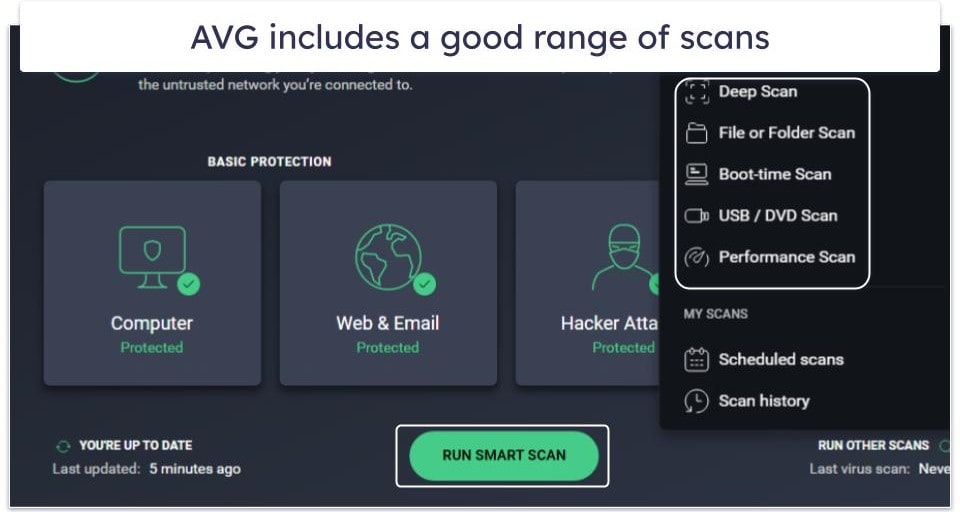
AVG’s malware scanner uses machine learning and heuristic analysis to find and remove malware, including trojans, worms, rootkits, cryptojackers, and more.
It includes 6 types of malware scans:
- Smart scan — Scans your system for malware, vulnerabilities (such as sensitive documents that aren’t password-protected), and performance issues.
- Deep scan — A more in-depth scan that looks at every file and folder on your computer and scans your computer’s memory for advanced threats like rootkits.
- File/folder scan — Lets you pick specific files or folders to scan.
- Boot-time scan — Scans your computer with each system startup.
- USB/DVD scan — Scans removable media for malware.
- Explorer scan — Directly scans chosen files or folders from your desktop, accessible exclusively through the Windows context menu.
During testing, most of the scanners worked well. The deep scan scanned every file and folder on my computer for malware and even scanned my computer’s memory for rootkits. It took about 45 minutes to complete (McAfee took 1 hour), and it had a perfect 100% malware detection rate.
The smart scan, on the other hand, is a bit lacking. Although it finished in 2 minutes and alerted me to over 82 PDF files that weren’t password-protected, it missed several malware samples I’d redownloaded and hidden on my computer.
I appreciate that AVG ran a performance scan, but if you haven’t bought the AVG Ultimate plan, the performance scan option is just there to try to upsell you (the tune-up tools are only included with Ultimate). Initially, it didn’t fix any of the performance issues and just prompted me to buy AVG TuneUp after it had finished running. That said, once I’d purchased TuneUp, the scan worked well.
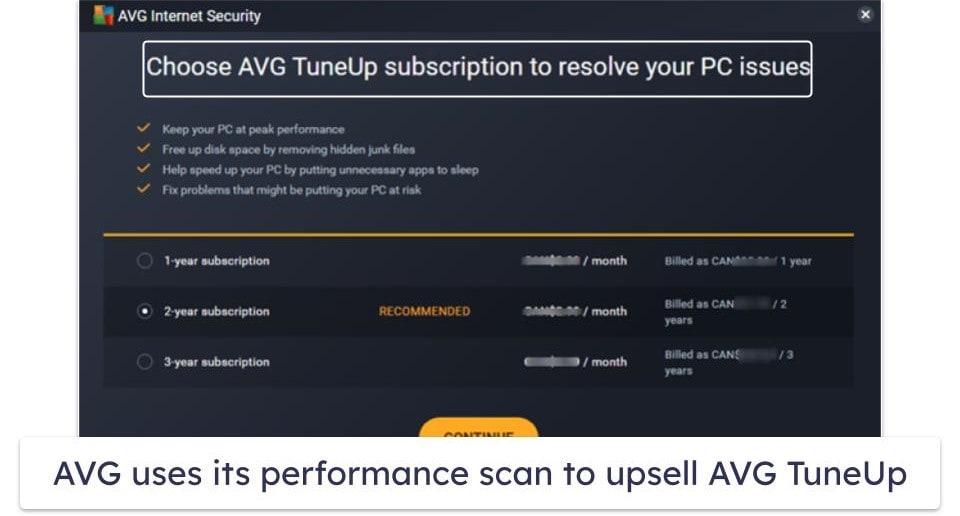
The USB/DVD scan is good — when I ran the scan, it found all of the malware samples on my removable device.
I like the Boot-Time Scan too — it’s a great option if you suspect you have malware. It scans your computer before your operating system starts, removing any threats before they can cause damage.

AVG’s real-time protection is excellent. I turned on AVG’s real-time protection after removing all of the malware samples on my computer, and tried downloading the same samples again. AVG’s real-time protection blocked every download and even disconnected me from the web server hosting the samples, which is pretty cool.

I then tried running several malware samples with real-time protection turned on, and AVG immediately stopped them from running — which is great.

Next, I ran a ransomware simulator, but I was disappointed with the results. The simulator encrypted the majority of my computer’s files. I looked further into this and discovered that AVG’s ransomware protection only protects specific files and folders.
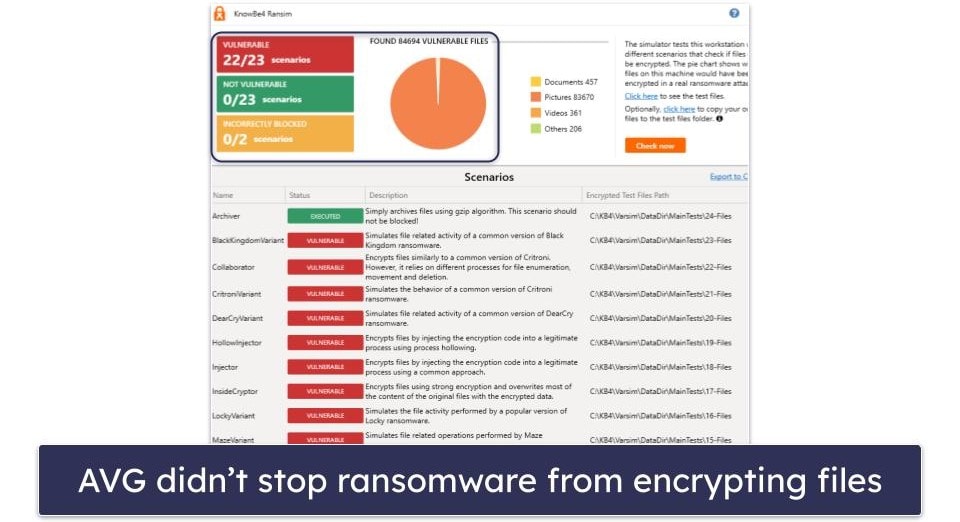
But overall, AVG has a good virus scanner. Although the smart scan and ransomware protection are disappointing, the deep scan and USB/DVD scan found 100% of my malware samples, and the real-time protection makes up for the scanner’s other shortcomings.
Web & Email Protection — Customizable Protection Against Dangerous Website & Emails
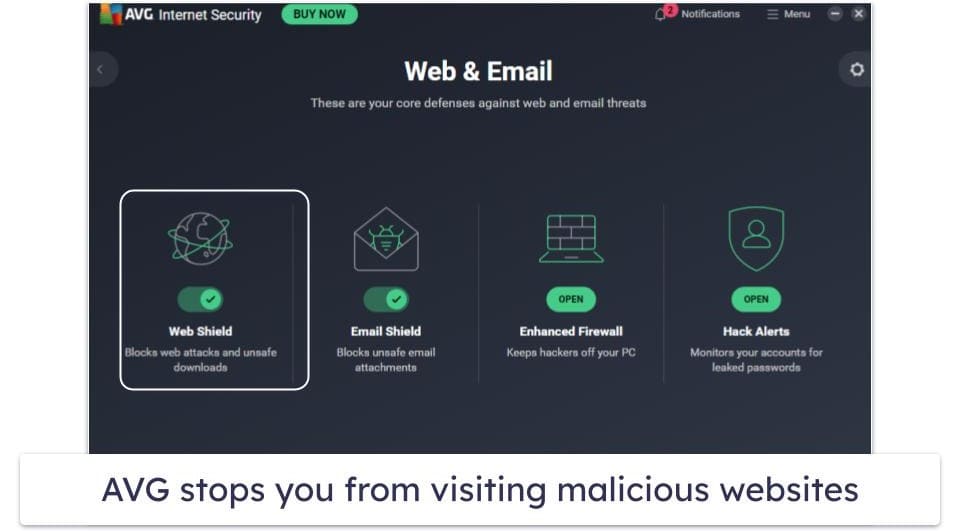
AVG provides a highly customizable web and email shield. It stops you from accessing dangerous websites and downloading malicious email attachments.
The shield worked well in my tests, but it isn’t perfect. For example, AVG blocked most phishing websites (more than the default protections in Chrome, Firefox, and Microsoft Edge), but it let me access several dangerous websites that other antiviruses (including Norton) blocked.
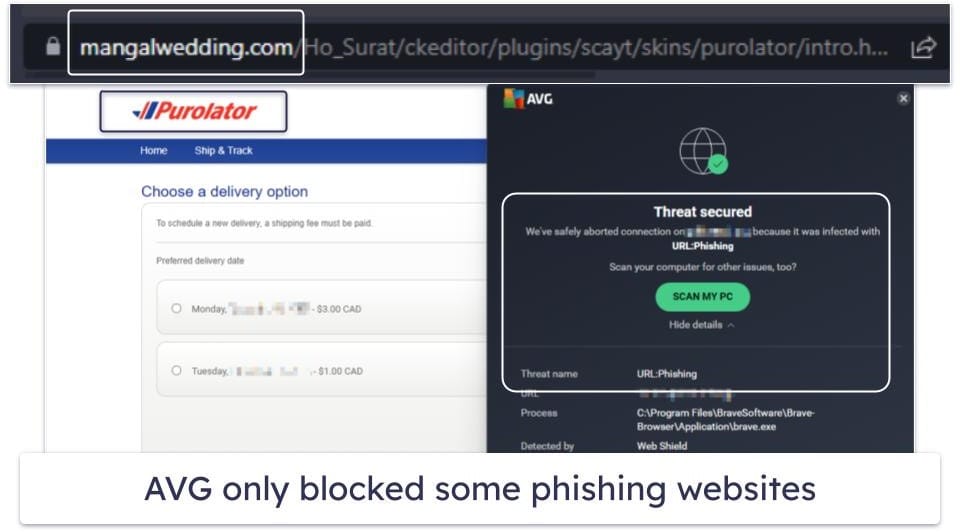
The email scanner successfully quarantined malicious email attachments. However, I could only get it to work when using an email client like Outlook or Thunderbird. That said, I like how it adds a warning to the subject line of an email containing a malicious attachment.
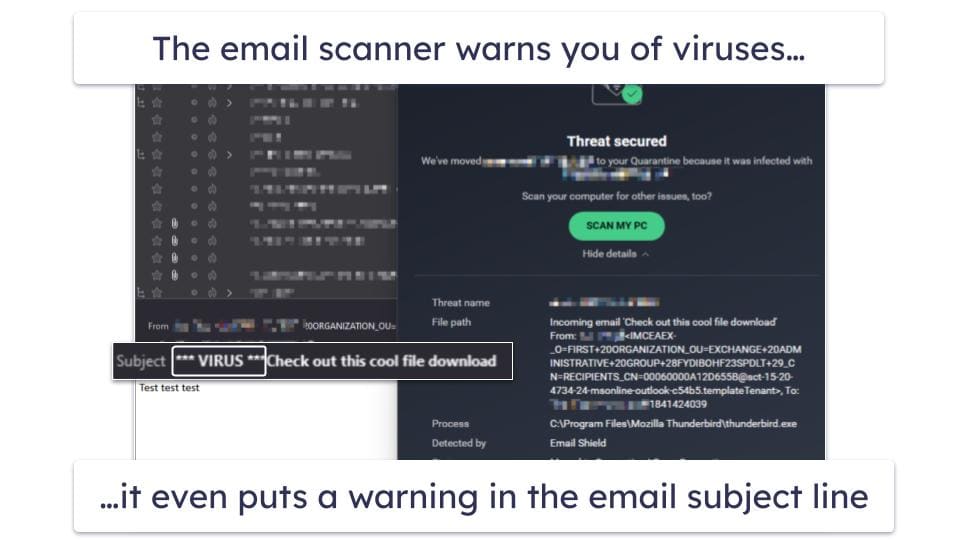
You can also download an extension called AVG Online Security. It uses color coding to categorize websites as safe or dangerous in search engines. Green websites are safe, and red websites are dangerous. However, in my tests, it didn’t once recognize a dangerous website. Even when I visited untrustworthy sites, AVG told me it wasn’t sure if they were dangerous or not. Norton’s Safe Search is way more effective at detecting dangerous sites.
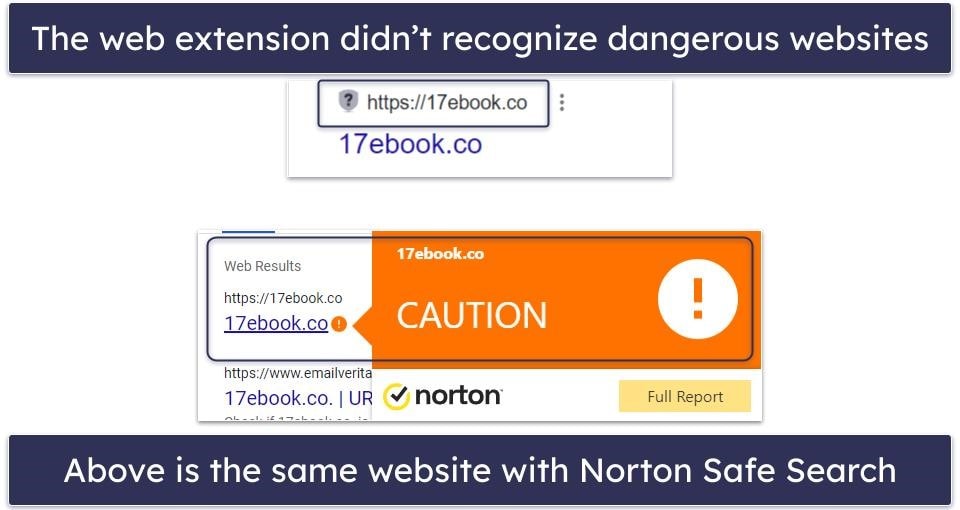
That said, I like the customization options the web protection provides. While beginner users can leave the web protection to run out-of-the-box, advanced users can control things like whether the web protection guards against botnets or can scan scripts and HTTPS websites. This is great for users getting false positives who want extra control. The only other antivirus I’ve tested with such a high level of customization is Bitdefender.
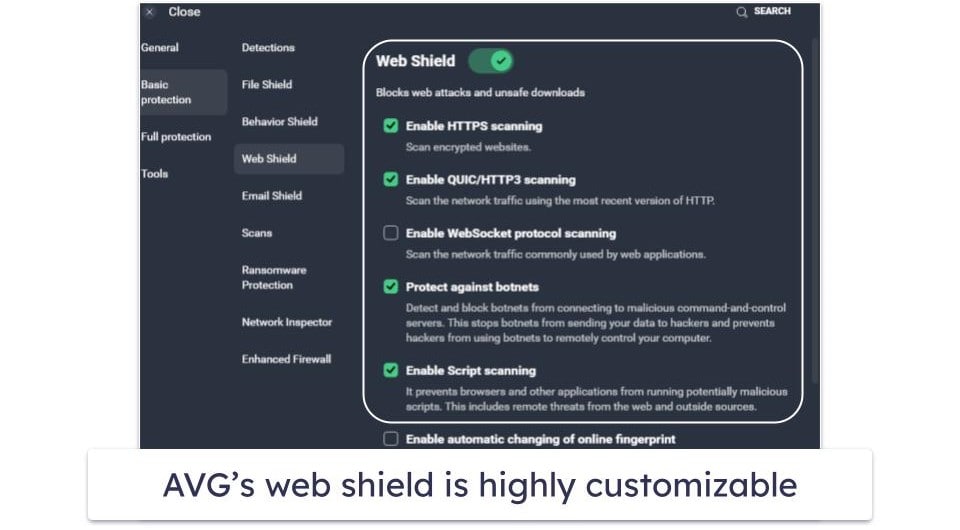
The only thing I don’t like is that AVG automatically adds a signature to your emails, saying they’ve been scanned for viruses. While I understand why AVG does this, I wish it was turned off by default so users could choose whether they wanted it. Beginner users are likely to leave it there without ever knowing about it.
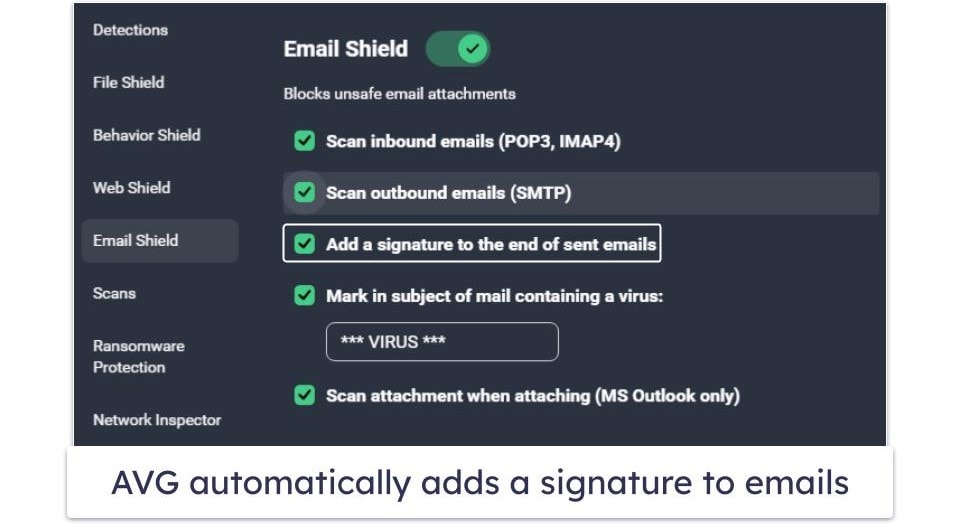
Overall, AVG’s web and email protection are pretty good. While they block fewer websites than some competitor antiviruses, they’re highly customizable and better than using the default protections built into your web browser.
Enhanced Firewall — One of the Best Firewalls In 2024
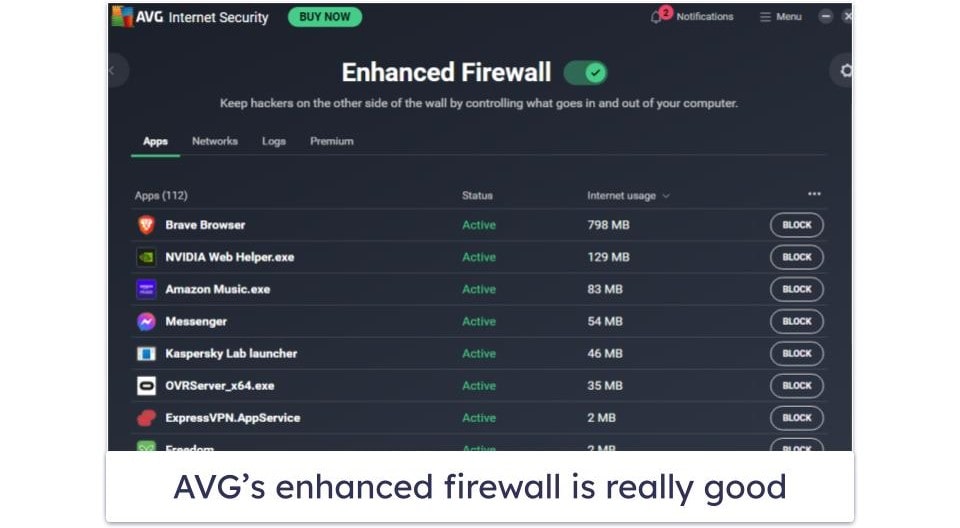
AVG includes one of the best firewalls I’ve used in 2024. It monitors your inbound and outbound network traffic and alerts you to any threats it finds. It also provides leak protection, a port scanner, and ARP spoofing alerts. It’s highly customizable, easy to use, and performed well in my tests.
AVG has 4 ways of handling a new app that requires an internet connection:
- Smart mode. Determines the app’s trustworthiness and makes a decision without needing to alert you.
- Block. Blocks the app automatically, preventing it from accessing the internet.
- Allow. Allows the app to access the internet automatically.
- Ask. Asks you how it should respond to each app.
By default, the firewall is set to smart mode, which honestly is the best mode. With smart mode, you can leave the firewall running in the background, and it’ll protect you without ever having to disturb you.
Switching to “Allow” is risky because if you accidentally download malware, it’ll be able to connect to the internet automatically. “Block” is only helpful if you have an active malware threat and don’t want anything to have an internet connection.
“Ask” is pretty good if you want complete control, but I found it got annoying after a while. That said, I like how it allows temporary internet connections and tells you if the app wanting to access the internet has a trustworthy digital signature or not. Many antiviruses, including Bitdefender, issue a pop-up asking you what you want to do when they detect a new app, but they don’t give you any information about it or allow you to have temporary connections.
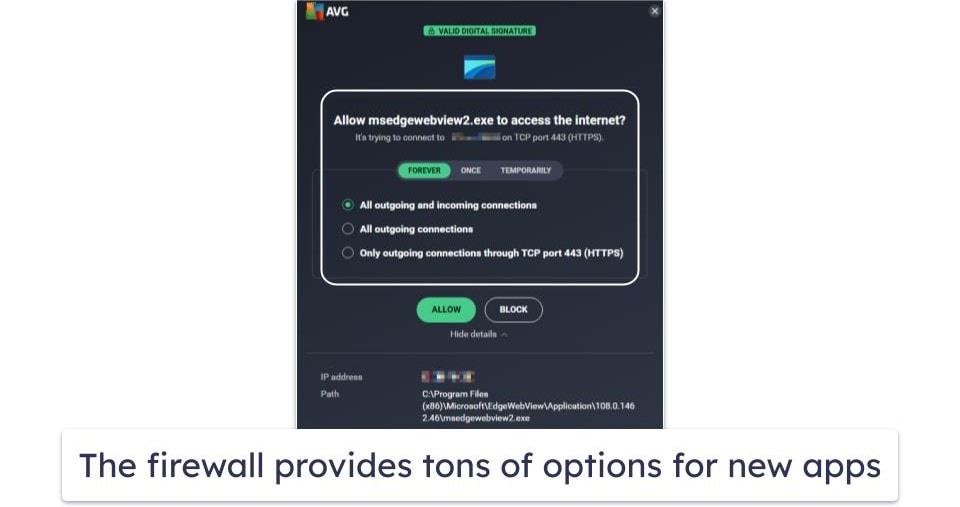
I also like how AVG lets you see a list of every app with an internet connection and their overall internet usage. You can block any apps you don’t trust with one click.

There are a few other features included in AVG’s firewall that are pretty good, such as the ability to monitor network connections and see a log of all the firewall activity on your computer. These features also worked well in my tests and make AVG’s firewall one of the best choices to protect your network in 2024.
Network Inspector — Scan & Fix Network Vulnerabilities in 5 Minutes
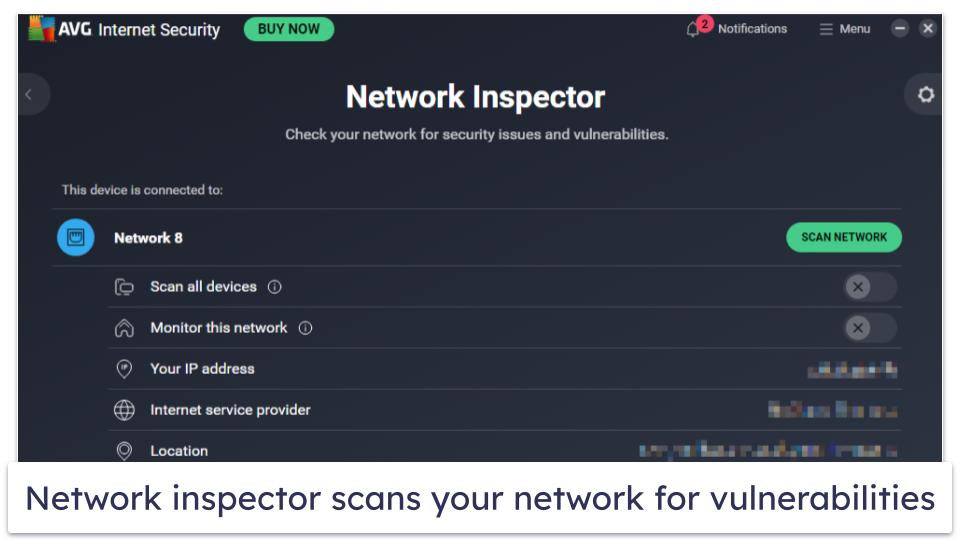
AVG’s network inspector lets you scan your network for vulnerabilities. The scanner took about 5 minutes to complete on my computer (faster than ESET’s 15-minute network scan) and listed every device connected to my network alongside any vulnerabilities it found.
Before testing the scanner, I made several intentional vulnerabilities on my network. For example, I temporarily disabled my Wi-Fi password (meaning anyone could log onto my network, download illegal programs, or use my router to spread malware). The network scanner immediately alerted me to these vulnerabilities and even provided me with a link to a resource where I could learn more about them.
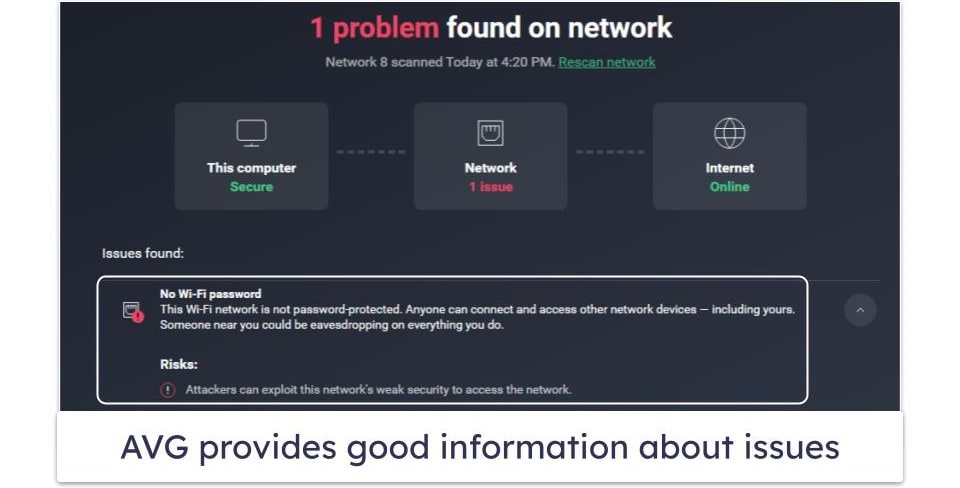
My only complaint is that AVG listed a lot of unknown devices, many of which had been connected to my network on the day of testing. I couldn’t find much information about these devices, and there was no way to disconnect them remotely — so it wasn’t much help listing them.
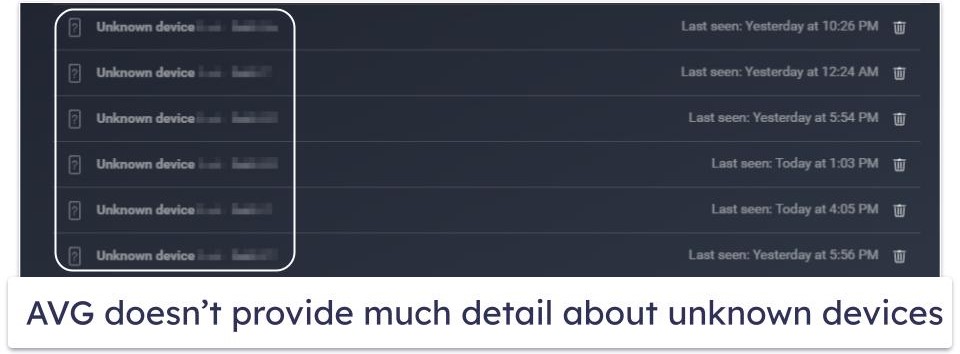
Overall, AVG’s network inspector works well. It’s reliable and lists any issues and risks you need to know about with your network.
Device Optimization Tools — Excellent Tune-Up Tools (Separate Download)
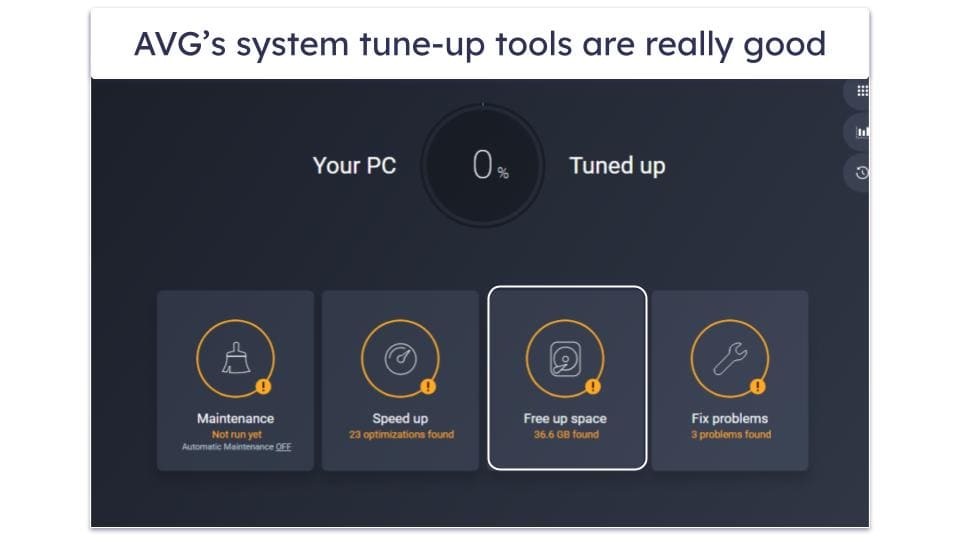
AVG’s system tune-up tools offer several ways to optimize your computer’s performance and free up hard drive space. Overall, they’re among the best tune-up tools I’ve tested, providing more options than Norton and rivaling TotalAV in terms of quality. However, they’re only available as a separate download from AVG’s main antivirus suite, which is pretty annoying.
AVG TuneUp includes:
- Junk cleaner.
- Problem detector.
- Outdated program detector.
- Startup and program manager.
- Unnecessary program remover.
- Computer maintenance tool.
The junk cleaner scans for and removes junk files (such as Windows temp files) and unneeded browser data. This can include cached files and tracking cookies. It found 36.6 GB of junk on my computer, which is pretty impressive when you consider Windows Disk Cleanup only found 30 MB. However, a lot of that junk came from my computer’s download folder, so I had to carefully go through what AVG was planning to remove to ensure it didn’t delete files I wanted to keep.
The problem detector looks for vulnerabilities on your computer and offers ways to fix them. For example, it warned me that my computer was shutting down too quickly and some programs weren’t closing correctly when it did. I like how AVG lets you fix these issues with one click, but I didn’t notice a massive difference after making these fixes.
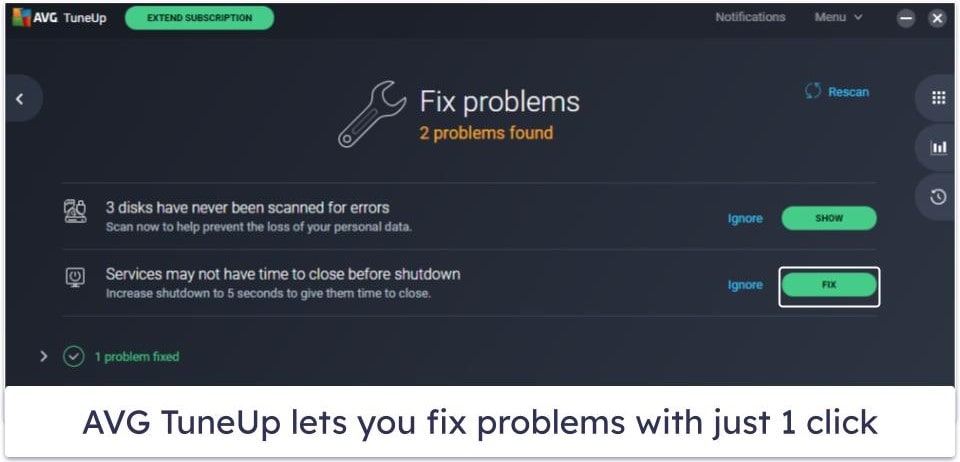
The startup and program manager shows every background app on your PC and how much each app slows down your computer. It’s a cool feature, and I like how you can put any programs you don’t want running to sleep with a single click.
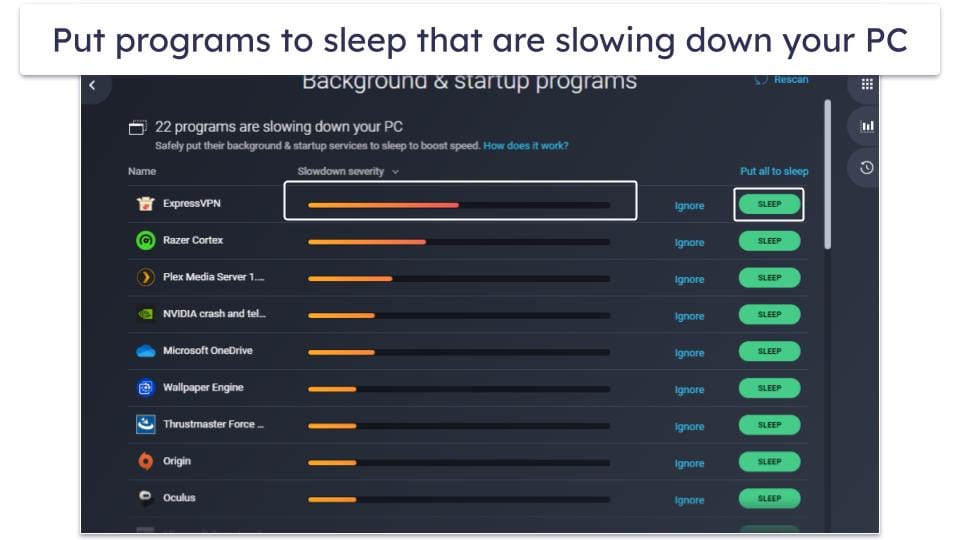
However, I wish there was a way to filter which programs are displayed. For example, you can click on a program to see if it’s got permission to start up with your computer, but there’s no way to list just those programs. You also can’t change startup permissions from within AVG like you can with TotalAV.
I was also disappointed with the unnecessary program scanner. I tested it multiple times, and each time it said there were no unnecessary programs on my computer. However, I have apps installed that I haven’t used in months — so it’s a shame AVG didn’t detect these.
Overall, I’m impressed by AVG TuneUp. After running it, I noticed a significant improvement on my computer and was happy with how much hard disk space it saved.
Virtual Private Network (VPN) — Good Speeds for Everyday Browsing (But Not the Best for Privacy)
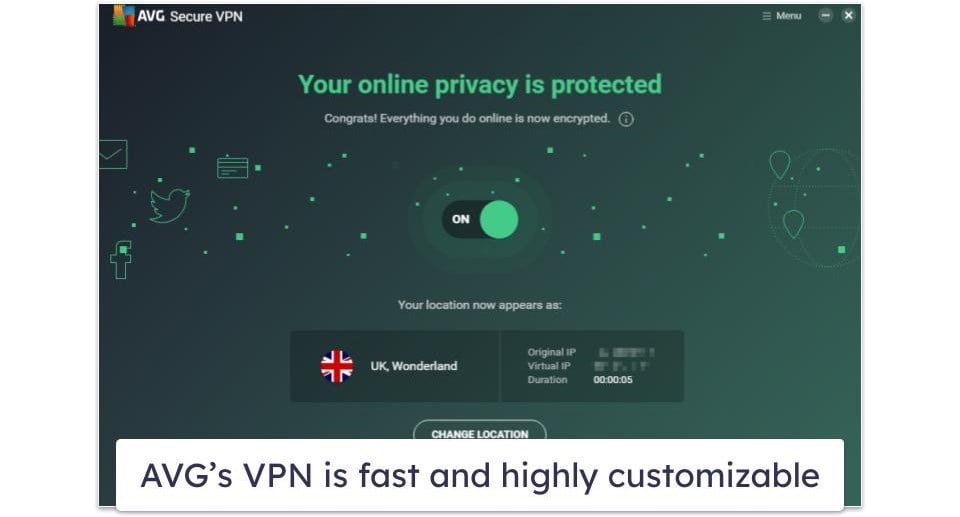
AVG provides an excellent VPN. It uses 256-bit AES encryption (the same encryption that banks use) to protect your IP address and personal information from cybercriminals. It also provides access to 59 servers across 37 countries (far fewer than Norton’s 2,000+ servers), which all run pretty fast.
I’m also happy that AVG’s VPN offers a kill switch and multiple protocol options (you can connect using WireGuard, Mimic, or OpenVPN).
To test the VPN’s speed, I first ran an internet speed test without the VPN being switched on. Here are the results:
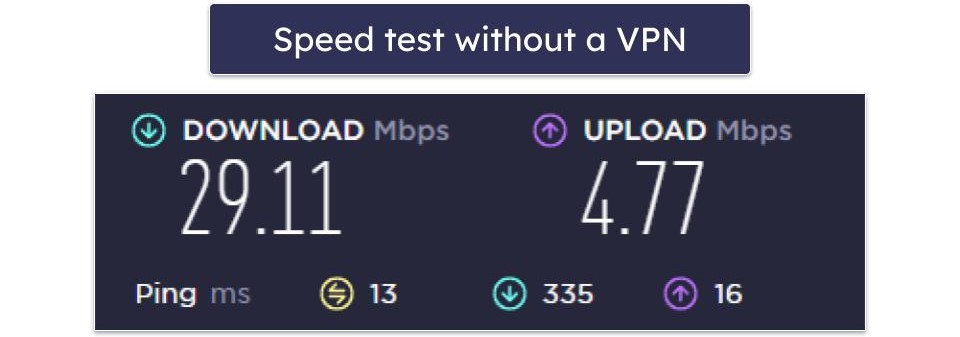
I then turned on the VPN and ran 2 more speed tests. First, I ran a speed test connected to the VPN’s recommended server (the closest based on my location), and then I ran a speed test connected to the server furthest away from me.
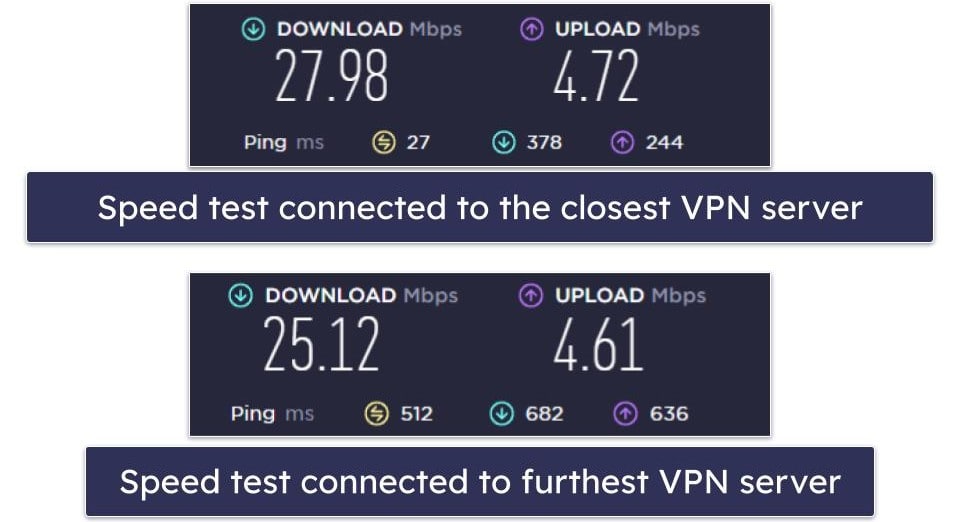
There wasn’t a significant impact on my internet speed when connected to the closest VPN server. My download and upload speeds were slightly slower, but I didn’t notice a difference when browsing the web.
The impact was more prominent on the furthest VPN server, where there was a significant increase in my ping (13 to 512). This was more noticeable as web pages took longer to load — but it’s not a massive deal as I could still browse the web quite quickly. I then ran a DNS leak test and was happy to see my VPN wasn’t leaking when connected to either server.
AVG also highlights which servers you should use for different online activities. For example, some servers are marked with an icon to show you they’re the best choice for streaming, while others are marked to let you know they’re the best for torrenting. This is great when you consider some VPNs don’t allow torrenting.
However, AVG’s VPN could be better. For one, I’m not happy with AVG’s logging policy. AVG claims it’s serious about privacy, but it logs the timestamp of when you connect to the VPN and how much data is transmitted while you’re using it.
I also struggled to access the TOR network while using AVG’s VPN. I couldn’t get any .onion links to load, and leak tests didn’t reflect that I was connected to an AVG VPN server while on the dark web. In comparison, I didn’t experience any issues with the TOR network while connected to ExpressVPN’s servers.
Overall, AVG’s VPN is good for everyday browsing, but you should try a different VPN if you want to access the TOR network or don’t want any information logged. If you want to try AVG’s VPN, you can get it as part of AVG Ultimate or as a standalone product (with a 60-day free trial).
AVG Secure Browser — Not the Best Secure Browser (Competitors Are Much Better)
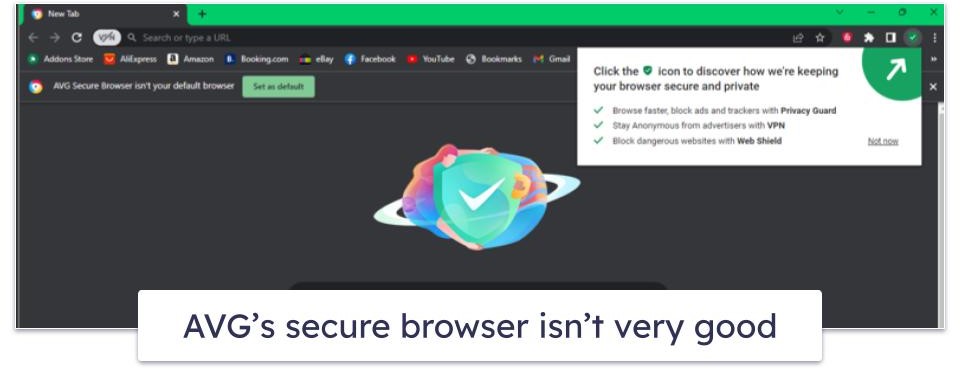
AVG’s secure browser includes various features to protect your online privacy, but I had mixed results with it and wouldn’t recommend it as your everyday browser. It includes:
- Automatic ad blocker.
- Integration with AVG’s VPN.
- Forced HTTPS encryption.
- Tracking script protection.
- Browser fingerprint masking.
- Add-on marketplace.
After running several tests, I found many features just didn’t work. For example, although AVG secure browser successfully masked my fingerprint, it didn’t block tracking ads or invisible trackers.
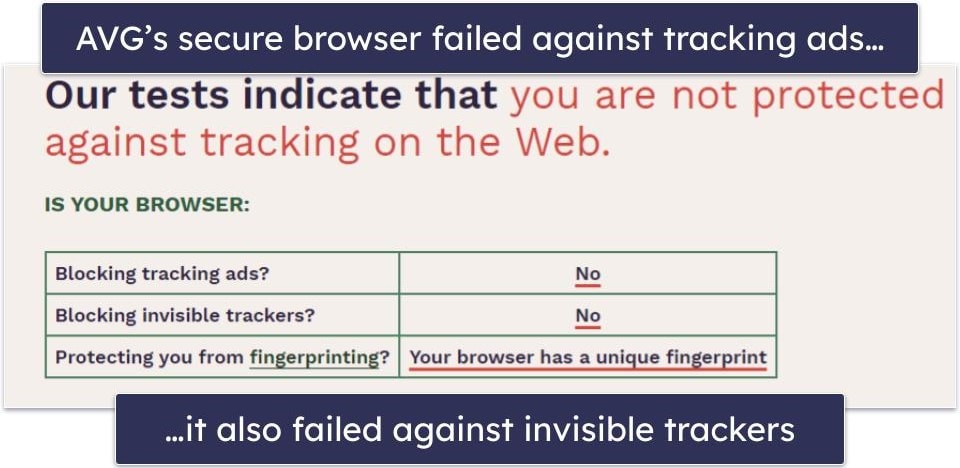
I then visited a page without HTTPS encryption, and AVG issued a warning like every other web browser on the market. It didn’t force HTTPS encryption, as it claims.
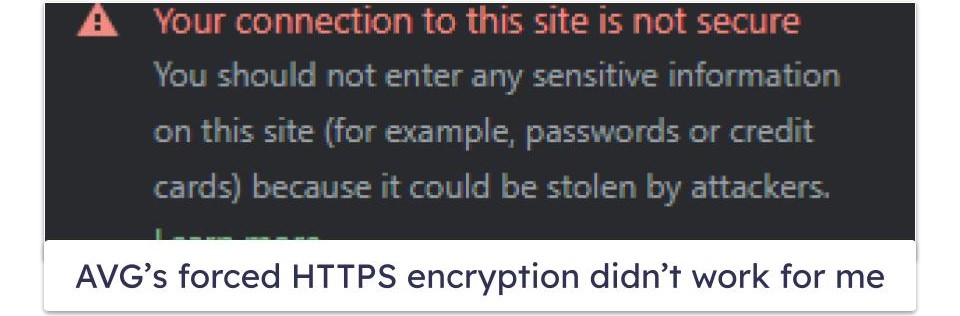
I also wasn’t entirely sure why AVG has its own add-on marketplace. It lacks a lot of helpful add-ons, and since AVG is Chromium-based, it’s compatible with the far superior Chrome Web Store anyway. AVG doesn’t advertise this fact, so it feels like they only want you to download add-ons that are affiliated with them.
That said, AVG’s built-in ad blocker works well. I visited multiple ad-heavy websites, and AVG’s secure browser blocked every ad. However, many antiviruses (including TotalAV) include extensions that allow you to block ads on Chrome and Firefox — so I don’t think this is a huge plus for AVG.
Overall, if you want a secure browser, there are better options on the market. For example, Bitdefender’s secure browser blocks screen loggers from stealing your personal information, something AVG fails to do. That said, since AVG’s secure browser is free, there’s no harm in trying it.
Additional Features — Remote Access Shield, Hack Alerts, Webcam Protection & More
AVG Antivirus comes with a wide range of additional features, including:
- Hack Alerts.
- Data Shredder.
- Anti-Track.
- Rescue Disk.
- Sensitive Data Shield.
- Fake Website Shield.
- Remote Access Shield.
- Webcam Protection.
- Behavior Shield.
I particularly like the Rescue Disk. It lets you install a bootable copy of AVG onto a memory stick/DVD to restore a computer that won’t start due to a malware infection. Many antiviruses (including Norton) only include rescue disks as a separate download, so it’s great to see a rescue disk built into AVG. It works well, too.
The Remote Access, Sensitive Data, and Fake Website Shields are also quite good for preventing online threats/data loss. However, I’m unsure why AVG has listed them as individual features.
Fake Website Shield protects you from DNS hijacking, but this should be included in AVG’s web and email protection anyway.
Sensitive Data Shield stops users on guest accounts accessing sensitive files, but you can easily change permission settings in Windows without using this feature.
Remote Access Shield prevents brute-force attacks and malicious IP addresses from establishing a remote desktop connection — but there’s not much customization here, so AVG could have just included this feature in its real-time protection.
Hack Alerts is AVG’s dark web monitoring tool, but it only lets you monitor 1 email address, and it has to be the one you’ve registered to AVG with. When I asked customer support about this, they told me I needed to buy AVG BreachGuard — a separate product not included in any of AVG’s plans — if I wanted to monitor more email addresses.
FInally, the Behavior Shield will alert you to any suspicious software behavior detected on your device. This protects you in real time from malware that hasn’t yet been listed in the virus database. Once detected, the file will be blocked automatically to protect your computer.
Overall, AVG provides a good range of additional features. However, it feels like it’s gone for quantity over quality. It makes many of its features sound unique, but plenty of antiviruses on the market do them better.
AVG Antivirus Ease of Use & Setup — Easy to Install (But Split Into 6 Different Apps)
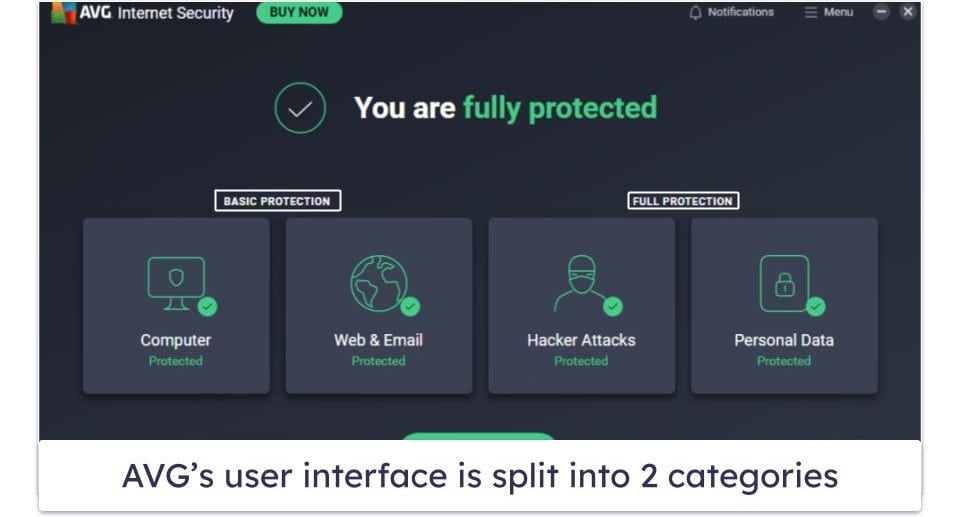
AVG is easy to set up and install, but it’s not the most intuitive antivirus I’ve tested. To access every feature, you need to download 6 different apps:
- AVG Internet Security.
- AVG TuneUp.
- AVG AntiTrack.
- AVG Secure VPN.
- AVG Secure Browser.
- AVG Driver Updater.
How to Install AVG (Just 3 Simple Steps):
- Visit AVG’s site and pick your plan. Make sure to also select the number of devices you want to protect.
- Enter your billing information. You can pay for your purchase by credit card or PayPal.
- Download and fire up the software. AVG will guide you through the process, so just follow the prompts from the installation wizard.
The applications themselves are easy to navigate. For example, to schedule a virus scan in AVG Internet Security, click Run Other Scans, then Scheduled scans.
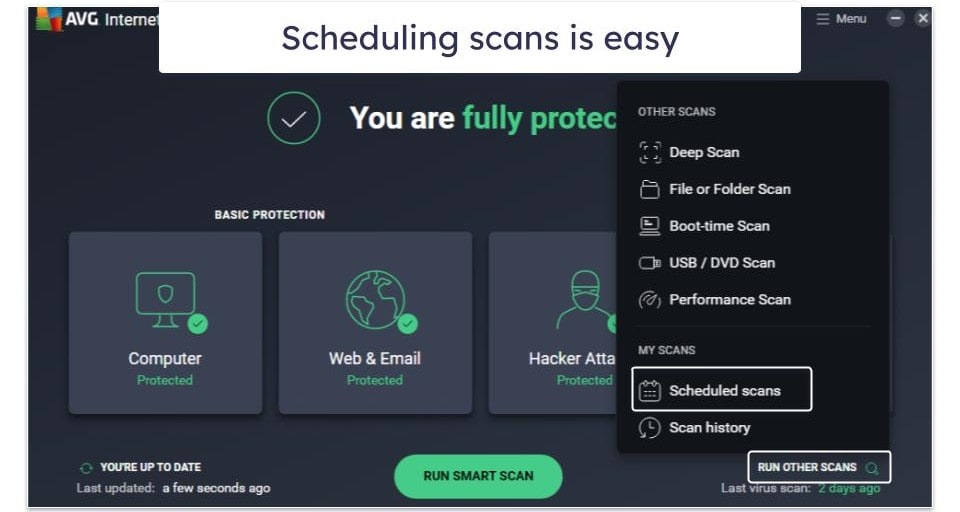
And on the AVG TuneUp app you can quickly run each optimization scan with one click.
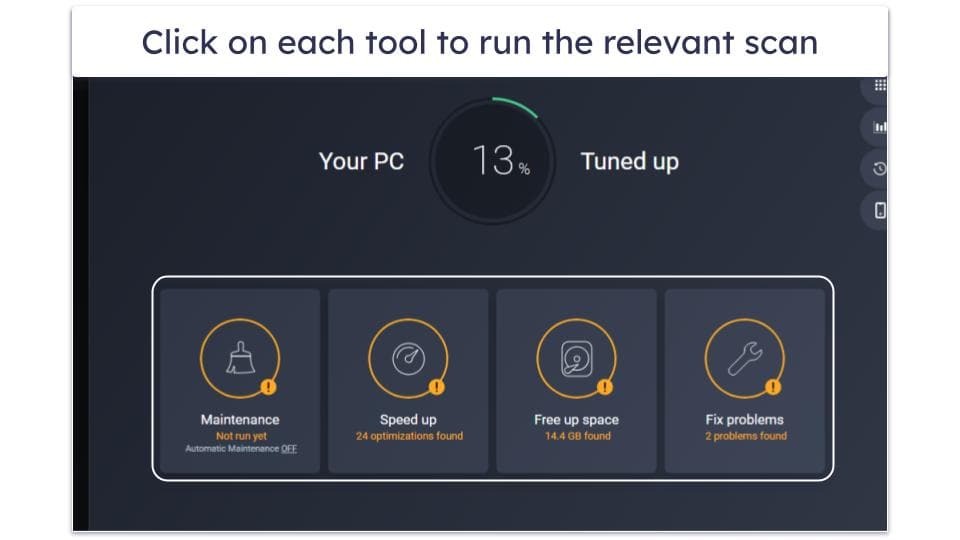
However, I do have some complaints about AVG. For one, knowing what tools you have access to can get confusing. For example, you have options to access AVG Driver Updater and AVG BreachGuard, but there are no indications that these are separate purchases (even if you’re on a top-tier AVG plan).
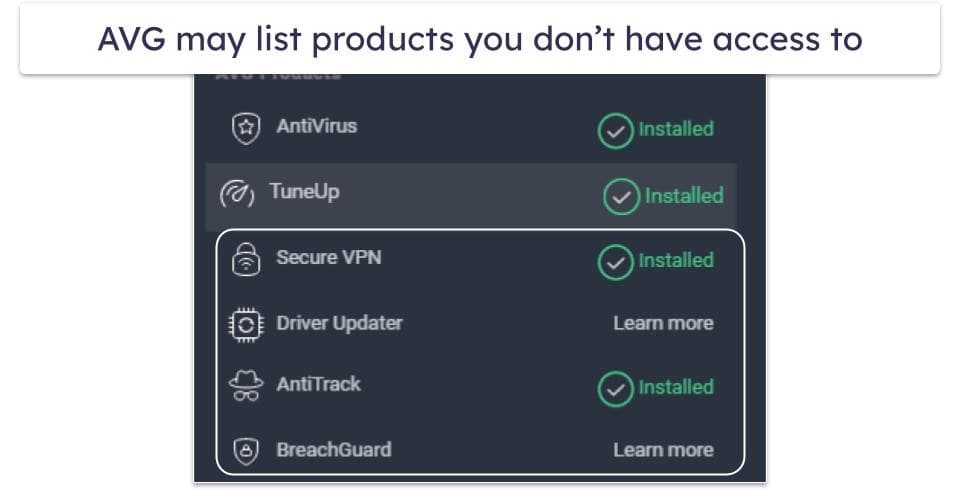
I also don’t like how there’s no dedicated sub-menu for the virus scans like there is with Norton and Bitdefender. AVG keeps its scans on the UI’s home page. This might seem nitpicky, but I kept clicking on the Computer submenu expecting it would take me to the virus scans, only to find they weren’t located in that section.

Overall, however, AVG is good for ease of use. Once you get used to the minor nuisances, the interface is straightforward to navigate, with each feature accessible in just a few clicks (even if you have to open multiple apps to access some of them).
AVG Antivirus Mobile App — Good Protection for Android & iOS
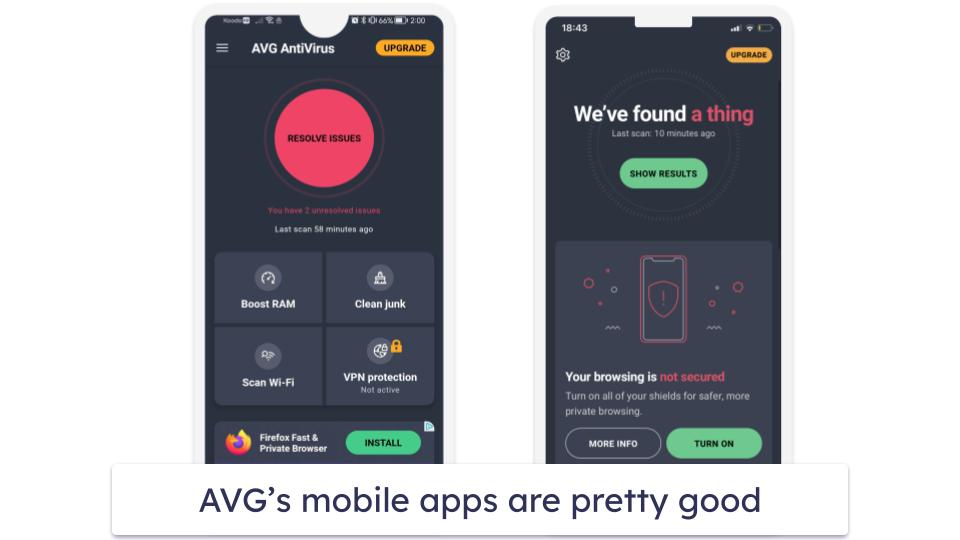
AVG offers good mobile apps for Android and iOS. However, like with the desktop version of AVG, you need to download multiple apps to access every feature:
- AVG AntiVirus & Security.
- AVG Cleaner (Android only).
- AVG Secure VPN.
Each of AVG’s mobile apps works well. After installing the main app, I hid multiple malware samples on my Android phone and ran AVG Antivirus’s malware scanner. It took less than 5 minutes to run on my device (which is on par with competitors like Avira) and found every malware sample. It also alerted me to risks on my device, such as the web protection being switched off, which is pretty cool.
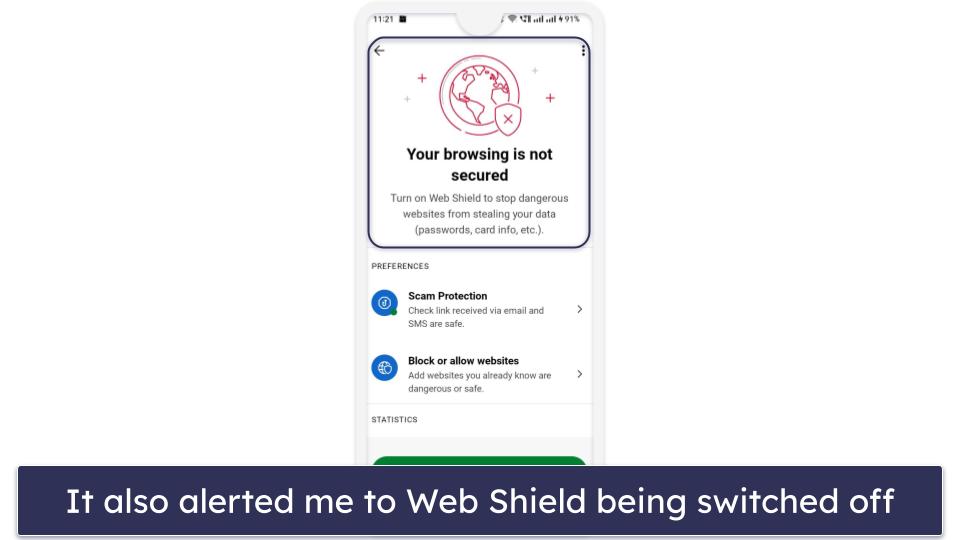
AVG Internet Security for Mobile includes:
- App lock (Android only).
- Wi-Fi Speed test (Android only).
- Web shield.
- Secure browsing.
- Photo vault.
- Identity protection.
- Virtual private network (VPN).
- And more…
All the features work just as well as their computer counterparts. However, I like that there are several exclusive features that the desktop version of AVG doesn’t include, such as the app lock (Android only) and photo vault.
I also wish AVG featured more extensive parental controls. Competitor antiviruses (such as Norton) include excellent parental controls on their mobile app for both Android and iOS. While AVG’s app lock feature is cool, it’s limited in what it can do compared to full-fledged parental controls.
Overall, however, AVG has a good range of features for mobile. When I tested the Android app, I could conduct scans, run Wi-Fi speed tests, use the photo vault, stay protected online with the web shield protection, and more.
AVG Antivirus Customer Support — Excellent Customer Support (Quick Replies & Helpful Answers)
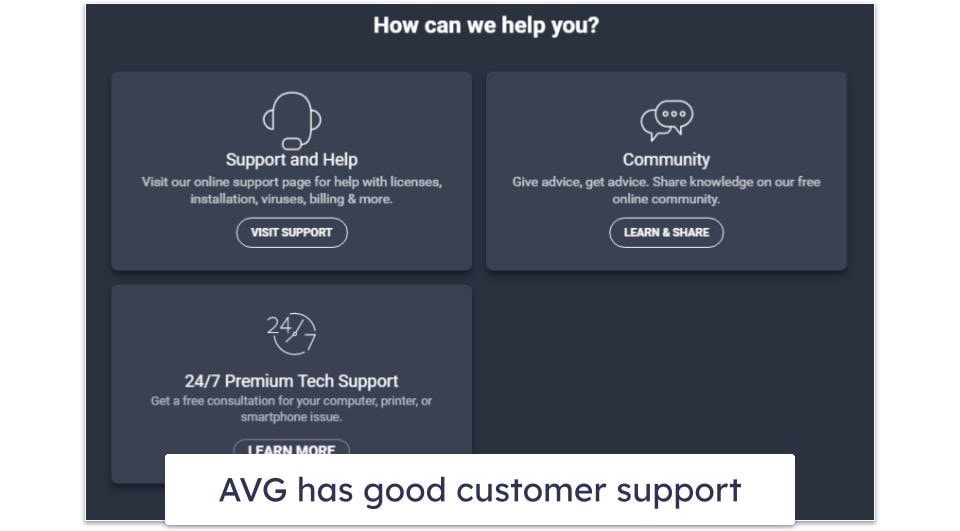
AVG comes with a good range of customer support, which includes:
- Email support.
- Knowledge base.
- Community forum.
- Live chat.
- Phone support.
Regardless of the option you choose, you can expect friendly and helpful support from the staff. Whenever I contacted their live chat, I connected with an agent within a minute, and they efficiently resolved all my issues. However, one minor drawback is that they require your account registration email before answering basic questions.
Reaching customer support, including its phone support, requires filling out a form — this is a bit tedious when seeking an immediate response.
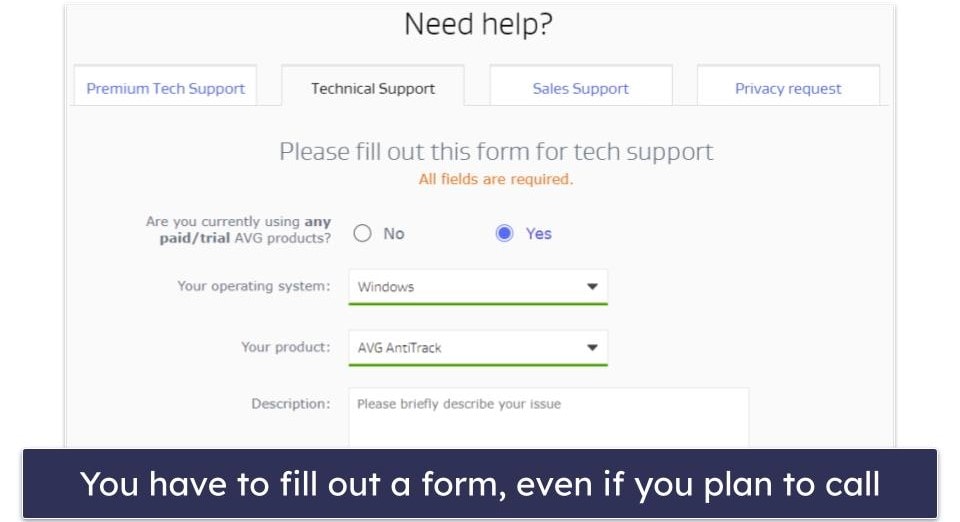
After filling out the form, AVG gave me a ticket number alongside 3 phone numbers I could call. One number was for the USA and Canada, one for Australia and New Zealand, and one for the UK. I like having this choice, but it’d be nice to see phone numbers for non-English-speaking countries, too. Norton provides phone support in various languages, including German, Dutch, and Arabic.
Reaching out to customer service, I got prompt replies from friendly and supportive agents. I greatly appreciated the option to decide if the call was recorded — a substantial advantage for privacy considering that the majority of antivirus support teams don’t provide this option.
Finally, the knowledge base and support forums are super helpful. I typed “How to install” into the knowledge base’s search engine and got tons of relevant articles for AVG’s different apps. There were even options saying AVG would help install software for me. You have to pay for this service, but it makes AVG super accessible for beginner users.
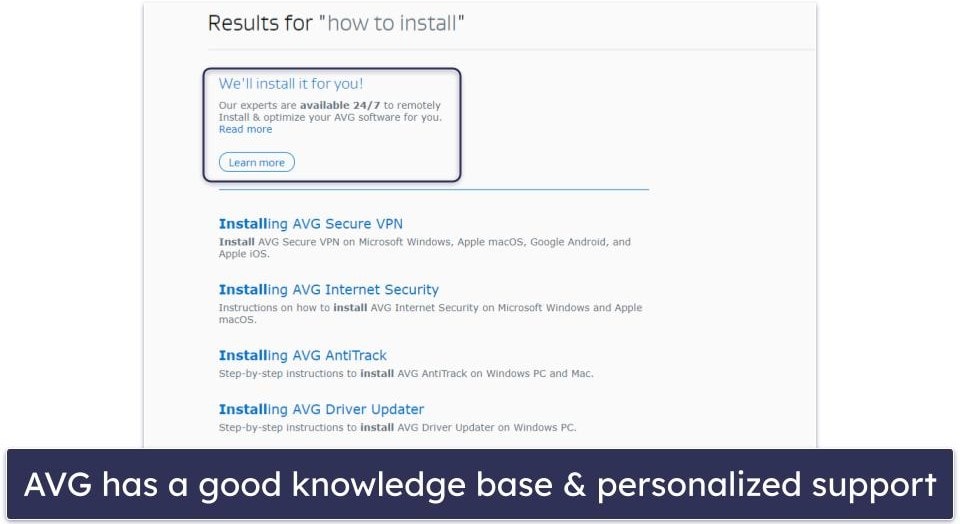
When I posted on the community forums, I’d always get a helpful response from a staff member. Even when the questions weren’t in English, the staff members would try to answer using Google Translate, which shows just how dedicated they are.
Overall, AVG’s customer support is excellent. I always got through to an agent quickly, and they always put in the maximum effort to ensure they answered my questions thoroughly. I also like how they respect your privacy by offering to not record any conversations you don’t want to be kept on file.
Should You Download AVG in 2024?
AVG is a decent choice if you want to stay protected from malware in 2024. It has some really good security tools to protect you from known and emerging malware threats, it’s simple to use, and it’s reasonably priced.
AVG’s deep scan detected 100% of the malware samples during my tests. It found all kinds of malware, including trojans, worms, rootkits, cryptojackers, and more — and I like how it uses heuristic analysis and machine learning. It’s worth noting that the ransomware protection didn’t perform very well (Bitdefender’s performed better), but AVG’s real-time protection made up for this by stopping ransomware samples from being downloaded to my computer in the first place.
I particularly like AVG’s firewall. It’s easy to use and consistently gives detailed breakdowns on any application trying to connect to the web. Honestly, I’d go as far as to say it’s one of my favorite firewalls in 2024.
I enjoy the device optimization tools as well; it’s just a shame they’re only available as an individual download outside of the antivirus app (and only with the most expensive plan).
That said, I’m not a fan of AVG’s secure browser. It’s largely unnecessary and doesn’t do much that other tools on the internet can’t already do. Similarly, AVG’s dark web monitor is just a way for AVG to advertise its BreachGuard tool, which is pretty disappointing.
Overall, however, AVG is a good internet security suite. Its deep scan has 100% malware detection rates, and it comes with some great additional features that you can try risk-free on a 30-day free trial and with a 30-day money-back guarantee.
Frequently Asked Questions
How good is AVG free?
AVG’s free antivirus offers good protection, especially considering it’s a no-cost option. The free version includes essential features like real-time security updates and comprehensive virus scans. During my tests, AVG’s free version efficiently detected and blocked most malware threats. However, it’s important to note that it lacks some of the advanced features found in the paid versions, such as enhanced anti-ransomware, webcam protection, and advanced firewall settings (there is a basic firewall). For basic use, AVG free is a solid choice, but for more comprehensive security, considering an upgrade might be beneficial.
Can AVG antivirus be trusted?
Yes, you can trust AVG. While there was previously some controversy involving AVG and AVAST, AVG has since been purchased by Norton, and they’ve closed down the branches involved with the controversy. Norton is our favorite antivirus provider, and it consistently releases good quality cybersecurity products. In other words, AVG is trustworthy and has super reliable features.
Does AVG Antivirus slow down your computer?
While I didn’t notice any slowdown when running AVG’s antivirus scanner, you need to download 6 different apps to access every feature. Unfortunately, many of these apps are programmed to start with your computer, so I noticed a slowdown when initially booting my machine. You can navigate into your Startup menu in your Control Panel and disable some of the AVG apps you don’t always need running (like the TuneUp tool), but beginner users might struggle with doing this, so I’m not sure why AVG didn’t make this optional when installing the individual pieces of software.
Is AVG the best antivirus?
AVG is a really good antivirus with some excellent security features, and I can honestly say it’s one of the best antiviruses on the market. However, it lacks a few essential tools like parental controls. With that in mind, there are a few better alternative antiviruses around, such as Norton.
Does AVG antivirus remove malware?
Yes, AVG does remove malware. I tested AVG’s virus scanner after hiding thousands of malware samples on my Windows 11 computer, and AVG was able to find and remove every malware sample. AVG also comes with some other really good security features that can stop you from getting malware in the first place, such as its web and email protection.