McAfee Safe Family Review: Quick Expert Summary
McAfee Safe Family is a decent parental control app for keeping your kids safe both online and offline. It’s also a good pick for large families since it allows monitoring unlimited devices.
It comes with most industry-standard parental control features, including web and app filtering, location tracking, scheduling, and activity reports. However, it doesn’t let you set time limits on device or app usage, and its activity reports are pretty basic.
Unfortunately, it doesn’t have many extra features. For example, it doesn’t have YouTube monitoring, SMS and call monitoring, an SOS button, search supervision, and social media monitoring. Additionally, McAfee Safe Family is not available on macOS, and its iOS app is missing a lot of features compared to its Android and Windows apps.
McAfee Safe Family offers a monthly and yearly subscription, but you can also get it as part of a package with McAfee’s antivirus, VPN, and identity theft protection. It offers a lengthy, 30-day free trial, so you can try it out yourself and see if it meets your needs. On top of that, it also provides a 30-day money-back guarantee.
| 🏅 Overall Rank | Ranked 10th out of 27 parental controls |
| 🖥️ Web & App Filtering | ✅ |
| ⏲️ Time Limits | ❌ |
| 📍 Location Tracking | ✅ |
| 💸 Starting Price | $7.99 / month |
| 📀 Supported Operating Systems | Android, iOS, Windows |
| 📱 Number of devices | Unlimited |
| 🎁 Free Plan | ❌ |
| 💰 Money-Back Guarantee | 30 days |
McAfee Safe Family Full Review — Good for Large Households (But Only for Windows & Android Users)

I spent a lot of time testing and researching McAfee Safe Family and its various features. My conclusion is that it’s a pretty good parental control app but only for Windows and Android — its iOS app lacks features, including website filtering and uninstall protection.
McAfee Safe Family has most of the essential features for a parental control app, but it lacks the ability to set time limits and doesn’t have many extra features that you’ll find with the top parental control apps in 2024.
It’s a good choice for large households since it allows monitoring for unlimited devices. And it’s even better if you get it as part of McAfee+ Premium or McAfee+ Advanced, which also includes its excellent antivirus, a VPN, and various identity theft protections.
McAfee Safe Family offers a 30-day free trial (no payment information required), and it comes with a 30-day money-back guarantee.
McAfee Safe Family Plans & Pricing — Covers Unlimited Devices (& You Can Get It as Part of an Antivirus Package)
McAfee’s parental control app only has 1 paid plan, which you can get a monthly or yearly subscription for.
I like how McAfee Safe Family lets you monitor an unlimited number of devices. This makes it great for large households. Many parental controls limit you to only a few devices or require you to upgrade to a higher-tier plan for unlimited devices. Qustodio, Norton Family, and Bark are some of the only other parental control apps that allow unlimited connections.
McAfee Safe Family doesn’t have a free plan, but it offers a 30-day free trial, and you don’t need to provide any payment information to activate the free trial. On top of that, McAfee offers a 30-day money-back guarantee.
Here’s an overview of what you get with McAfee Safe Family:
| Price | $49.99 / year |
| Devices | Unlimited |
| Activity reports | Daily |
| Screen time monitoring | ✅ (not available on iOS) |
| Scheduling | ✅ |
| Web filtering | ✅ (not available on iOS) |
| App filtering | ✅ |
| Family Locator | ✅ |
| Geofencing | ✅ |
| Family Requests | ✅ (not available on iOS) |
You can also get McAfee Safe Family as part of a package. The family plan versions of McAfee+ Premium ($49.99 / year), McAfee+ Advanced ($89.99 / year), and McAfee+ Ultimate ($199.99 / year) all come with its parental control app, McAfee’s excellent antivirus software, a VPN, and identity theft protection. This is a good choice if you’re also interested in protecting your family’s privacy and security.
Overall, McAfee Safe Family is decent for large households. However, it’s not as feature-rich as top parental control apps, like Qustodio, and there are more affordable parental control apps on the market that offer unlimited connections, like Bark.
McAfee Safe Family Features — Most of the Essentials (But No Screen Time Limits)
McAfee Safe Family has the following essential parental control app features:
- Web & app filtering. Choose the apps and websites your kids can access.
- Location tracking. Know where your kids are at all times and where they’ve been.
- Scheduling. Set up times when your children can and can’t use their devices.
- Activity reports. Lets you see what your kids have been doing on their devices, including their app usage and the websites they’ve visited.
While it comes with uninstall protection, you can’t set time limits for how much screen time your kids are allowed in a given day, like Norton Family and FamiSafe.
App Filtering — Quick & Easy Filtering That Works Flawlessly
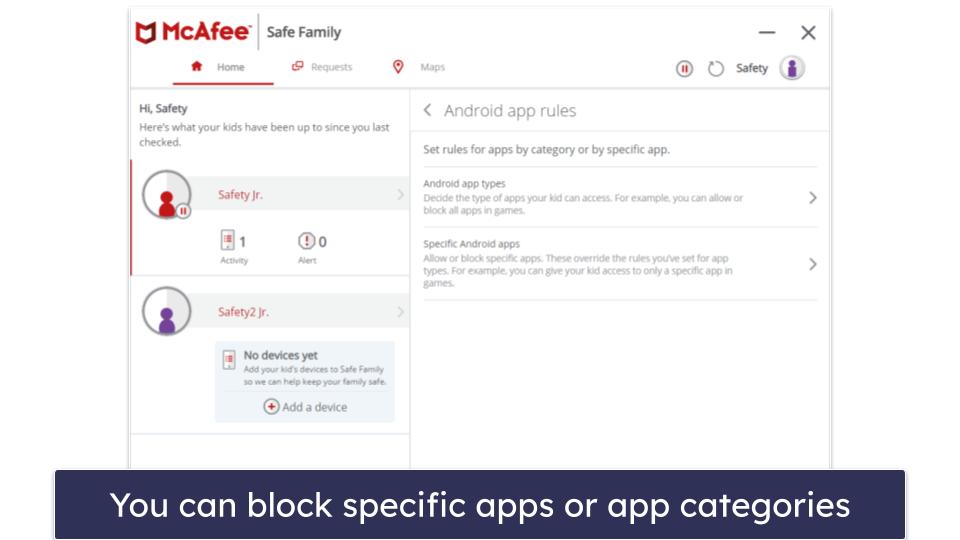
McAfee Safe Family’s app filtering feature is very good. You can block specific apps that are on your kid’s device, or filter apps by 50+ categories, including Games, Shopping, Social, and more. I was particularly impressed by how it can filter out different types of games — you can allow educational games or puzzle games, for example, but disallow action and casino games.
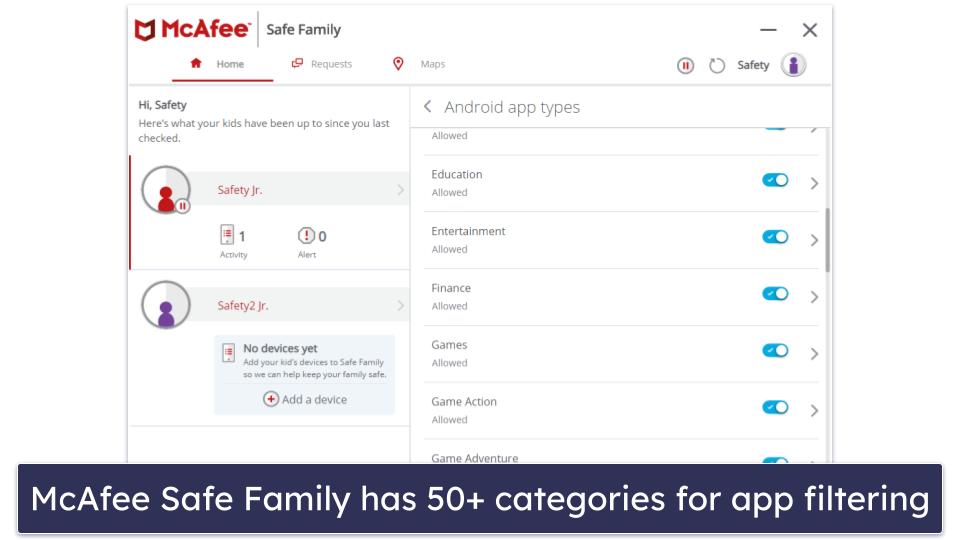
Your kids can also request access to a blocked app if you blocked a safe app. That said, this function doesn’t work on iOS devices. There’s also an option to block the download of new apps, so you can vet them first to see if they’re appropriate. And on iOS only, you can block in-app purchases.
However, McAfee can’t set time limits on how long your kid is allowed to use an app. This is a feature I really like on Qustodio. McAfee also can’t monitor your child’s text messages or social media posts, like Bark can.
Overall, McAfee Safe Family’s app filter is pretty good. Creating new rules is quick and easy and the blocking works flawlessly.
Web Filtering — Decent Overall (But a Bit “Trigger-Happy”)
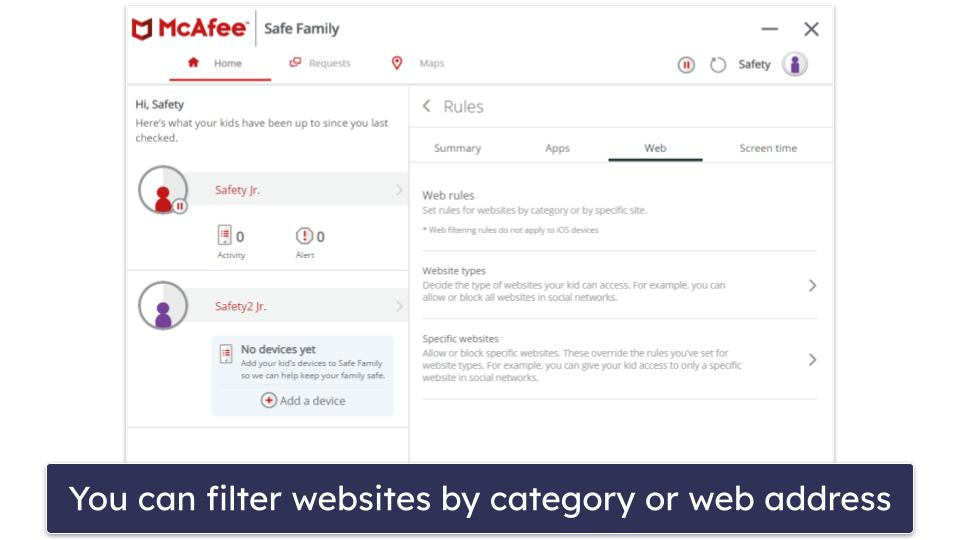
McAfee Safe Family’s web filtering is decent. You can blacklist and whitelist specific websites, or you can filter out websites by 15+ predefined categories, including Dating, Gambling, and Games. If your kid tries to access a blocked website, they’re redirected to another page instead, which tells them that they aren’t allowed to access that content.
The filter also works in incognito mode and can’t be circumvented by a VPN, either. I tested it with some of the best VPNs on the market, and McAfee Safe Family successfully blocked the sites I’ve blacklisted every time. Plus, I like that your kids can request access to blocked websites.
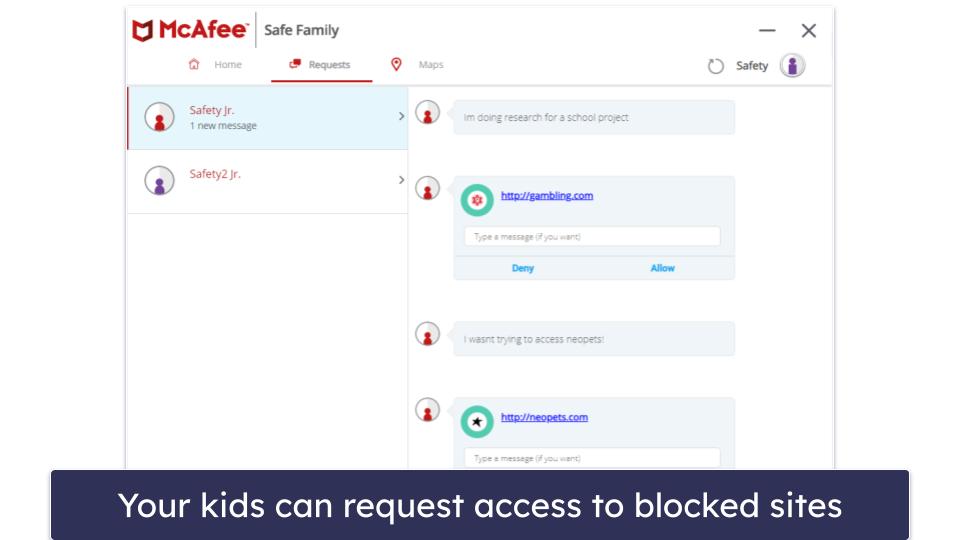
That said, I found a really annoying bug with the web filtering feature. It preemptively sends you to the block page, even if you’re only typing in the address bar and haven’t actually hit the enter button yet. This may not sound so bad, but it can make browsing immensely frustrating if your device has an autocomplete function.
For example, I put www.neopets.com onto McAfee Safe Family’s website blacklist. Then, every time I typed a single letter, like “w” or “n”, into the address bar, Google Chrome autocompletes the website, and McAfee sends me to the block page, even if I wasn’t trying to visit www.neopets.com.
McAfee Safe Family’s web filtering is missing some useful extra features. Unlike Qustodio, it can’t enforce safe search on popular search engines, like Google, Bing, or even YouTube, which protects your kids from potentially harmful content.
It’s really disappointing that web filtering is unavailable on iOS, which is very unusual for a parental control app. Top parental control apps like Norton Family and FamiSafe include a web filtering feature for iOS devices, too.
Overall, McAfee Safe Family’s web filtering is good, but it’s far too trigger-happy. and I really don’t like that it’s not available on iOS.
Location Tracking — Useful & Accurate (But Limited Location History)
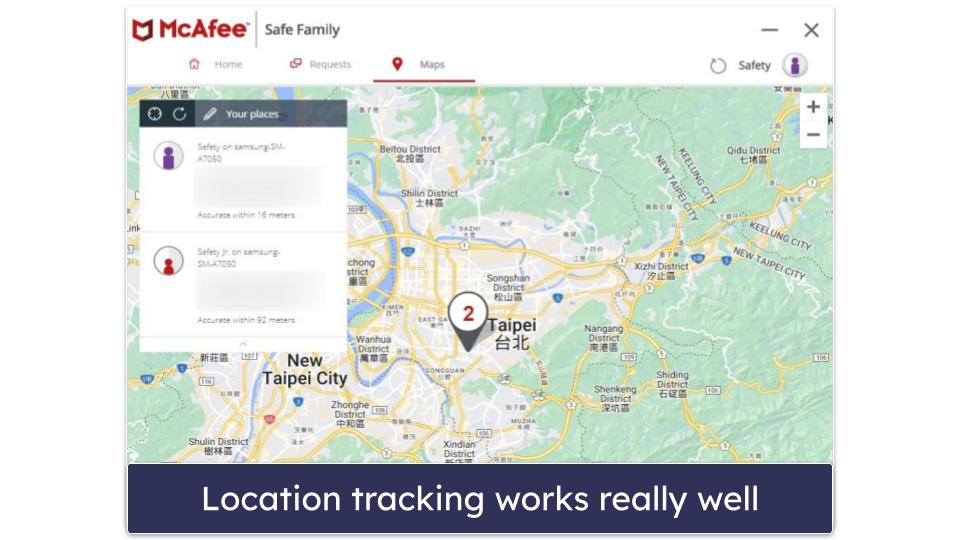
McAfee Safe Family has a solid location tracking feature. Not only does it accurately show where your child is, but it also keeps a record of where they’ve been in the past 30 days. I also like that it lets you refresh your child’s location to make sure that it’s up-to-date, as a lot of parental control app location trackers take a couple of minutes to update it.
The Your Places feature lets you set up predefined, geofenced zones and alerts you whenever your kid enters or leaves a geofenced area. I really like this feature since it makes it very easy to keep track of when your kids get to school or arrive home.
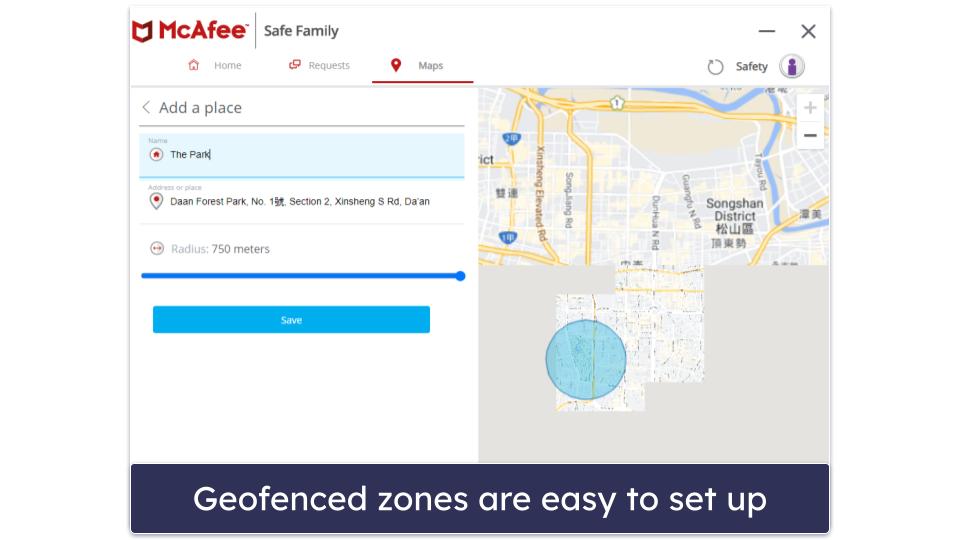
There’s a check-in function that your kids can use to update you on their location. However, I didn’t find this feature particularly useful because there’s no way to turn off real-time location tracking, so you’ll still know where they are, even if they don’t send you a check-in. If you prefer a less invasive approach, Bark offers a check-in function that’s separate from real-time location tracking, which is great for building trust with older children.
McAfee’s location tracker has a few other downsides. For example, the maximum radius you can set a geofenced zone to is 0.47 miles or 750 meters, which is a lot smaller than Norton Family’s zones of up to 2 miles or 3,200 meters.
I think it’s great that McAfee keeps a location history, but it only records when your kid visits a geofenced area, rather than tracking all of their movements. This may be good if you have an older kid, but it’s not suitable for smaller children.
Overall, McAfee’s location tracker is a good way to find out where your kids are, and it has a geofencing feature as well. But its location history feature is quite limited compared to that of other parental control apps.
Scheduling — Pretty Basic, but It Works Well
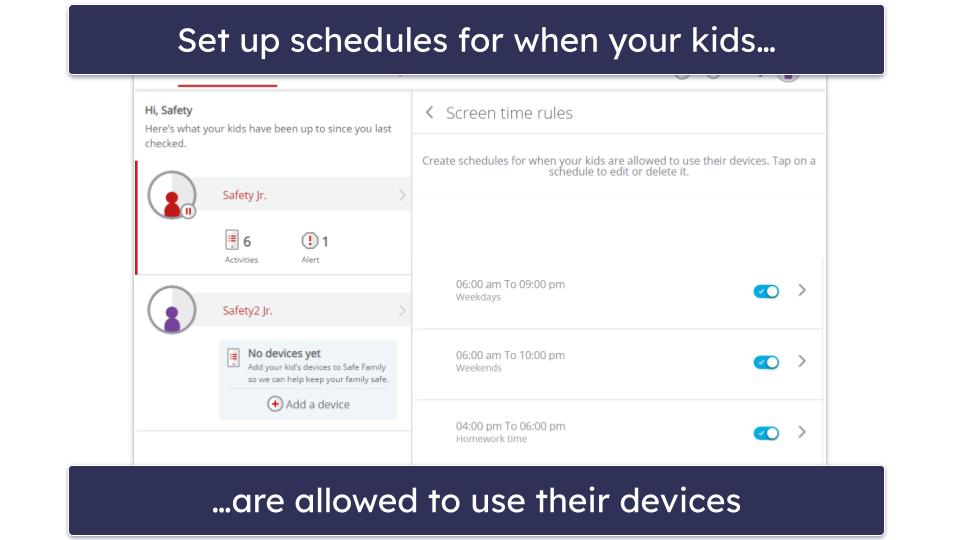
McAfee Safe Family has a simple but effective scheduling feature that allows you to restrict your kids’ device usage to specific periods of the day, in 30-minute increments, and specific days in the week. This is pretty great as some parental control apps, like Qustodio, only let you adjust its schedule in 1-hour increments. But, there are apps that give you more granular control, like Mobicip, which lets you adjust its schedule in 5-minute increments.
Other parental control apps offer more advanced scheduling tools. For example, Norton Family allows you to set different web filters for school hours or after-school homework time using its School Time feature, and Bark extends this to app filters as well.
Overall, I think McAfee’s scheduling feature works well, but it’s fairly basic. If you want more control over your kids’ schedules, consider checking out another parental control app.
Activity Reports — Not Enough Detail
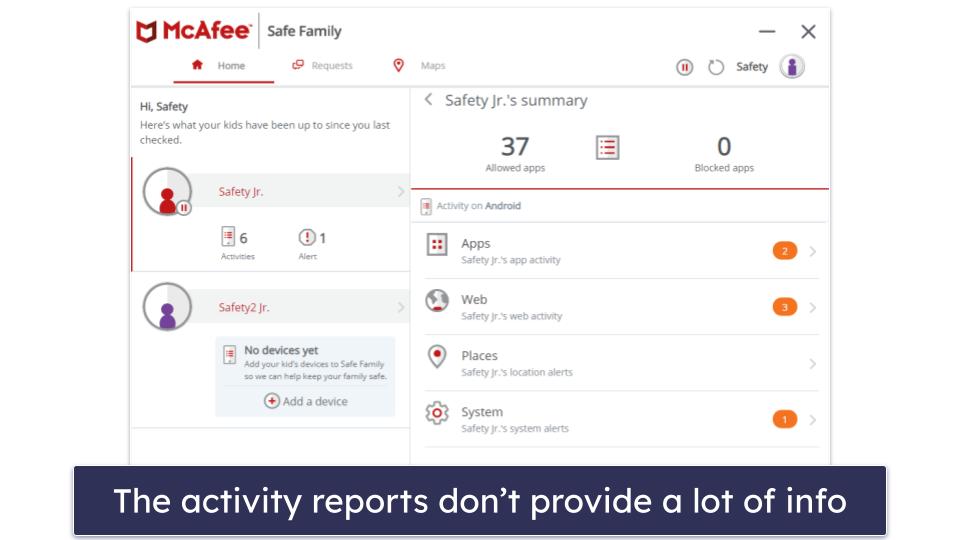
McAfee Safe Family’s activity reports aren’t very in-depth. It can tell you what apps and websites your child tried to access and when, though you won’t be able to see this on iOS. It also records when your child enters or exits a geofenced zone. But that’s about it. It won’t tell you how long your child used their devices or how much time they spent on each app or website.
Overall, I wasn’t very impressed. I much prefer Qustodio’s activity reports, which give you an overview of your child’s device usage over the course of a day, a week, or a month, plus which blocked apps and sites they tried to access, and your child’s screen time.
McAfee Safe Family Installation & Setup — Really Simple (Same App for Parents & Kids)
McAfee Safe Family uses the same app for parents and kids. It has apps for Android, iOS, and Windows. Setting up the app on your device and your kids’ devices is very simple and doesn’t take more than 2–3 minutes to get McAfee Safe Family fully set up on each device.
McAfee Safe Family Parental App Installation & Setup
First, download and install McAfee Safe Family on your device. You can get it from its website if you’re on a PC or download it from your device’s app store. Then, follow the installation wizard’s instructions to complete the installation.
Once the installation is complete, sign in or create a new account, click the This is my device option, and select Next.
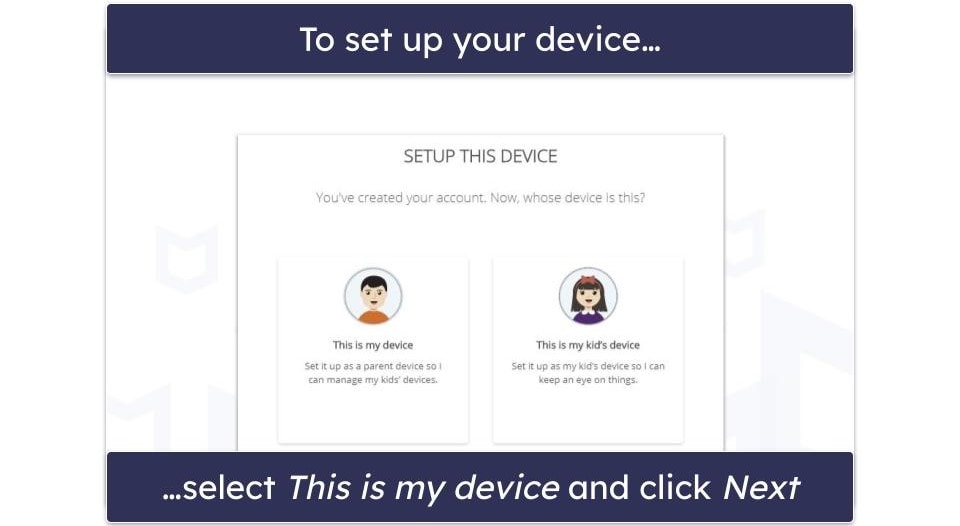
And that’s it! Note that you’ll have to set up McAfee Safe Family on at least one of your kid’s devices before you can start exploring any of the app’s features.
McAfee Safe Family Kids App Installation & Setup
Setting up McAfee Safe Family on a kid’s device follows pretty much the same steps: you’ll need to download and install the app, follow the installation wizard’s instructions, and then sign in with your account. Then, select This is my kid’s device when given the option.
McAfee Safe Family will then ask you to give it some permissions that would allow the app to track your child’s location, see and restrict what apps and sites they’re visiting, and if your kid is using Android, enable the Uninstall protection feature. Allowing it access to these device permissions is important for the app to work properly. Follow the on-screen instructions to give it access and then tap Next.
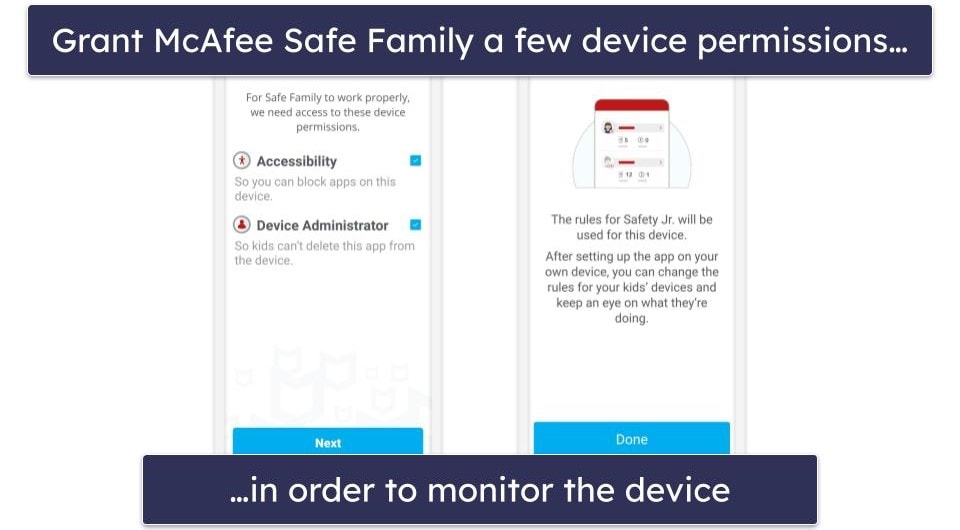
Now do the same for all other devices you want to monitor, and you’re all set!
McAfee Safe Family Ease of Use — Simple & Clean App Interfaces
I found McAfee Safe Family’s PC and mobile apps pretty user-friendly — the interfaces are very simple and clean, which makes it easy to navigate. I also like that most major functions have brief explanations attached to them.
That said, I found a couple of its features easy to miss, like its Your Places feature because the buttons don’t stand out. I also wish it had a web app, so I didn’t have to download McAfee Safe Family on every device.
The kids’ version of the app is similarly intuitive — your kids won’t have any trouble using it to message you or check-in, and it runs quietly in the background, so you won’t have to deal with annoying notifications all the time.
Mobile & Tablets — Intuitive & Bug-Free (But Very Limited on iOS)
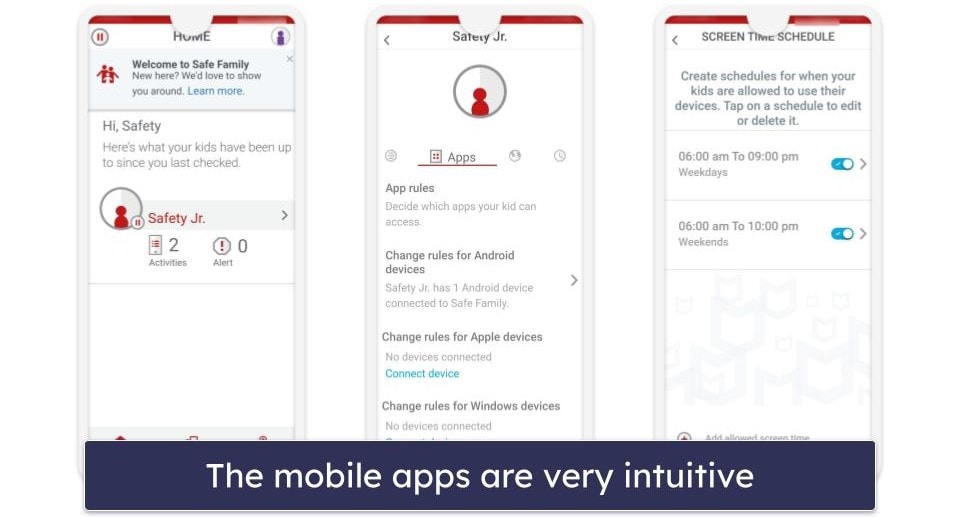
McAfee Safe Family’s mobile apps are easy to use. They’re pretty simple to navigate, all of their features work well, and I never encountered any bugs.
But the iOS version is missing several features, including web filtering, screen time monitoring, Family Requests, and uninstall protection.
Overall, both of its mobile apps work well, but the Android app is simply better because it has more features.
Desktop — Feature-Rich & Easy to Navigate (Windows Only)
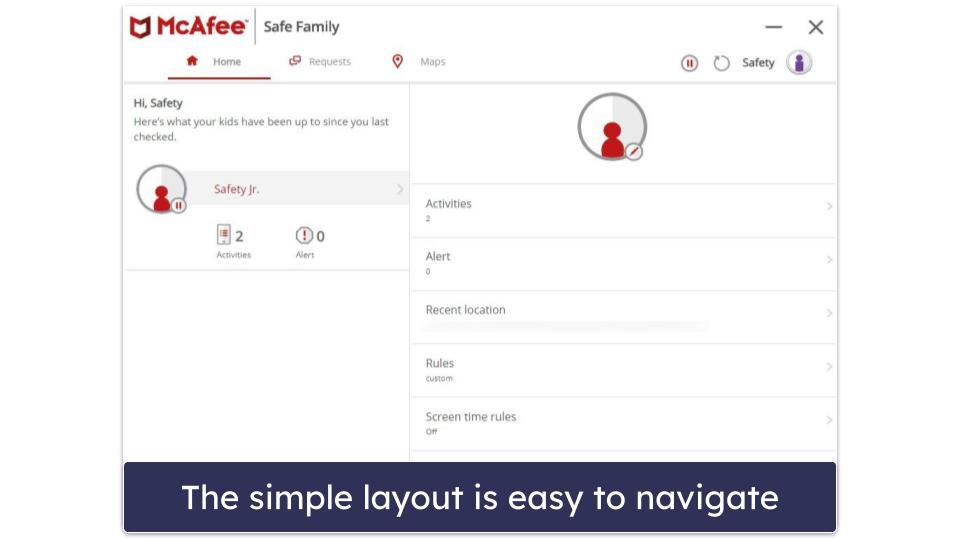
The PC version has all of the same features as its Android app and is bug-free. The interface design is very similar to the mobile apps — plain but functional. You can see your kids’ recent activities at a glance and changing a rule or setting up a new restriction can be done in seconds. For example, adding a new app to the block list took me about 10 seconds.
Overall, the desktop app is good — it’s feature-rich and easy to use and navigate. But it’s disappointing that there’s no app for macOS.
McAfee Safe Family Customer Support — Lots of Channels & Friendly Reps
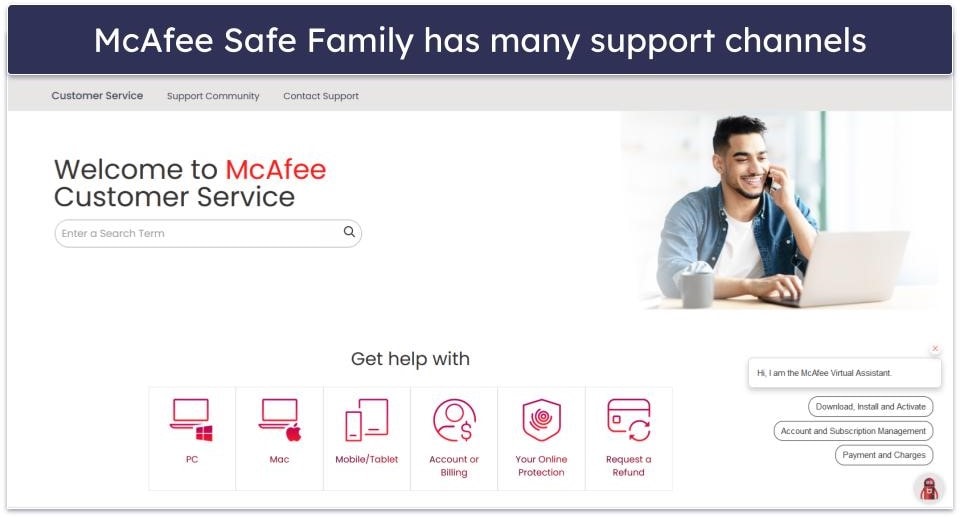
McAfee Safe Family has decent customer support. It has a support library with articles on frequently asked questions (FAQs), setup guides, and troubleshooting tips. It also has 24/7 live chat support, 24/7 phone support, and an active support forum.
I had a good experience with the phone and live chat support. Every support rep I spoke to was friendly and knowledgeable and was able to resolve my issue or answer my question within a couple of minutes. Accessing the live chat requires that you first fill out a form, but it took no more than a few seconds after submitting the form for a support rep to become available. This means that if you have an urgent question or concern, you’ll be able to get help very quickly.
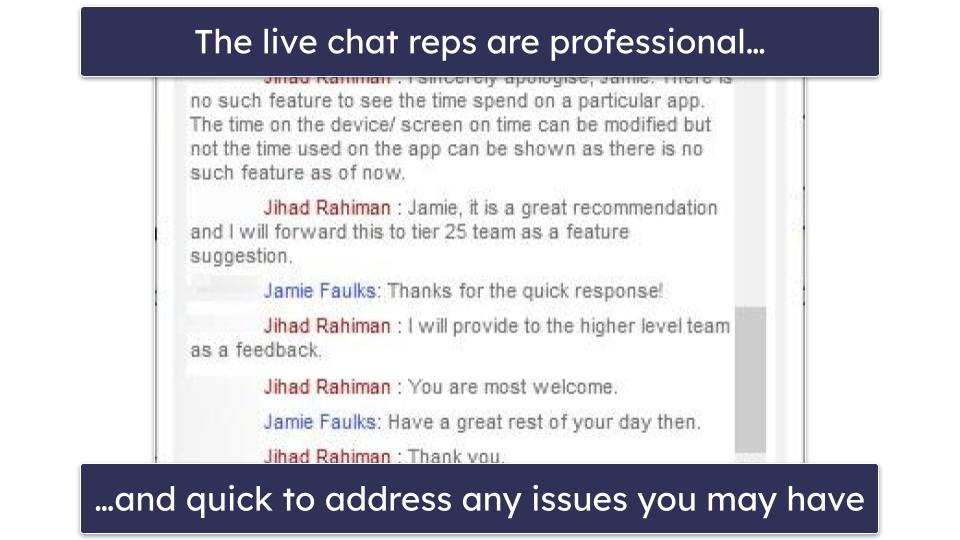
The support forum is very active and is closely monitored by the McAfee support team. It usually takes less than a day to get your question answered.
My one complaint is with its support library. It’s not very comprehensive and because McAfee Safe Family’s support is lumped together with other McAfee products, it’s a bit harder to find the articles you want. Fortunately, there’s a search function that you can use. However, it’s still not quite as convenient or as easy to navigate compared to the support pages of dedicated parental control apps like Qustodio.
Overall, McAfee Safe Family has good customer support. It provides a lot more support channels than most other parental control apps — some, like Bark, don’t have 24/7 phone support, and others, like Qustodio, don’t have a live chat function. Also, I really like that its support reps are friendly and responsive.
How Good Is McAfee Safe Family?
McAfee Safe Family is a decent parental control, and I believe it’s a good addition to McAfee’s antivirus software package, which is one of the best antivirus solutions on the market. Plus, it lets you monitor an unlimited number of devices, so it’s a good pick if you have a large family.
That said, it’s still a very basic parental control app — most of its features are only available on Windows and Android, and it doesn’t have an iOS app.
McAfee Safe Family has essential parental control features, like web and app filtering, location tracking, scheduling, and activity reports. But many features are quite basic, and it’s missing time limits. Also, it doesn’t come with many extra features that are included with other parental control apps, like YouTube monitoring, call & SMS monitoring, search monitoring, social media monitoring, an SOS button, and more.
McAfee Safe Family has paid monthly and yearly plans and offers a generous 30-day free trial, so you can test out all of its features. You also get a 30-day money-back guarantee.
Frequently Asked Questions
Is McAfee Safe Family free?
No, but McAfee Safe Family offers a generous 30-day free trial that doesn’t require you to provide your payment information. Unlike some free trials or free plans, all of McAfee Safe Family’s features are available during this free trial period, so you can take advantage of it to test things out and see if it’s the right parental control app for you. If you do end up purchasing McAfee Safe Family though, you’ll also get a 30-day money-back guarantee.
What devices does McAfee Safe Family work on?
It has a single app for both parents and kids on the following platforms: Android, iOS, and Windows. If you need a parental control app for macOS, I instead recommend getting Qustodio. Also, note that McAfee’s iOS app is missing many features compared to its Android and Windows apps.
Can McAfee Safe Family monitor YouTube?
No, McAfee Safe Family doesn’t have a YouTube monitoring feature. However, you can block the YouTube website and the YouTube app on mobile devices, if all you want to do is prevent your kids from accessing it. If you want to allow YouTube usage but want to see what your kids search and watch on YouTube and block potentially harmful videos, consider getting Qustodio, which has a dedicated YouTube monitoring feature.
How many devices can I use with McAfee Safe Family?
McAfee Safe Family offers unlimited connections. Some parental control apps limit the number of devices you can have per subscription. This makes McAfee Safe Family a pretty good choice for large households. Qustodio and Norton Family are two other parental control apps with unlimited connections.
Can my child delete McAfee Safe Family?
No, McAfee Safe Family has uninstall protection, which prevents your kids from removing it from their devices. If they try to uninstall it, they’ll be told to ask their parents for permission, and you’ll receive a notification that they tried to uninstall it. That said, this feature isn’t available on iOS, so I’d recommend Qustodio if you need a parental control app for iOS devices.

