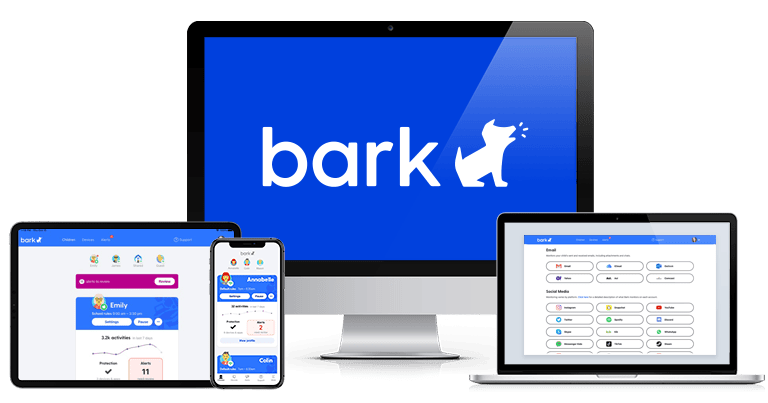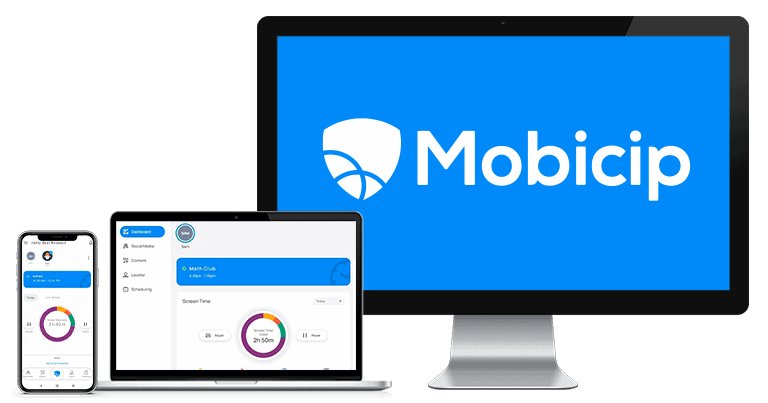Updated on: October 16, 2024
Short on time? Here’s the best parental control for teenagers in 2024:
- 🥇 Qustodio : Lets you monitor your teen’s SMS and phone calls on Android and iOS, offers flexible time limits and excellent web filtering that a VPN can’t bypass, and comes with uninstall protection. Plus, there’s a panic button your teen can activate if they’re in trouble. It’s very intuitive and offers budget-friendly pricing plans.
The best parental control apps for teens monitor their behavior without making them feel watched. They also give you the flexibility to set rules based on your teen’s maturity and online habits while making it hard for tech-savvy teens to bypass restrictions.
After testing 30+ apps, I found 5 that give you the tools to stay in control without being overly restrictive. My favorite is Qustodio, as it offers hard-to-bypass screen time controls and web filtering, detailed activity reports, and the ability to monitor all activities.
Quick summary of the best parental controls for teenagers:
- 🥇 1. Qustodio — Best parental control app for teenagers (monitors calls & texts + difficult to bypass).
- 🥈 2. Norton Family — Great parental control app for managing your teen’s screen time + video supervision.
- 🥉 3. Bark — Excellent for monitoring your teen’s social media apps for inappropriate content.
- 4. FamiSafe — Great for monitoring your teen’s driving habits (very detailed driving reports).
- 5. Mobicip — Good for creating custom schedules for your teen + monitors social media.
🥇1. Qustodio — Best Overall Parental Control App for Teenagers in 2024
Qustodio is by far the best parental control app for teenagers that I tested — it offers excellent web and app filtering tools, including a dedicated YouTube monitoring feature, along with top-notch time limit features to control your teens’ screen time — this is why Qustodio is the best parental control app on the market.
With Qustodio, you’ll get top-notch web and app filtering tools. You can block or set time limits for apps like TikTok, Instagram, and Facebook, and choose from 25+ predefined content categories to determine what kind of content your kid can or can’t access when browsing.
Your teenager won’t be able to get around your restrictions with a VPN or a proxy — I tested this with top VPNs and couldn’t circumvent the web filters. Qustodio also has uninstall protection that prevents your teen from removing the app from their phones (the app asks for your username and password). If you’re using Qustodio to monitor your teen’s PC or Mac, you can hide the app so your teen won’t know you’re monitoring their device.

Alternatively, you can set time limits in 15-minute increments to control your teen’s screen time or restrict specific periods in hour-long chunks to make sure they’re not spending any time online when they’re supposed to be studying or sleeping. The app sends alerts when your teenager reaches their screen time limit.
I really like that Qustodio offers a dedicated YouTube monitoring feature, too. It lets you block access to both the YouTube site and app, which is handy as most teens nowadays watch YouTube on the app, set a time limit, and activate Safe Search so they don’t accidentally come across videos that are inappropriate for their age. Finally, I think it’s great that you get an overview of your teen’s YouTube website and app activity.
Qustodio offers a variety of additional features, too. For example, you’ll get Call & SMS monitoring to can track calls and SMS on your kid’s mobile device and block certain contacts. Some teenagers may find this tool too invasive, though, so I only recommend it in cases where you absolutely need it. There’s also a Panic Button, which lets your teens send alerts to trusted contacts in emergencies.
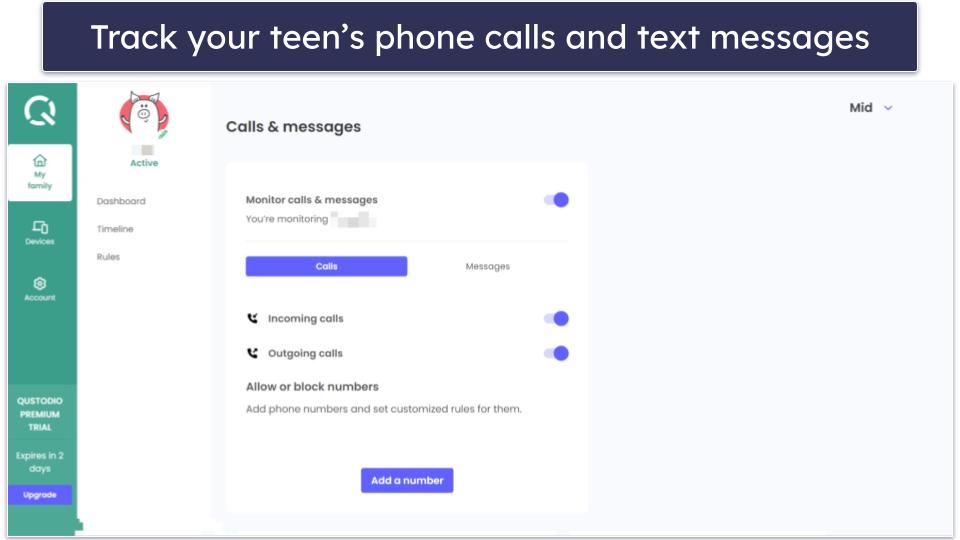
With Qustodio, you’ll get activity reports daily, weekly, bi-weekly, or monthly to keep you updated about your teenager’s online behavior. You’ll get insight into blocked websites, app and web activity, web searches, calls and SMS, and YouTube activity.
Qustodio offers paid plans that start at $4.58 / month and a limited free plan. All the paid plans are backed by a standard 30-day money-back guarantee.
Bottom Line:
Qustodio is an excellent parental control app for teenagers. It features top-notch web and app filtering tools, lets you monitor popular apps, and blocks unfamiliar sites. Qustodio also offers activity reports and a range of useful extras, like YouTube monitoring. Qustodio has uninstall protection, and your teen won’t be able to get around your restrictions with tools like a VPN. The app is user-friendly and simple to set up, affordably priced, and comes with a 30-day money-back guarantee.
🥈2. Norton Family — Top-Notch Time Management Features for Monitoring Your Teen’s Screen Time
Norton Family is an excellent pick for managing your teen’s screen time. You can schedule specific screen time limits for each day in 30-minute increments or simply use Norton Family’s predefined time limits. And, if your teen runs out of time and needs more, they have the option to request more screen time.
The School Time feature lets you manage your teens’ remote study time. You can restrict up to 8 hours using increments of 30 minutes, during which time your kid will only be able to access whitelisted website categories while studying, such as Reference/Educational or Technology.
Norton Family offers great web and app filtering for teens that VPNs can’t bypass. It lets you block 45+ predefined website categories, and I like that you can just warn the kids about this content and give them the option to choose if they want to access it and request access to a site that’s been inadvertently blocked. For app management, Norton Family allows you to block popular apps and social media platforms such as Discord, YouTube, and Twitter. However, it doesn’t have a dedicated YouTube blocking feature like Qustodio.

Norton Family provides a bunch of additional features, too. With the Search Supervision tool, you can monitor your teenager’s online search behavior on YouTube and popular search engines like Google, Bing, and Yahoo! Video Supervision helps you monitor which videos your kids watch on YouTube and Hulu, and you get Uninstall protection, which ensures your teen won’t be able to remove the Norton Family app from their device.
With Norton Family, you can receive daily, weekly, bi-weekly, or monthly activity reports. These reports cover information about blocked websites, app usage, web searches, video views, and more.
Norton Family has a paid yearly plan that costs $4.16 / month. If you purchase the Norton 360 Deluxe or Select + Lifelock antivirus plans, Norton Family comes bundled with them. If you decide to subscribe, you’ll get a generous 60-day money-back guarantee.
Bottom Line:
Norton Family offers excellent time management features, including daily screen time limits and restricted times where your teen only gets access to whitelisted content categories. Norton’s web and app filtering capabilities allow you to block specific content and apps, too, and they can’t be bypassed with a VPN. You get a couple of extras like Search and Video Supervision, and a 60-day money-back guarantee.
Read the full Norton Family review
🥉 3. Bark — Great for Non-Invasive Social Media Monitoring
Bark is great for tracking your teen’s social media activities. Although it scans your teen’s messages on social media apps like TikTok and Snapchat, it only alerts you and shows you a message when it detects language that points to issues like cyberbullying, drugs, online predators, and more.
Bark also monitors text messages on your teen’s device, as well as photos and videos in their gallery. This includes anything that Instagram, Snapchat, or TikTok automatically downloads to your teen’s phone (usually content they film), so you can have a conversation with your teen when they share something online that you don’t approve.

When it comes to web and app filtering, Bark does a good job. It lets you block social media apps, streaming services, and games, and enable safe search on YouTube, Google, Bing, and DuckDuckGo. That said, Bark can’t block offline apps, like Qustodio.
Bark’s Screen Time Management tool is pretty good. It allows you to schedule when your teen can use their devices and when they need to take breaks, and which apps and sites they can access during school hours, bedtime, or free time. However, it doesn’t allow you to set strict time limits for specific apps.
Finally, the app comes with uninstall protection, so your teen won’t be able to easily get rid of it — they’ll need a code that you can only find in the parent app that constantly changes. And even if they did, this won’t affect social media monitoring, which happens on an account level.
Bark’s plans start at $5.00 / month. Although there isn’t a money-back guarantee, you can take advantage of a 7-day free trial to test out its features before fully committing to a subscription.
Bottom Line:
Bark is good for non-invasive monitoring of your teen’s social media conversations, text messages, and photos and videos in their gallery. Plus, it alerts you when a piece of content triggers one of its categories, like bullying. It has a decent scheduling feature, too. Bark doesn’t offer a money-back guarantee but has a 7-day free trial.
4. FamiSafe — Excellent for Keeping Track of Your Teens’ Driving Habits
FamiSafe lets you monitor your teen’s driving habits. You get access to detailed driving reports, including information on average and highest speeds, distance covered, time spent driving, and instances of speeding and hard braking.
If you trust your teen’s driving and don’t want to constantly have to check the numbers, FamiSafe allows you to set a maximum speed limit and alerts you if your teen goes over it. Plus, the app shows you where your teen is driving in real-time, so you can ensure they’re sticking to safe routes and not venturing into unfamiliar or risky areas.
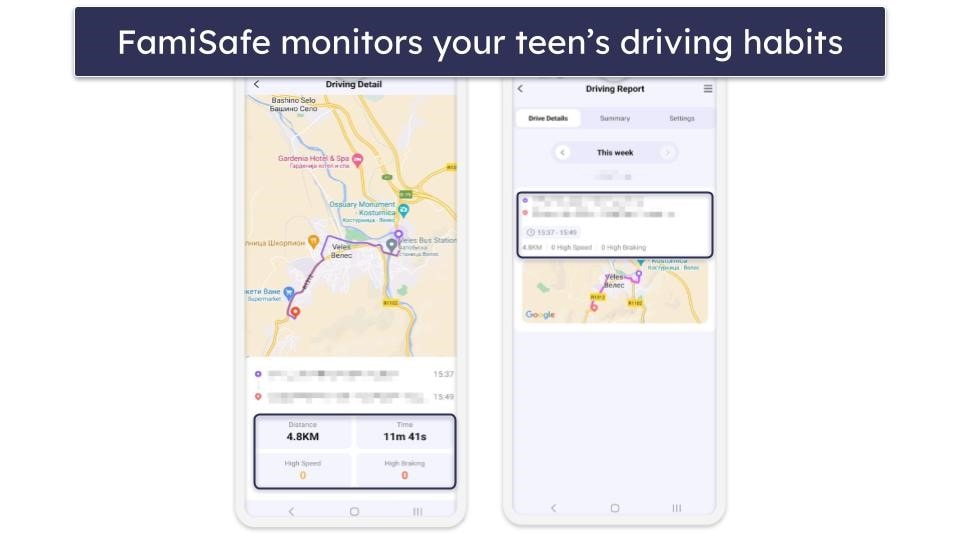
I think FamiSafe’s web and app filtering is good, and VPNs can’t bypass it. It filters content into 15+ categories, and I really like that it sends you a notification when your teen tries to access any blocked sites. However, unlike Qustodio, FamiSafe didn’t block all websites in my tests.
I’m a fan of FamiSafe’s extras. You get YouTube and TikTok monitoring for your teen’s searches on these platforms and a call & messages monitoring feature on Android and iOS. There’s a Screen Viewer tool for taking screenshots of your kid’s screen at set intervals on Android and a One-Way Audio feature that lets you remotely activate your teen’s microphone to hear their surrounding.
FamiSafe’s Screen Time Controls are decent. In addition to a scheduling feature, the Instant Block option let me instantly block all access.
FamiSafe offers several plans that cost as low as $9.99 / month, all of which come with a 30-day money-back guarantee.
Bottom Line:
FamiSafe is a great choice for parents of teen drivers. It offers useful features such as driving safety monitoring, so you know how your teen drives and allows you to have productive conversations with your teen about safe driving practices. It also offers comprehensive web and app filtering and screen time control, as well as useful additional features like call & message monitoring. Its plans are backed by a 30-day money-back guarantee.
5. Mobicip — Great Scheduling Tools for Your Teen
Mobicip offers customizable screen-time management and scheduling tools that are great for controlling your teen’s screen. You can set a Daily Free Time Limit for your teen but still allow them to request more time.
I like that I could create an unlimited number of custom app and web filters for specific times and days in 5-minute increments. Plus, its Vacation Mode lets you allow for more generous free time limits, which is great for the summer break or when they’re on vacation. But I don’t like that you can’t set up time limits for specific apps, like with Qustodio.

You’ll also get decent social media monitoring. Mobicip monitors your teen’s Instagram, Snapchat, and Facebook accounts and alerts you when it detects inappropriate or concerning content. Mobicip includes uninstall protection as well, so your teen won’t be able to get rid of your monitoring without your login credentials.
I think Mobicip’s web and app filtering is great. You can restrict apps by categories (Social Media, Entertainment, and Games) and filter web content across 15+ predefined categories, which is good, but it’s fewer than Norton Family, which offers 45+ categories. That said, Mobicip lets you design custom filters using keywords if there’s anything specific that you don’t want your teen to access.
Mobicip prices are competitively priced ($2.99 / month), it offers a 7-day free trial on all plans, and backs all plans with a 30-day money-back guarantee. Plus, Mobicip has a free Basic plan, but it lets you monitor only 1 device and only offers website filters and activity reports.
Bottom Line:
Mobicip has excellent scheduling tools, as well as great customized app and web filters. It also offers one of the best parental control features for social media monitoring that alerts you to any concerning content. All of its plans come with a 30-day money-back guarantee.
Quick Comparison Table
Testing Methodology: Comparison & Ranking Criteria
I followed our tried-and-true testing methodology to find the best parental control apps for teenagers. This included testing all apps to determine their effectiveness in managing teen behavior and assessing essential features. All recommended apps include web and app filtering, screen time management, and location tracking to help parents monitor their teens effectively.
- I checked for teen-specific tools. The parental controls apps that made it into my list offer features like social media monitoring, so you can have a conversation with your teen when they come across dangerous or inappropriate content features, Call & SMS tracking (Qustodio), and driving monitoring, as well as YouTube monitoring.

- I made sure the parental control apps aren’t easy to bypass. Every app that I included in my list has uninstall protection, meaning your teen will need your email and password to remove the restrictions from their phone. Also, most parental controls apps will still apply filters even if your teen tries to get around them with a VPN.
- I looked for industry-standard features. All recommended apps on my list include web and app filtering, so you can prevent your teen from being exposed to inappropriate content when browsing online or using apps that aren’t appropriate for their age. These apps also let you set screen time on your teen’s device and include location tracking to help you monitor your teen’s movements for a piece of mind.

- I searched for comprehensive activity reports. Each parental control app here offers detailed insights into your teen’s digital habits to help you understand their engagement with various platforms and ensure safe content consumption.
- I tested ease of use. The parental control apps I recommend are straightforward to install and navigate, ensuring that both parents and teens can use them without frustration
- I analyzed the overall value for money. All parental controls apps I selected offer competitive pricing and features that justify their costs, including money-back guarantees or free trials. These parental controls apps also let you monitor multiple or unlimited devices, which is great for big families.
Top Brands That Didn’t Make the Cut
- Kaspersky Safe Kids. It has excellent features, but when it comes to social media monitoring, it only lets you monitor VK, a Russian social media site.
- mSpy. mSpy is more of a spy app than a parental control app — it lets you read your teen’s messages, see every image and video on their phone, and even look at their emails and social media chats. While some parents may find these features useful, they’re also pretty invasive.
- Eyezy. Eyezy also lets you read your child’s messages, social media chats, and even see every contact on their phone, which won’t give your teen much privacy. It doesn’t have any screen scheduling features and only allows you to monitor 1 device.
Frequently Asked Questions
What is the best parental control app for teenagers?
In my opinion, the best parental control app for teenagers is Qustodio. This app offers a comprehensive suite of features that let you monitor your teen’s online activities, set healthy screen time limits, including for their time spent on social media apps like Instagram and TikTok, and ensure their safety through advanced features like location tracking. Plus, it comes with affordable prices.
How to choose the best parental control app for teenagers?
Consider factors such as features offered, pricing, and reliability. Check if the app provides web filtering, location tracking, time management, and control over app usage — features particularly relevant for teens. You should also make sure the app is easy to use for both you and your teen.
Different families have different needs, so the best app is subjective to each family’s unique circumstances. The good news is the parental control apps I recommend come with free plans, free trials, and money-back guarantees so you can try them risk-free.
What’s the best parental control for YouTube?
Qustodio offers the best YouTube monitoring features. It lets you filter out inappropriate content but also provides detailed reports on the videos your teenager watches, their search queries, and even comments they make. Plus, it lets you monitor both the YouTube site and the YouTube app, so your teen won’t be able to get around your monitoring by simply opening YouTube on their browser.
Are free parental control apps any good?
Free parental controls can be a good starting point, but I don’t recommend using them. They often lack more advanced features, such as social media monitoring, location tracking, and detailed activity reports, which are important for keeping an eye on your teen’s digital life.
A lot of free parental control apps also limit the number of devices you can monitor and they might even collect and sell user data.
Instead, I recommend getting an affordable paid app, like Qustodio — it has all the features you need to keep tabs on your teen’s online activities, it’s very safe, and it’s very affordable (prices start at just $4.58 / month).